How To Cut LCD/LED Panel CKV and CKVB Lines
Hi, Guys, You are on soft4led.com I will explain to you How To Cut CKV and CKVB Lines on an LCD/LED Screen Panel. We will show you all the steps in detail with Ful HD Images. So please do this work at your own risk. We will not be responsible for any damage during the operation. So do that everything at your responsibility. And sorry for the weak English.
NOTE: If you have not the advance knowledge about LCD/LED Panels then it is not recommended for you to do. All the information that is provided here is the educational purpose, we have not copied anything from anywhere, so this is our own content.

So guys If you are a technician then you must be aware of this type of fault. This fault comes when rows-driver circuits damaged that exists within the panel. This fault can be solved by cutting some lines called CKV and CKVB and more. First, you should know what problem will face when you have this fault in your Screen Panel. These are some problems.
- You will see the color of the image will change to magenta or other.
- Image may be shown double and vertical or image rolling vertically
- You can see in the above image
Steps Before Cutting
Please keep in mind before cutting the lines. First, you have to understand what line should be cut.
- Use a new blade or knife to cut
- You should take a photograph before cutting
- You should use a magnifying glass and full white lighting
- Cut in the way that can be reversed, so that you can easily reconnect lines
- Which line should be terminated? We must try to play first chancy
Line Cutting Steps
- You have to find the exact location of the first left line and right line to cut it, that Line 2 STVP, VSS, CKV1, CKV2 CKVB1, CKVB2 and then each given a sign.
- Use the meter to locate each track, because of test point generally only one lane only. The tip of the probe is a connection piece of a point to facilitate the measurement due to line 2 to be measured sized soft.
- If you have found the Line 2, then scraped before the track is cut out so that it’s copper look. This is useful if it later turns out one piece, so it is an easy path connected by means of solder given the track.
ByPass
- Cut the Line that is located near the track entrance panel
- The direction of the blade should not be perpendicular to the path of the cut but made a slight angle.
- Please Remember, Use a new blade, in order to track pieces as small as possible. It is useful to make it easier if you have to connect the line again
- Cut the lines CKV 1 and 2 first and then CKVB1 and 2

Visit More:
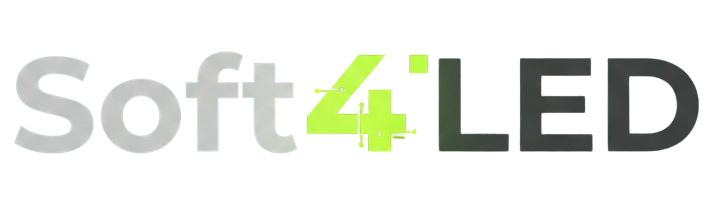

Thank you sir
my thanks
Thanks a lot