Do you have the TP.MT5507.PB801 Smart LED TV Board and you want to TP.MT5507.PB801 Software Download for free? Well, here you will get the firmware for this board. You will also find here all information about this SmartBoard like Firmware Update Guide, Specification, Datasheet, Diagram PDF, and, more.
TP.MT5507.PB801 Software Download
So Guys here you can have a lot of Firmware Bin files for TP-MT5507-PB801 Smart Board in 1366×768 and 1920×1080 Resolutions. I am sure, you were looking for TP.MT5507.PB801 Software Download. Am I right? if yes then now you don’t need to find it more everywhere. Cause here you will get the firmware easily into your Computer or Mobile Phone.
We have tried our best to provide you with every useful file for this board. These all TP.MT5507.PB801 Firmware/Software files are USB updateable, these are fully ready to install or update into your LED TV Smart Motherboard using USB Flash Disk Drive. So Freinds All the TP.MT5507.PB801 Software Download files are available in the table below you can visit the table directly by scrolling down.
Guys, I know you want to TP.MT5507.PB801 software downloads but before you make it true. First, try to understand the things that I am going to tell. We provide all files without any charge, which means these all files are fully free of cost for every visitor to this website. But sometimes some beginner and new technicians make some problems by installing the firmware downloaded from our website.
And they lose their Mainboard and complain to us about the firmware. But I want to tell you it is not our responsibility, it’s your task to do the TP.MT5507.PB801 firmware is carefully on your LED TV. Now, you don’t need to worry about the firmware, these all files are fully tested and 100% Okay. But it totally depends upon you how you use it. So TP.MT5507.PB801 Firmware Download and install it using the common rules if installation.
Front Side Image
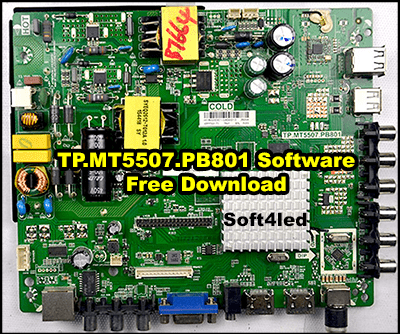
Back Side Image
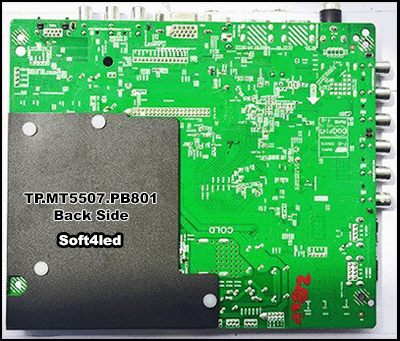
TP.MT5507.PB801 Specifications
| Smart Motherboard Model | TP.MT5507.PB801 |
| Smart Motherboard Brand | FHD Universal Smart Board |
| Supported Resolutions | 1366×768 and 1920×1080 |
| Supported Screen Size | 32 – 55 Inches |
| Operating Platform | Android |
| Android OS Version | 4.4 |
| Processor – CPU | Quad Core A7 1.5 GHz |
| GPU | Mali400*2 Frequency 500MHz |
| RAM in GB | 512 MB / 1 GB DDR RAM |
| ROM in GB | 4 GB eMMC |
| HDMI Ports | 2 |
| USB Ports | 3 |
| RJ45 Connector | YES |
| WiFi Supported | YES |
| Ports | VGA, USB, HDMI, A/V, Headphone etc. |
| Backlight Voltages | 36-140 Voltages |
| Panel Voltages | 12V |
| Main Board Power Voltages | 100 to 220V AC |
TP.MT5507.PB801 Smart LED TV Board
Main Board Details
It is the best hi-performance 1920×1080 Resolution supported Full HD Universal Brand Smart LED TV Board. It’s a combo board which means the Back LED Light Driver, Main Board, and Power supply is included in this single board. TP.MT5507.PB801 Smart LED TV Board uses the Android platform, as it is easy to use and has great features for its users. You will see the WiFi builtin in this Smart LED TV Motherboard. And it has many deferent and best features. Like compared to other 1920×1080 resolution smartboards, it has more RAM and ROM Size. The CPU on this board is the best and has a high-performance Quad-Core processor. That will give you the best and good speed you need.
TP.MT5507.PB801 Main Board Price
This Smart is a little bit costly but if we see its features then this is a good price. As it has a good number of USB ports, HDMI Ports, Processor, RAM, and ROM. You can purchase it online just for $66 Dollars. So is the good price tell us in the comment section. It is available on a much online shopping websites. Like Aliexpress, chinaglobalmall, and others. You can check them.
TP.MT5507.PB801 Smart Board Ports
It has a lot of multiple ports to play Media, PC Connection, to Update the Software, and for other purposes. There are two USB Ports attached with this board, we can easily update the firmware by USB Disk Drive. This Board has three Numbers of HDMI Ports. As you know guys we connect a PC to LED TV via HMDI port for high-resolution results. Also available are some other common ports in this Smart Motherboard Like VGA to update firmware and connect PC, Audio/Video, RJ45 connector for internet connection.
How to Connect Internet with This Board
Do you want to make an internet connection with the TPMT5507PB801 SmartBoard? well, there are two ways. The first and recommended way to connect the internet with this board is a Wireless connection. The Wireless connection uses the WiFI system. The second way is the wired cable connection. RJ45 will be used to connect the wires of the internet.
TP.MT5507.PB801 Available Resolution Files
Here available some best useful TP.MT5507.PB801 Software resolution for technicians support. You may not find your required firmware here, in this case, you can comment for a specific resolution firmware for this smartboard. Now at this time, here are available some resolutions for TP.MT5507.PB801 Software Download. Including TP.MT5507.PB801 Firmware/Software Resolution 1366×768 for 4G and 512M ROM and RAm variant, and 1920×1080 8G ROM and 1G RAM variant. So guys TP.MT5507.PB801 Firmware Download and use it for your purpose.
Choose Right TP.MT5507.PB801 Software
Are you confused about choosing the right firmware? It is how you can choose the right TP.MT5507.PB801 firmware for your SmartBoard and Display Panel. it’s not too complicated to find the exact Bin file according to your board and display. First, read the datasheet of the Smartboard and Display panel *datasheet is available below. Now match the resolution, Panel Voltages, Main Board RAM and ROM size, LVDS Data, and then try to find the firmware file accordingly. If you found it then well and good if not then you can request for it by the comment section.
TP.MT5507.PB801 Diagram PDF
It is good news for you that we also have available the TP.MT5507.PB801 Diagram PDF for free download. yes, we share everything free on this website. If you are interested to get the PDF of TP.MT5507.PB801 Diagram then CLICK HERE to find it easily.
How to TP.MT5507.PB801 Software Download
Now we should come to the main point, obviously, you are here for TP.MT5507.PB801 Software Download. So friends all files are hosted on a high-speed Google File Hosting Servier. So you don’t need to think about how to download it. Just go down and click the download button, it will redirect to another page. On the next page just click the download button again for the verification, and that’s it the file will auto-start downloading.
How to update TP.MT5507.PB801 Firmware
Now If everything is done and you have the TP.MT5507.PB801 Software downloaded the firmware then you must have the question that is How to Update the firmware. Well, If you are a beginner and searching for the right guide then here we say welcome to you. Here we will try to explain to you every step in deep. Below all the steps are mentioned for you to install/update the TP.MT5507.PB801 Firmware easily using the USB Flash Disk Drive. So le’s get started with step one.
- Download the File > Extract it using WinRAR > Open the Extracted Folder
- Move the Firmware.Bin to the USB DIsk Drive > Insert USB to LED TV
- Plug the Main Power in with the Main Mother Board and wait
- After some time, The LED TV will pick the firmware for auto install
- It will be completed in some minutes > Remove USB after the installation
TP.MT5507.PB801 Firmware Software Download
Here all the Latest and most Useful Firmware Resolution BIN files are listed, you can choose any and click on the download button to download it
Download TP.MT5507.PB801-1920×1080-8G-1G
Download TP.MT5507.PB801-1366×768-4G-512M
If you are facing a problem in TP.MT5507.PB801 Software Download or any link is expired. Then you report it on the comment box or contact us page of this website. We will try to resolve it soon. And please tell us your download experience in the comment section. We will be happy to hear something from you. In the last I want to say, Share this post with your friends to help them.










Thanks bro