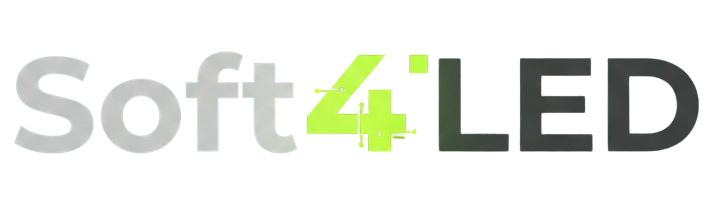Hi Friends, Today we will share with you the Samsung KS8000 Firmware and Update method using the USB Flash Drive. Here is available the latest version of Samsung KS8000 Firmware is available that is ks8000 firmware update 1240 for free. This is the latest update form Samsung for Samsung KS8000 TV Series. We will also show you the complete method to update this firmware using the USN Disk Drive. So let’s get started.
So Friends Samsung KS8000 firmware is not for a single TV model, it is compatible with a Full TV series. Many TV brands are included in this series. This is a 2016 SUHD Smart TV Series. So Samsung has developed the same Samsung KS8000 firmware for a Ful series. Below all the models of the Samsung KS8000 series have been mentioned in the list. So IF you are interested tho download the Samsung KS8000 Firmware firmware for any model of this series then the links are given in the below table.
Samsung KS8000 Firmware is Compatible with:
- UN49KS8000FXZA
- UN55KS8000FXZA
- UN60KS8000FXZA
- UN65KS8000FXZA

Samsung KS8000 Specifications
| TV Series | 8 Series |
| TV Type | 4K SUHD TV |
| Screen Type | Flat Panel |
| Backlighting | Edge-lit LED |
| Resolution | 3840 x 2160 |
| 10bit Support | Yes |
| Sound Output | 40W (10W x 2, Woofer 10W x 2) |
| Bluetooth Headset Support | Yes |
| Wireless Connectivity | WiFi Built-in |
| Processor | Quad-Core |
| Apps Platform | Smart TV with Apps and Full Web Browser |
| Bluetooth | Yes |
| One Connect | Yes |
| Eco Sensor | Yes |
| HDMI Ports | 4 |
| USB Ports | 3 |
| Ethernet LAN | YES |
| DTV Tuner | ATSC / Clear QAM |
| Power Supply | AC110-120V 60Hz |
KS8000 Firmware Update 1240 Improvements
- Browser performance improved
- App performance improved
- Improved stability
- Improved usability of input devices
KS8000 Firmware Download Process
Don’t worry guys about the Samsung KS8000 Firmware Download Process because it is very easy to get files from this website. You just need to click the firmware download button and then it will redirect you to another web page of Google Drive. There you just need to click the download icon in the top right corner. And that’s the Samsung KS8000 Firmware file will start downloading. But you need a good internet speed to download it fastly, the size of the firmware file is up to 1 Gigabyte. So it will take some to download if your internet connection is not very good.
How to Update KS8000 Firmware
Now if you have the same question How to Update KS8000 Firmware like others then we can solve your confusion. Guys it is the very easiest task to update the Samsung KS8000 Firmware. But how? well, it is a USB updatable firmware. It means we can easily update the firmware in the KS8000 TV series using any type of USB Flash Drive. SO let’s start with the first steps and then others one by one in sequence.
- Download the Firmware from here and UNZIP it, after that take an empty USB Flash and move the Bin file to the USB empty USB Flash Drive
- Power on the TV and insert the USB Flash Drive in the USB port of the TV
- Use your remote control and press the menu button then select support option, firmware upgrade and then “By USB” and select YES
- After that, your TV will be automatically restarted and it will find the firmware in your USB Flash Drive
- If the TV founds a valid Samsung KS8000 firmware version then it will start updating automatically.
- It may ask you some question you should answer them according to you needs, instructions will be given for your help.
| TV Series | KS800D Series |
| Firmware Type | USB |
| Firmware Version | 1242.200130 |
| File Size | 1218.97 MB |
| Supported Models | UN49KS8000FXZA UN55KS8000FXZA UN60KS8000FXZA UN65KS8000FXZA |