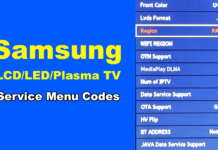Good day, dear friend. Do you need Beko TV Service Menu Codes? If you replied yes and were searching Google for Beko TV Service Mode Codes, we welcome you to our page. Please give us the chance to meet your requirements.
So, here are all of the methods for accessing or launching the Beko TV Service Mode. The service mode is also known as the Factory Menu and the Hidden Menu on Beko televisions. This menu contains advanced information as well as television settings.
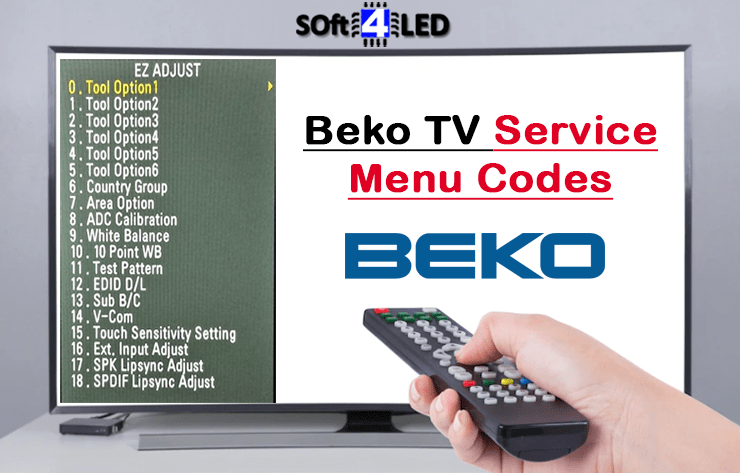
Beko TV Service Menu Codes
- Check that the set is turned on.
- Press Menu + 9 + 3 + 0 + 1 to open the menu.
- You will now be in the set’s service menu.