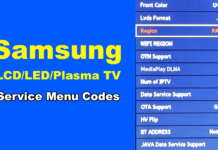Hi, This tutorial will show you how to use the Loewe TV Service Mode/Menu. It is not a difficult procedure, but you will need Loewe TV Service Menu Codes or a technique to access the service menu for LG televisions.
The Service Menu or Factory Setting is a Hidden / Secret option in Loewe TVs. The Loewe TV service menu is filled with complicated settings and options. As a result, all of the Loewe TV Service Menu Codes and processes are included below for your convenience.
Loewe TV Service Menu Codes
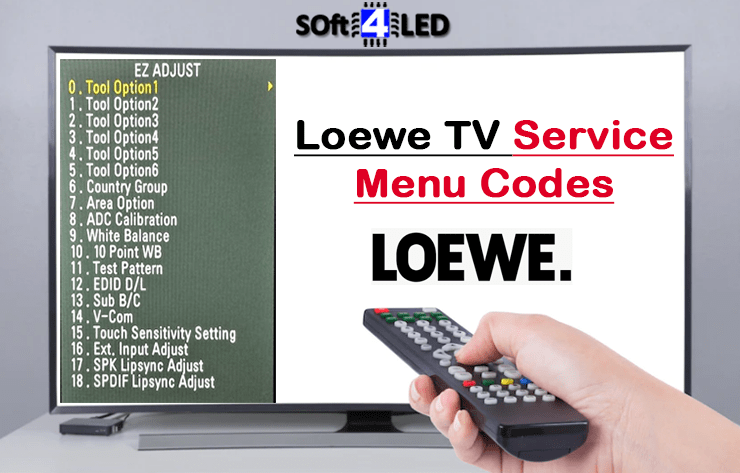
Method 1
1. On the TV’s front panel, press the MENU button.
2. Choose “Service” from the menu.
3. On the remote, press the MENU button.
4. The Service Menu will appear.
5. Turn the set off to exit.
Method 2
1. On the TV’s front panel, press the FUNCTION button.
2. Hold down the CH – button on the remote until the Service Menu appears.
How to use the remote control buttons:
The CH+ and CH- buttons go through menus.
The OK button makes choices.
The buttons VOL+ and VOL – modify the menu items.
The OK button saves a specific setting.
Method 3
1. On the TV’s front panel, press the MENU button 5 times. The notification “Service” will appear on the screen.
2. Then, on the remote, push the MENU button.
3. The Service Menu will appear.
4. Turn the set off to exit.