Hi, This guide will teach you how to access the Telefunken TV Service Mode/Menu. It is not a difficult operation, but you will require Telefunken TV Service Menu Codes or a method to open the service menu on LG TVs.
In Telefunken TVs, the Service Menu or Factory Setting is a Hidden / Secret mode. The Telefunken TV service menu contains a plethora of complex settings and choices. So, all of the Service Menu Codes for Telefunken TV and procedures are included below for your convenience.

Telefunken TV Service Menu Codes
Method 1
1. Press the “MENU” button.
2. Choose SOUND > BALANCE.
3. When Balance is “0,” enter 1969 in the proper order.
4. In the upper left corner of the screen, a “M” appears.
5. Press “MENU.”
6. Factory / Service OSD Menus
7. Press “power off” to leave.
Method 2
1. On your remote control,
2. Pressing Menu + 4 7 2 5 will bring up the service menu.
Method 3
1. Press the “MENU” button.
2. Choose SOUND > BALANCE.
3. Enter sequence 0532 when Balance = “0.”
4. In the upper left corner of the screen, a “M” appears.
5. Click “MENU.”
6. Factory / Service OSD Menus
7. Press “power off” to leave.
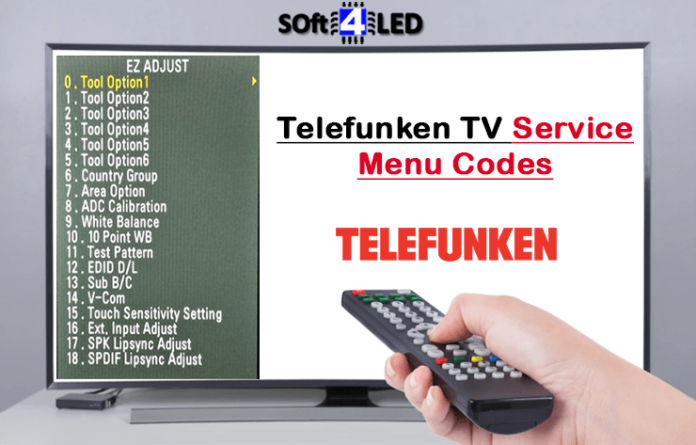
Need to know more…..