Hi Guys, In this latest tutorial guide we are gonna share the complete procedure on How to Program Directv Remote to TV with and Without Codes. So below all the methods are discussed in detail. You can follow any method step by step to program your DirecTV remote to your TV.
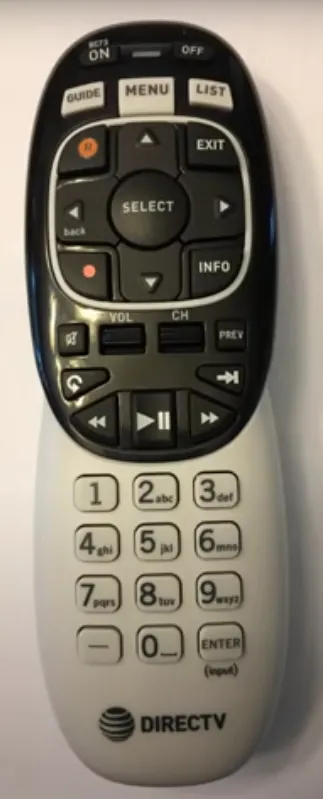
How to Program Directv Remote to TV without Code
- Make sure your TV is On
- Your Remote control should have good batteries in it
- Press and hold the MUTE and SELECT buttons on the DIRECTV remote until the green light flashes twice.
- Enter 9 6 1 in the keypad Press the Channel button up and Press Enter
- After that, the TV screen will show you that the remote is set up for RF
- You are all set, Click Ok
With these steps, you should be able to easily program your DIRECTV remote to control your TV and other devices without a code.
How to Program Directv Remote to TV with Code
Programming a DIRECTV remote to work with a TV using a code is a simple process that can usually be completed in just a few minutes. Here’s what you need to do:
Also Read: All Universal Remote Codes
- Turn on the TV that you want to program the DIRECTV remote to control.
- Locate the code for your TV’s brand. You can find this in the DIRECTV remote manual or by visiting the DIRECTV website and searching for your TV’s brand and model number.
- Press and hold the MUTE and SELECT buttons on the DIRECTV remote until the green light at the top flashes twice.
- Use the number pad on the remote to enter the code for your TV’s brand. The green light should flash twice again to confirm that the code was accepted.
- Point the DIRECTV remote at the TV and press the POWER button. If the TV turns off, then the remote has been successfully programmed to control it.
If the TV does not turn off, repeat the process using the next code for your TV’s brand.
Programming the DirecTV Remote to Control the Power and Volume
- TV should be On and the Remote Should be working with the TV
- Now On the remote, Press the MENU button
- Use the arrow button on your remote to scroll down and select the SETTINGS
- Now, When you are in the settings, Scroll to the right and select Remote Control
- Push Select, Now select your TV brand then Click the Select button and select your model
- If you don’t know the Model of your TV, Select “I don’t know my model“
- After, You will see on the screen “Test Your Volume”
- If your volume worked, Click “It Worked” if it did not work click on “Try Next Code“
Conclusion
So guys, in this post we have learned to program the DirecTV remote to a TV with and Without Remote Codes. I hope you will like this post and understand the procedure to program the emote.
Once you have successfully programmed the DIRECTV remote to control your TV, you can use it to turn the TV on and off, adjust the volume, and change the input source. You can also program the remote to control other devices, such as a soundbar or Blu-ray player, using the same steps.

