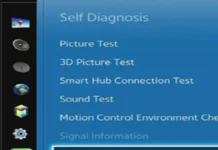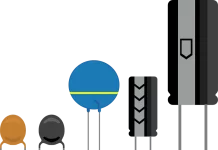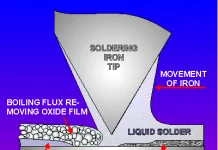Hello, Welcome back guys. In this latest post, you are going to know 4 methods on How to Turn on Roku TV Without a Remote and Power buttons. You can do this easily in a few steps, which are instructed below in detail. Just follow one by one and use your Tv without even a remote control and the power button on your Roku TV.

How to Turn on Roku TV Without Remote – Using Power Button
If you’ve lost your Roku remote or it’s not working properly, you can still use your Roku TV by using the buttons on the TV itself. Here’s how:
- Locate the power button on your Roku TV. This is usually a small button located on the back or side of the TV, often labeled with the power symbol (a circle with a line through it).
- Press and hold the power button for five seconds. This will turn on the Roku TV.
- Once the TV is on, you can use the volume buttons on the TV itself to adjust the volume. These buttons are usually located on the side or back of the TV and are labeled with the volume symbol (an up and down arrow).
- To navigate the Roku menu, you can use the arrow buttons on the TV. These buttons are usually located on the side or back of the TV, and are labeled with arrows pointing left, right, up, and down.
- To select an option in the menu, use the “OK” button on the TV. This button is usually located in the center of the arrow buttons and is labeled with the word “OK” or a circle symbol.
- To access the Roku home screen, press the “Home” button on the TV. This button is usually located on the side or back of the TV and is labeled with the home symbol (a house).
- To access the Roku settings, press the “Settings” button on the TV. This button is usually located on the side or back of the TV and is labeled with the settings symbol (a gear).
If you want to use the remote again, you can try resetting it by removing the batteries and reinserting them. If that doesn’t work, you may need to purchase a new remote.
Also Read: Universal Remote Codes For All Devices
Turning on your Roku TV without a remote is easy and can be done by using the buttons on the TV itself. By using the power, volume, arrow, OK, home, and settings buttons, you can navigate the Roku menu and access all of the features of your Roku TV.
But What To Do If you do not have the power button on the TV or it’s not working properly? Please use the other methods below to turn your Ruko TV on without a remote and power button.
How to Turn on Roku TV Without Remote and Power Button
If you’ve lost your Roku remote and the power button on your TV is not working, you may be wondering how to turn on your Roku TV. Fortunately, there are a few alternative methods you can try:
1. Use the mobile app
If you have the Roku mobile app installed on your smartphone, you can use it to control your Roku TV. Simply open the app, select your Roku TV from the list of devices, and tap the power button to turn on the TV.
2. Use a universal remote
If you have a universal remote that supports your Roku TV, you can use it to turn on the TV. Simply set the remote to the correct code for your Roku TV and press the power button.
3. Use the TV’s HDMI-CEC feature
Some TVs have a feature called HDMI-CEC that allows them to be controlled by other devices, such as a cable box or Blu-ray player. If your TV has this feature and it is turned on, you may be able to use another device connected to the TV to turn it on. For example, you could use a Blu-ray player to turn on the TV by pressing the power button on the player.
4. Use a power strip
If your Roku TV is plugged into a power strip, you may be able to turn it on by using the power strip’s power switch. Simply locate the power switch on the power strip, turn it on, and then turn on the TV by using the buttons on the TV itself or a universal remote.
/emb
Conclusion
In conclusion, if you’ve lost your Roku remote and the power button on your TV is not working, there are a few alternative methods you can try to turn on your Roku TV. These methods include using the mobile app, a universal remote, the TV’s HDMI-CEC feature, or a power strip.