There are a few different reasons why your Samsung TV might not be connecting to WiFi – so in this article, we’ll break down the most common ones and tell you how to fix them.
If your Samsung TV won’t connect to WiFi, there are a few possible reasons. The most common reason is that the WiFi signal is too weak. Other possible reasons include incorrect WiFi settings, interference from other devices, or a problem with the router.
If the WiFi signal is too weak, you can try moving the router closer to the TV or using a WiFi extender. If the problem persists, try the other ways below.
Incorrect WiFi settings are another common reason for connection problems. Make sure that the SSID and password are entered correctly in the TV’s network settings. If you’re still having trouble, try resetting the TV to factory defaults.
Interference from other devices can also cause connection problems. If there are other devices in the home that use wireless signals (such as microwaves), they may be interfering with the TV’s signal. Try turning off these devices or moving them further away from the TV.
Samsung TV Won’t Connect to WiFi
To resolve your issue, follow the steps below:
- Reboot Your Router
- Unplug the power of your TV and plug in it back after a minute
- To see if your router is working properly, connect to a different device.
- If the router connects to another device, the problem is with the TV; otherwise, replace the router.
If you’ve determined that the problem is with your Samsung TV and wish to troubleshoot and fix it, try all of the procedures described in detail below.
1. Reset Your TV
Resetting your TV is quite simple and easy. 70% of the cases should be resolved by following this step. For the remaining 30%, you can try the other methods below.
- Unplug your TV from the Power Source
- Wait for 60 seconds (1 minute)
- While the TV is unplugged,
- Press & Hold the TV’s Power button for 30 seconds
- Now, plug the TV back
This helps to drain any remaining power in the TV and allows it to soft reset itself. This is not the same as simply turning the remote on and off!
After resetting your TV, it should be connecting to Wifi, if it still not working try it once again and make sure you wait full 60 seconds after unplugging the TV.
2. Update Your TV to the Lastest Software
If your TV is running on old or outdated software, it creates various problems in the TV, you need to update the latest software to your TV in order to make it work properly.
Actually, Your TV will automatically download the most recent version for you, however, this may not always happen due to some reasons. So you need to do it manually.
You can check this guide to update the firmware on your Samsung TV: 3 Ways To Update Firmware In Samsung Smart TV
3. Rest Your TV to Factory Settings
If the above two methods Resetting your TV and uploading the software did not work for you, you can try resetting your TV to the factory defaults.
Read Here: How to Perform Factory Data Reset in Samsung TV – All Series & Models
In the end, if the Wifi connection problem still exists in your tv while you have followed all the steps in this article. Please contact Samsung support for help.
Conclusion
So guys in this post we had a look at 3 different methods on Why Your Samsung TV Won’t Connect to WiFi. So let’s conclude all the methods.
First Reboot your router or connect it to another device to check if its good or faulty
Then, Unplug your TV from the wall socket, wait for 1 minute, and plugin it back. While it’s unplugged press and holds the power button on your TV for 30 seconds.
If the problem still exists try the different methods below:
- Update Your TV’s Software
- Factory Reset Your TV
- Or Contac the Samsung Support
I hope you would love my post, Thanks Really Much for the Visit!



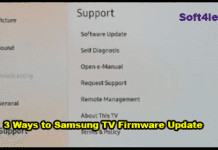
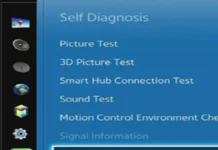


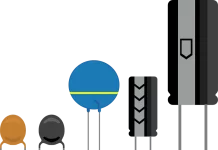

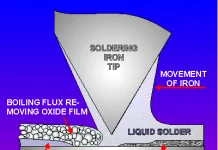
AoA
Board T.MT5510S.82
Model L43G5Si Changhong Ruba
Smart LED
wifi not working; even after factory reset. No response No Signal and No MAC address in the system.
Software old hai aur boht c apps work nahi kr rahi na netflix chal rahi hai siwa e youtube k.
LAN se connect keya tha but wo b respond nahi hua lakin MAC address show ho raha hai.
Any suggession?
Also share your shop address in case of service from you.
Thanks