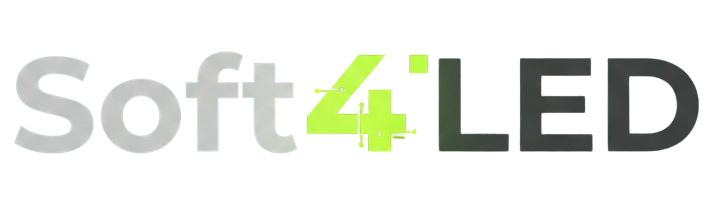Hey guys, Today I’m excited to share with you my latest blog post on Sanyo universal remote codes and programming guide. If you are tired of juggling multiple remotes for your TV, cable box, and other devices, a universal remote can be a game-changer. And when it comes to reliable and affordable options, Sanyo is a brand that has been trusted by many households.
In this post, I’ll be sharing over 100 Sanyo universal remote codes and providing a step-by-step programming guide to help you get the most out of your device. So sit back, grab your Sanyo remote, and let’s dive in!

List Of Sanyo Universal Remote Codes
If you’re in search of a universal remote that can control multiple devices, Sanyo is a brand worth considering. However, programming a universal remote can be a challenge if you don’t have the correct codes for your devices. That’s why we’ve compiled a comprehensive list of Sanyo universal remote codes that cover over 100 brands and models of TVs, DVD players, cable boxes, and more. Our list is organized by device type and brand, making it easy to find the code you need. With our guide and your Sanyo remote, you’ll be able to streamline your entertainment experience in no time.
Sanyo Universal Remote 4 Digit Codes
- 0004
- 0049
- 0097
- 0110
- 0268
- 0012
- 0108
- 0180
Universal Remote Codes For Sanyo TV
Here you can find the Universal Remote Codes for your Sanyo TV:
3 Digit Sanyo TV Universal Remote Codes
- 054
- 069
- 023
- 025
- 004
- 013
- 049
- 108
- 110
- 180
- 209
| Remote Brand | Codes |
|---|---|
| RCA Remote | 1004, 1048, 1049, 1073, 1080, 1107, 1162, 1169, 1180, 1196 |
| Philips Remote | 0506, 0311, 0612, 0002, 0428, 0802, 0412, 0619 |
| Magnavox Remote | 0035, 0039 |
| Sony Remote | 330, 335 |
| Comcast Xfinity | 10154, 10159 |
| Cox remote | 0054, 0154, 0088, 0799, 1142 |
| One for All Remote | 0049, 0097, 0110, 0004, 0268, 0012, 0108, 0180 |
| GE | 0049, 0097, 0110, 0004, 0268, 0012, 0108, 0180 |
| DirecTV Remote | 10154, 10088, 10107, 10146, 10159, 10232, 10484, 10799, 10893, 11142, 10208, 10339 |
Universal Remote Codes For Sanyo DVD Player
Here you can find the Universal Remote Codes for your Sanyo DVD Player:
Sanyo DVD Player Universal Remote 4 Digit Codes
- 0873
- 0790
- 0695
- 0896
- 2393
- 2050
- 0670
- 1919
| Remote Brand | Codes |
|---|---|
| RCA | 3359, 3508, 3518, 3518 |
| One For All | 0896, 0670 |
| GE | 0904, 0416 |
How Do I Program My Sanyo Universal Remote?
Programming a universal remote control can be intimidating, but with the right guide and instructions, it doesn’t have to be. In this guide, we’ll walk you through the process of programming your Sanyo universal remote control step by step.
Step 1: Turn on Your Device
The first thing you need to do is turn on the device you want to program. This could be your TV, DVD player, cable box, or any other device that you want to control with your Sanyo universal remote.
Step 2: Press “TV” Button
Press the “TV” button on your Sanyo universal remote. This will tell the remote that you want to program it for use with a television.
Step 3: Put Your Remote in Learning Mode
Press and hold the “Setup” button on your Sanyo universal remote until the light flashes. This indicates that the remote is now in learning mode and ready to receive new codes.
Step 4: Enter Keycode
Enter the keycode for your device using the number buttons on your Sanyo universal remote. You can find these keycodes in the programming guide or instruction booklet that came with your remote.
Step 5: Point Your Remote at The Device
Point your Sanyo universal remote at the device you want to control and press and hold the power button until it turns off. Once it does, release the power button.
That’s it! You’ve successfully programmed your Sanyo universal remote control to work with your device of choice. Repeat these steps for any additional devices you wish to program, and enjoy simplified entertainment at home!
How Do I Program My Sanyo Universal Remote?
How Do I Program My Sanyo Universal remote to my TV without the code?
Programming a universal remote control without the code can be tricky, but it’s not impossible. Here’s a short guide on how to program your Sanyo universal remote to your TV without the code.
Step 1: Turn on Your TV
The first thing you need to do is turn on your TV using its power button or remote control.
Step 2: Put Your Remote in Learning Mode
Press and hold the “Setup” button on your Sanyo universal remote until the light flashes. This indicates that the remote is now in learning mode and ready to receive new codes.
Step 3: Start Auto-Search
Press and release the “TV” button on your Sanyo universal remote. Then press and hold down both the “Setup” button and “TV” button simultaneously until the light stays on.
Next, press and release the “Power” button repeatedly until the TV turns off. Once it does, press and release the “Enter” button to save this code.
Step 4: Test Your Remote
After saving the code, point your Sanyo universal remote at your TV and press the power button to see if it turns on or off. If it doesn’t work, repeat step 3 with another set of codes until you find one that works for your TV.
That’s it! You’ve successfully programmed your Sanyo universal remote control to work with your TV without using a specific code. Enjoy simplified entertainment at home!
Conclusion
Programming a Sanyo universal remote control is not as difficult as it may seem. By following the simple steps outlined in this guide, you can easily program your remote to work with your TV or any other device of your choice. Whether you have the code or not, there are options available for you to successfully program your remote control and enjoy simplified entertainment at home. So don’t hesitate to give it a try!
FAQs
How can I find my TV code?
Finding the TV code for your universal remote is usually a matter of referring to the manual that came with your remote or searching online. Most manufacturers provide a list of codes for various TV brands and models, which you can use to program your remote. If you don’t have access to a manual or cannot find the code online, you may need to contact the manufacturer’s customer support team for assistance. At the end, we would say you don’t need to visit any other website if you can find the right Sanyo Universal Remote Codes from this website.
How do I know which universal remote code to use?
The universal remote code you should use depends on the brand and model of both your TV and the universal remote control. To determine which code to use, refer to the manual that came with your remote or search online for a list of codes. Some universal remotes also have an auto-search feature that allows them to scan for compatible codes automatically. If all else fails, contact the manufacturer’s customer support team for assistance.
How do I setup my universal remote to my TV?
To set up your universal remote control to work with your TV, start by turning on your TV and putting your remote into programming mode. Next, enter the appropriate code using either the number buttons on your remote or by selecting it from a list provided in the manual. Once you have entered the correct code, test it by pointing your remote at your TV and pressing some buttons such as volume up/down or power button. If it doesn’t work, try entering another code until you find one that works for your specific device. Finally, save this code by pressing “Enter” button so that you won’t need to reprogram it again next time.