T.V56.03 Firmware Free Download: Hi Guys This is Anees Imran Technician. Many Friends have requested us for T.V56.03 Firmware. So now I am uploading this firmware for all the friends to download for free. Here you can get all resolutions of T.V56.03 Firmware in all remotes like General Remote, Samsung Remote, Sony Remote and LG remote and more. These all firmware resolution files are tested and USB updateable. It means you can update them using the USB Disk Drive.
Friends, This post is about T.V56.03 Universal LED TV Board Firmware/Software, Schematics/Circuit Diagram, Datasheet PDF and Service mode. Today We will give you T.V56.03 Firmware, we are also telling you how to download this firmware, T.V56.03 Service Mode, and T.V56.03 Schematic Diagram. So guys get ready for all the magic. We are starting here. We are providing this firmware for free, so please guys use to install this firmware if you have proper knowledge about it. Otherwise, you may be lost your mainboard. We will not respond in this way.
Soft4led is the best platform for technicians and repairers. Because here we provide Electronics Repair Tutorials, Firmware/Software Bins, Schematics/Circuit Diagrams, Datasheets, Pinouts, PDF files, eBooks for LCD/LED TVs, Mobile Phones, Computers, Laptops, Satellite Receivers, and more Electronics Equipments. We provide these all to help the technicians all around the world. So guys if you are getting help from this site then please share also with others on Social media like Telegrams, Facebook and WhatsApp groups.
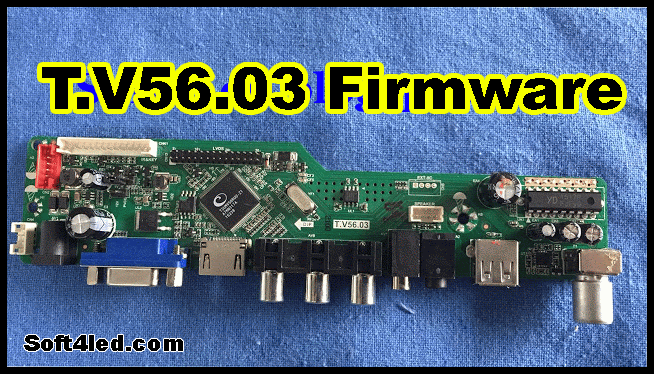
T.V56.03 Specifications
| Model No | T.V56.03 |
|---|---|
| Main Chipset | TSUMV56RUU-Z1 |
| Trademark | CXEL |
| Board Size | 188(L)X37/21.5(W)mm |
| Aspect Ratio | 4:3, 16:9 & 16:10 |
| Display Format | Up To 1920×108 |
| T.V56.03 Service Mode Code | Menu+1147 |
How to Update T.V56.03 Firmware
Have you downloaded the exact resolution for your Display Panel of T.V56.03 Firmware? Well if you have downloaded and if you have to install or update it then I will tell you how to do it. So it is very easy to install or update T.V56.03 Firmware if you follow all the steps carefully. We are providing here some steps, please follow them one by one and install the firmware easily.
- Take a UDISK and Format at Fat32
- Copy the Firmware In USB Disk Item 3
- Plug USB Disk into USB Port of LED TV
- Switch On the Power and Wait till IR Indicator led stops Flashing
- Done, Unplug USB Disk and Enjoy!
T.V56.03 Schematic Diagram
Do you want to get T.V56.03 Schematic Diagram for free? If yes then here is available free for you. Please Click Here to find the schematics Diagram for your Universal LED TV Board.
T.V56.03 Datasheet PDF
T.V56.03 Datasheet is available here to download for free of cost. Please Click Here to download the PDF file.
T.V56.03 Service Mode
If you want to enter in T.V56.03 Service mode then we are showing here the code. Using this code you can enter the Service/Factory mode of T.V56.03 LED TV Board. Please do not disturb any setting in the Service mode, if you have not the knowledge about that. Press the following in sequence on the remote.
Menu + 1 + 1 + 4 + 7
T.V56.03 Firmware Free Download
Here are available all the resolutions that are very easy to download from here. So download and use them for free.
| Firmware File | Download |
|---|---|
| T.V56.03-Samsung-1366×768 | Download |
| T.V56.03-Samsung-1920×1080 | Download |
| T.V56.03-Sony-1366×768 | Download |
| T.V56.03-Sony-1920×1080 | Download |
| T.V56.03-LG-1366×768 | Download |
| T.V56.03-LG-1920×1080 | Download |
Visit More:
Please Share This Post










Tv56 03. 1280/1024 fimwire
Tv56.03.1024/768
1920X1080 v56
Hi.
I have a Problem:
I go into the Factory Menu and at the wrong place i press OK !
Now the screen is blinking from white to red to green to blue.
Is there a code or something else to fix that ?
Its this item with “t v56 03″:
HDMI VGA AV USB LCD Steuerpult-Arbeit für 17,3 ” B173RW01 1600×900 40Pins LCD-Bildschirm
thanks