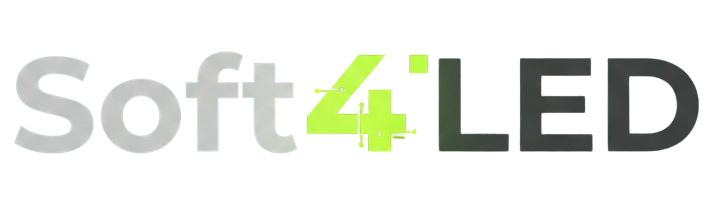Are you searching for CV628H-A Firmware Free Download? Do you wanna download CV628H-A Firmware for free? well, Today we are giving you some useful and Latest resolutions for this smart Led Tv Board. If you want to download just go download and find your required resolutions. it is very easy to download software files from this site. Here are available some resolutions like CV628H-A 3840×216 SONY, and more All these software files are fully tested and free of cost.

How to Update CV628H-A Firmware
It is very easy to install or update software in CV338H-Q50 Smart Led Tv Board. If you want to update the software on this board then follow these steps to install it. If you are a beginner then don’t try to install it, if you do, we will not be responsible for any problem.
1- Download All the parts & extract them into a single folder, to get a BIN file
2- Take the USB Disk and format it on fat32, After formatting, Copy the CtvUpgrade.bin file to USB Disk
3- Now, Insert the USB disk into the board and plug in the main power switch
4- Press the main power button on the keyboard of your Led Tv and wait
5- After waiting some seconds, Red Light will start blinking (red to green and green to red)
6- When Led stops blinking, Remove the USB Disk and use your remote to start Led TV.
Download CV628H-A Firmware
- CV628H-A-3840×2160-SONY | Download