LCD/LED Panel LVDS Mapping Fault
Hi, Guys, many friends are facing a problem of LVDS Mapping Fault in LCD/LED TV boards. So in this topic, I will practically tell you, How to solve LVDS mapping. There are multiple options to solve this problem, but now I will tell you the solution through the Factory setting of your LCD/LED TV Board. You can try this, it is very easy to do. We have mentioned all the things step by step, just you need to follow from the first image and others one by one.

Enter into Factory Mode and set LVDS Map number
If the LCD panel displays the image below, the LVDS map should be changed. The operation only can be finished via the remote controller.
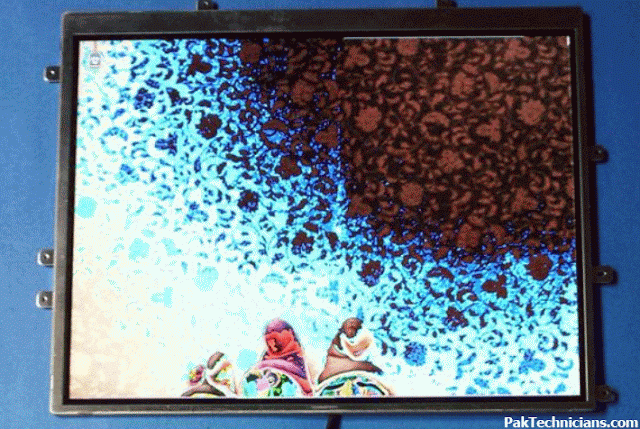
1. Press the “menu” button on the remote controller.

2. Then press number “1” “1” “4” “7” .
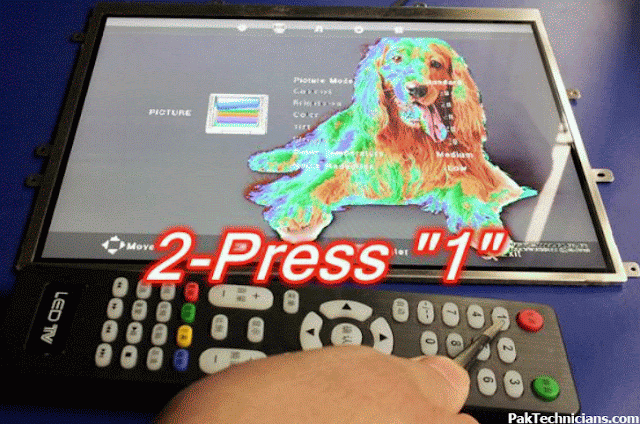
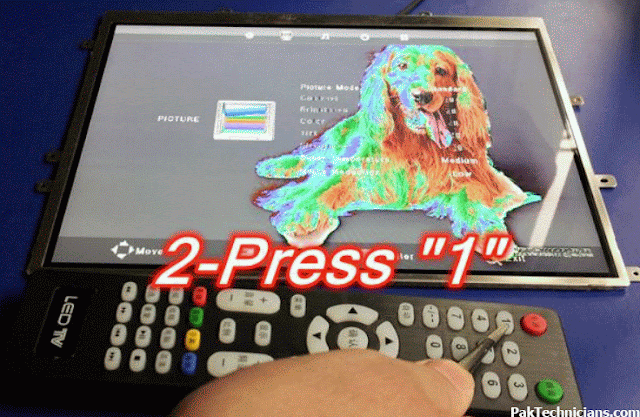
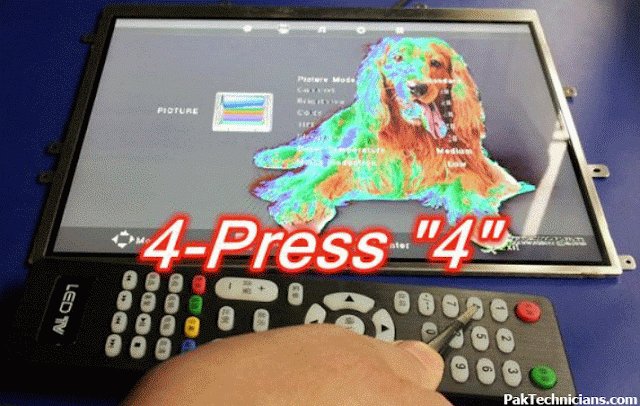
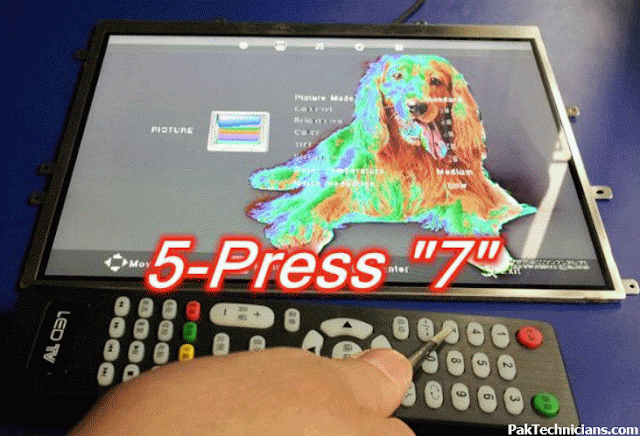
3. The LCD panel will display the following image:
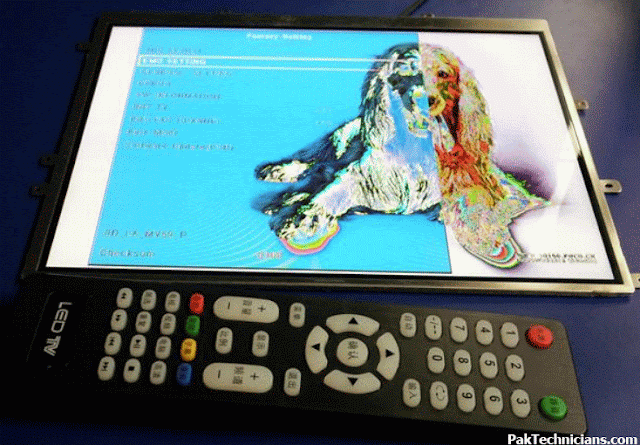
4. Press “up/down” on the remote controller so that the cursor moves to “LVDS Map”.
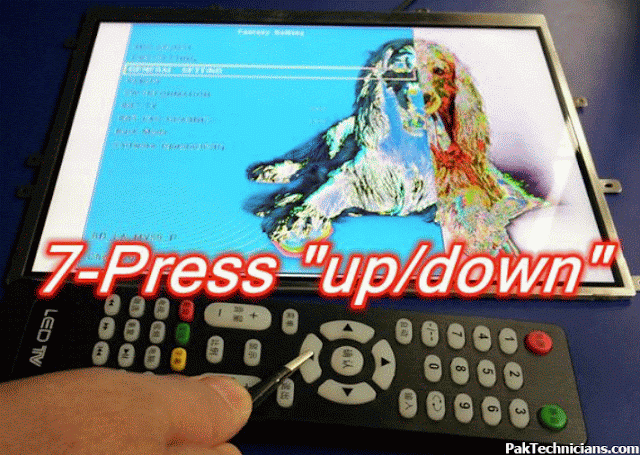
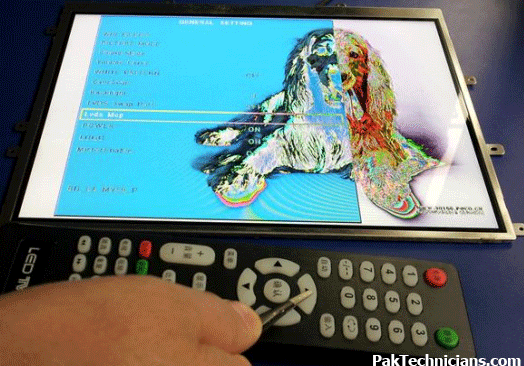
5. Press “left/right–right” and go into LVDS Map. Then press “left/right” and change the LVDS Map number to the proper number, the LCD panel will go to the normal picture.


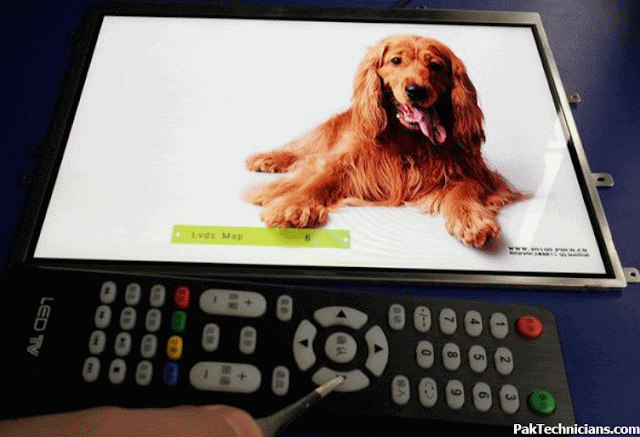
Check More:
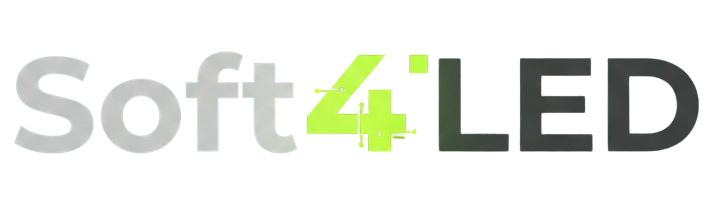

Hello
Je un reparateur television