If you are a technician and you have an LDD.H510.B138 Smart LED TV Board then this post will be very helpful for you. Why? Because here you can download LDD.H510.B138 Firmware all resolutions for free. We also provide All information about this smartboard like LDD.H510.B138 Specification, Firmware Update Guide, Download Guide, and many more.
LDD.H510.B138 Firmware Download
Today’s we have a useful collection of LDD.H510.B138 Firmware Bin files for you. You can download any files free of cost form this website. Here you can find the best useful Firmware files for this board. Like 1920×1080 and 2840×2160 and more. All these files are tested, there is no doubt. But still, I will warn you before using the firmware, firs match the firmware exactly with your LED TV Board. The good thing is that all the LDD.H510.B138 firmware that is available here can be updated using the USB Flash Disk Drive. You don’t need any programmer to do this task.
Many Friends daily request for the deferent types of LCD/LED TV Boards Firmware Software files. And at a single request, we just upload any type of Bin file on this website. LDD.H510.B138 Firmware is also requested by our visitors. If you also have required some specific Smart or Non-Smart LCD/LED TV Firmware then you can put the model in the comment box. We will upload it as soon as possible. So download the firmware for LDD.H510.B138 Smart LED TV Board and use it freely.


LDD.H510.B138 Smart LED TV Board
LDD.H510.B138 Specifications
| Main Board Model | LDD.H510.B138 |
| Main Board Brand | Universal 4K Smart Board |
| Operating System | Android |
| Supported Resolutions | 1920×1080 and 3840×2160 |
| Supported Display Size | 43 to 55 Inch |
| RAM | 512 MB / 1 GB |
| ROM | 4 GB / 8 GB |
| CPU | Quad Core |
| HDMI Ports | 3 |
| USB Ports | 2 |
| RJ45 Connector | YES |
| WiFI System | YES |
| Combo Board | YES |
| Board Input AC Voltages | 200V AC |
| Display Panel Voltages | 12V |
Detailed LDD.H510.B138 Specification
Now here I will tell you all plus and minus points of LDD.H510.B138 4K Smart LED TV Board. Its the best high-speed Ultra HD 4K mainly 3840×2160 resolutions supported Universal Smart LED TV Board. It comes in multiple variants in the market like you may see the 512 MB and 4 GB RAM and ROM variant. And it also comes with 1 GB RAM and 8 GB ROM. The Android platform is the best for Smart LED TVs.
So this smartboard also uses the Android Operating system to provide you best features. Its a combo board power supply, all the drivers and module are built-in with this board. This board can support any remote control, but it is dependent on LDD.H510.B138 Firmware. See the below download table for your required firmware files.
Internet Connection with LDD.H510.B138
The internet can be connected with LDD.H510.B138 in two ways. This board has a Wireless connection and also a wired LAN connection. It is using the WiFi antenna to connect the internet wirelessly with this board. And you can use the wired connection by connecting the Internet wire with the RJ 45 Connector. We would recommend you to use the Wireless means WiFi system, to use the internet in your Smart LED TV. Cause it is more faster and reliable for good internet.
LDD.H510.B138 Smart Board Ports
LDD.H510.B138 Smart LED TV Board has three HDMI ports and two USB ports. Also available some other regular ports that you see in other related smart LED TV Boards. We use the USB port to load the firmware in LED TV board, and play Media like Video, Audios, Images and Documents, and more. HDMI port is the best way to connect the computer with the LED TV for the good resolution and UHD results. It has all other ports like VGA, Audio Video, RJ45 Connector, USB, HDMI, Headphone Jack, Audion output, and more.
How to Download LDD.H510.B138 Firmware
Don’t worry about the download process. First, you need to choose the correct firmware for you. To choose it you can read the below section I have explained everything which helps to choose the right firmware for your smartboard. If you selected then find it in the download table below. IF you have found then simply click the download button. After that, you will see the firmware file will start downloading and will be saved in some minutes into your computer or mobile phone.
LDD.H510.B138 Firmware Available Resolutions
Here is available the LDD.H510.B138 Firmware for 1920×1080 and 3840×2160 resolution supported display panels. You will see the firmware for 43 to 55-inch screen panels in this post. So match with your smartboard and panel then download it easily. If you want another firmware for this board then don’t forget to put the details in the comment section below. We always provide you the best of best files to you.
How to Find the Right Firmware
Are you confused about choosing the right LDD.H510.B138 firmware for your TV board and panel? well, you need to understand something easy. I mean, here I will explain to you how you can find the best resolution firmware for you. First, note down your panel model number and search it on panelook.com to see the datasheet. In the datasheet, you will see the resolution of the panel. Just come here again and match it with the following firmware and don’t forget to exactly match the mainboard model. And that’s it if you have found then download it.
How to Install LDD.H510.B138 Firmware
If you want to install the firmware in the LDD.H510.B138 board at your home then the best is provided here for you. You should do it at your own risk, we are responsible for any kind of damage/loss. This the USB update-able firmware, it means you can do this using the USB Flash Disk Drive. Start from the Below first steps and implement them on your Smart LED TV board.
- After downloading, you will find it in a RAR file, extract it using the WinRAR
- Now, Open the folder and get the bin files,move to the empty USB Disk Drive
- Plug out LED TV power and insert USB in the USB ports and plug it in again
- Press the power button on the keypad, it will pick the firmware itself
- After waiting some minutes when every process stops, remove USB and Enjoy
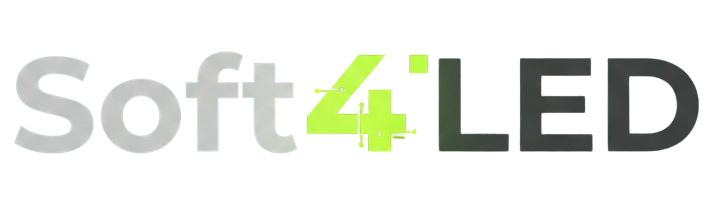

SIR,
I HAVE CURVE SMART TV MODEL – UHD55K5000, BOARD LDD.B510.H138 WITH PANEL OF “PANDA”. SIR I WANT TO REPLACE MOTHERBOARD WITH NEW BOARD. WILL YOU ASSIST ME TO BUY IT FROM WHERE AND HOW MUCH PRICE. THANKING YOU, WARM REGARDS FROM RAFIQ PANJA
MY CURVE SMART TV MODEL – UHD55K5000, BOARD LDD.B510.H138 WITH PANEL OF “PANDA”. – THE FIRMWARE IS DAMAGED/CORRUPT (tv was hanged and remote didn’t work so power was switched off directly) SO TV DOESN’T OPERATE, IN THIS CASE HOW I CAN INSTALL/UPDATE FIRMWARE THROUGH USB.
THANKS SO MUCH FOR YOUR SOFTWARE, APPRECIATE
I WONT TO ASK IF THE FIRMWARE NAME HAVE TO CHANGE BEFORE INSTALLING? LDD.H510.B138
James did you update go OK?
I installed the update and now TV is in Japanese and remote won’t work. Also the screen was flipped upside down, which I had to go into service mode with special service code.
Not sure how to fix the language and remote now. Nothing works with the software either, so I now have a MI box connected to watch TV.
Not sure if admin can advise