If you’re looking for firmware or software updates for your LED TV’s 40-MT31EP-MAB2HG motherboard, you’ve come to the right place. As the owner of this particular motherboard, it’s essential to keep your device’s software up-to-date to ensure that it continues to function optimally.
In this post, we’ll provide you with a detailed rundown of all the resolution firmware/software updates available for the 40-MT31EP-MAB2HG motherboard. Our comprehensive guide will help you install and update your TV’s firmware and software with ease, ensuring that you can take full advantage of all the features of your LED TV.
Before we dive into the specifics, let’s briefly discuss why firmware and software updates are essential for your TV. Firmware updates can fix bugs and other issues that may be present in the current version of your TV’s firmware. These updates can also add new features and functionality, improve your device’s overall performance, and enhance your viewing experience.
Software updates, on the other hand, can improve the user interface, provide new apps, and optimize your TV’s performance. Additionally, these updates can also improve the stability and reliability of your TV, reducing the likelihood of crashes and other issues.
Now, let’s get to the specifics of the updates available for the 40-MT31EP-MAB2HG motherboard. We’ll provide you with all the necessary links to download the latest firmware and software updates. We’ll also provide you with detailed instructions on how to install these updates, so you can be sure that you’re doing it right.
In conclusion, keeping your TV’s firmware and software up-to-date is crucial to ensuring optimal performance and enhancing your viewing experience. With our detailed guide to the available updates for the 40-MT31EP-MAB2HG motherboard, you can be confident that you’re doing everything you can to keep your device running smoothly.
Available Firmware Files:
- 40-MT31EP-MAB2HG-THOMSON 32HW3323
- And More…
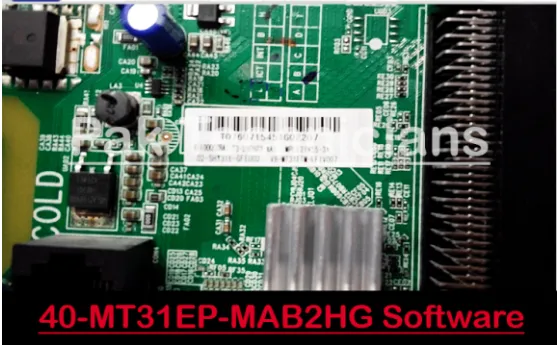
How To Update 40-MT31EP-MAB2HG Software
If you want to install or update the firmware on your TV, follow these easy steps:
- Download the Firmware: You’ll need to download the right firmware for your TV. Check the available file on this post and match it with your TV’s Mainboard and screen panel. If it matches, then you can download it.
- Unzip/Extract the ZIP file: After downloading, download the Winrar software and right-click on the downloaded RAR/ZIP file. Click on “Extract file,” and within a minute, the software will generate a folder containing the .BIN file.
- Copy BIN file to the USB Disk: Open the folder and get an empty USB flash disk. Copy the BIN file to the USB.
- Connect USB Disk to the TV: Connect the USB disk to your TV, then plug in the TV power and press the start button on the remote or TV keypad. The file will start loading onto your TV’s mainboard.
- Warning!: Now, wait! After installing the firmware, your TV will automatically restart, and you will see the fresh software on your TV. Don’t remove the plug or turn off the TV during this process.
Download 40MT31TD-MAE2HG Firmware Software
| File | Link |
| 40-MT31EP-MAB2HG-THOMSON 28HZ4233 | Download |