If you own an LED TV with the 40-T31TOT-MAB2HG motherboard, you may be looking for firmware and software updates to improve its performance and fix any issues you may be experiencing. Fortunately, you’ve come to the right place.
In this post, we will be providing you with all the resolution firmware and software updates available for the 40-T31TOT-MAB2HG motherboard. These updates will help enhance the performance of your TV and provide you with a better viewing experience.
To ensure that your TV is running at its best, it’s important to keep your firmware and software up-to-date. Firmware updates can provide fixes for bugs and vulnerabilities, while software updates can improve performance and add new features to your TV.
In this post, we will provide you with easy-to-follow instructions on how to download and install the latest firmware and software updates for your TV. We will also provide you with links to the latest versions of these updates, so you can easily access them and keep your TV running smoothly.
So, if you’re looking to improve the performance of your LED TV with the 40-T31TOT-MAB2HG motherboard, be sure to check out our post for all the latest firmware and software updates. With these updates, you’ll be able to enjoy your TV to its fullest potential.
Available Firmware Files:
- 40-T31TOT-MAB2HG-THOMSON 32HW3323
- And More…
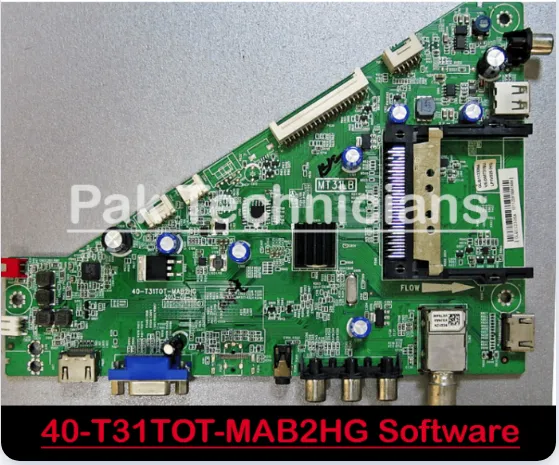
Updating Firmware in 40-T31TOT-MAB2HG
Here are the instructions for installing or updating firmware on your TV:
- Download the Correct Firmware The first step is to download the correct firmware for your TV. You can find the available firmware files on this post and match them with your TV’s mainboard and screen panel. If there is a match, you can download the firmware.
- Extract the ZIP File After downloading the firmware file, you need to extract it. Download and install Winrar software on your computer, then right-click on the downloaded RAR/ZIP file and select “Extract file”. The software will create a folder containing the .BIN file.
- Copy the BIN File to a USB Disk Insert an empty USB flash disk and open the folder where the BIN file is located. Copy the BIN file to the USB flash disk.
- Connect the USB Disk to the TV Connect the USB flash disk to your TV and then plug in the TV power. Press the start button on the TV remote or keypad. The firmware file will start loading onto your TV’s mainboard.
- Wait for the Firmware Update After the firmware update starts, you must wait until it completes. Your TV will automatically restart after installing the firmware, and you will see the updated software on your TV. Do not remove the plug or turn off the TV during this process.
Download 40-T31TOT-MAB2HG Firmware Software
| File | Link |
| 40-T31TOT-MAB2HG MT31LB-ERISSON 32LET40 | Download |
| 40-T31TOT-MAB2HG-FUSION FLTV-28T25 | Download |
| 40-T31TOT-MAB2HG-MYSTERY MTV-3227LT2 | Download |
| 40-T31TOT-MAB2HG-MYSTERY MTV-4225LT2 | Download |
| 40-T31TOT-MAB2HG-SUPRA STV-LC40T850FL | Download |