Hi, All LCD/LED TV Service Menu Codes. Service Menu allows you to access and control advanced settings on your LED TV. you can change advanced settings in your Tv using the service mode of your Led tv.
In this post, We will give you service menu codes for all tv brands. If you want to change advanced settings in your tv, then you have to go to the service mode of your led tv using the service menu code.
Here we have also provided the all tv service menu codes pdf file you to use for the next time.
This is also known as the secret Menu in Led Tv. You can change advanced settings in your tv like many features can enable disable using service mode, we can change LVD Settings, and many more things. We would recommend you don’t try to open this secret service mode if you are new.
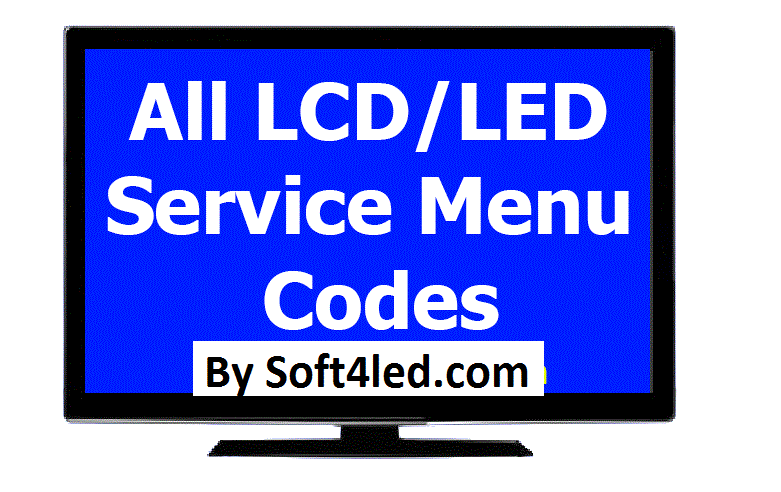
How to Access Service Menu in Universal/Chinse Board
If you have Universal / China smart/non-smart LED TV board and you want to open the service mode/factory setting then please follow some steps to open it.
1- Start Your led tv and take a remote
3- Press the Menu button on your remote
3- Now, Press 1, 1, 4 and 7 within 3 seconds
4- After this, the service mod of your led tv will be opened
NOTE: I have used a normal universal board that can open the service menu by this code Menu+1147, in your case you have to enter exact code here the list of service menu codes and board models. Please first select your model and see the code.
List of All Service Menu Codes
Below we have provided the download link of the all tv service menu code pdf so you can easily get it from the button below.
If you have the universal board then most universal smart/non-smart led tv board service modes can be opened with these codes, please try them one by one
Menu + 1147
Menu+ 2580
Some Common Service Mode Codes
Menu+1147
Menu+1185
Menu+1183
Menu+2580
Menu+1187
Menu+7050
Menu+8202
Menu+7343
Menu+2008
Menu+1999
Menu+0000
Menu+1167
Menu+1199
Menu+1234
Menu+2387
Menu+8893
Menu+2383
Source+3138
Source+2580
Source+2585
Source+7342
Source+2583
Menu+4725
Source+2283
Source+2285
Source+3195
Source+3137
Source+0000
- List of All Service Menu Codes
- Admiral TV Service Menu Codes
- Avera TV Service Menu Codes
- Amoi TV Service Menu Codes
- Akai TV Service Menu Codes
- Blaupunkt TV Service Menu Codes
- BGH TV Service Menu Codes
- Bush TV Service Menu Codes
- Beko TV Service Menu Codes
- Bang & Olufsen TV Service Menu Codes
- Coby TV Service Menu Codes
- Changhong Ruba TV Service Menu Codes
- Cello TV Service Menu Codes
- Dynex TV Service Menu Codes
- Daewoo TV Service Menu Codes
- Durabase TV Service Menu Codes
- Ecostar TV Service Menu Codes
- Element TV Service Menu Codes
- FFalcon TV Service Menu Codes
- Finlux TV Service Menu Codes
- Funai TV Service Menu Codes
- Grundig TV Service Menu Codes
- Hannspree TV Service Menu Codes
- Haier TV Service Menu Codes
- Horizon TV Service Menu Codes
- Hisense TV Service Menu Codes
- Hitachi TV Service Menu Codes
- Insignia TV Service Menu Codes
- Intex TV Service Menu Codes
- JVC TV Service Menu Codes
- Konka TV Service Menu Codes
- Kogan TV Service Menu Codes
- Iiyama TV Service Menu Codes
- Luxor TV Service Menu Codes
- Logik TV Service Menu Codes
- Lloyd TV Service Menu Codes
- Loewe TV Service Menu Codes
- Micromax TV Service Menu Codes
- Matsui TV Service Menu Codes
- Marantz TV Service Menu Codes
- Mitashi TV Service Menu Codes
- Noblex TV Service Menu Codes
- Nokia TV Service Menu Codes
- Onida TV Service Menu Codes
- Proscan TV Service Menu Codes
- Polaroid TV Service Menu Codes
- Panasonic TV Service Menu Codes
- Philips TV Service Menu Codes
- Roadstar TV Service Menu Codes
- Sony TV Service Menu Codes & Instructions
- Sanyo TV Service Menu Codes
- Seiki TV Service Menu Codes
- Sceptre TV Service Menu Codes
- Sylvania TV Service Menu Codes
- Sansui TV Service Menu Codes
- Sansei TV Service Menu Codes
- Samsung TV Service Menu Codes
Service Menu Codes for Universal Motherboards
| CV338H-A Service Menu Code | Menu 1147 |
|---|---|
| CV338H-A32 Service Menu Code | Menu 1147 |
| CV338H-A42 Service Menu Code | Menu 1147 |
| CV338H-A50 Service Menu Code | Source 2580 |
| CV338H-Q50 Service Menu Code | – |
| CV338H-U42 Service Menu Code | Menu 1147 |
| CV338H-U50 Service Menu Code | Menu 1147 |
| CV338H-D42 Service Menu Code | Menu 1147 |
| CV338H-D50 Service Menu Code | Menu 1147 |
| CV338H-T42 Service Menu Code | – |
| CV338H-T50 Service Menu Code | – |
| CV338H-T Service Menu Code | – |
| CV828H-A Service Menu Code | Menu 1147 |
| CV950H-A42 Service Menu Code | Input/Source 2580 |
| CV950H-A50 Service Menu Code | – |
| CV6586H-A50 Service Menu Code | – |
| CV6308H-C Service Menu Code | – |
| CV6586H-A Service Menu Code | – |
| CV628H-A Service Menu Code | Menu 1147 |
| CV628H-B42 Service Menu Code | Menu 1147 |
| CV638H-B50 Service Menu Code | – |
| CV628H-A50 Service Menu Code | Menu 1147 |
| CV628H-T42 Service Menu Code | Menu 1147 |
| CV538H-Q50 Service Menu Code | – |
| CV638H-B Service mode Code | – |
| CV638H-B50 Service mode Code | – |
| CV628H-A50 Service mode Code | Menu 1147 |
| CV638H-E42 Service mode Code | – |
| CV638H-D Service mode Code | – |
| CV638H-D50 Service mode Code | – |
| TP.MS338.PB801 Service mode Code | Menu 1147 |
| TP.MS338.PB802 Service mode Code | Menu 1147 |
| TP.MS338.PB803 Service mode Code | Menu 1147 |
| TP.MS338E.PB803 Service mode Code | – |
| TP.MS338.PB818 Service mode Code | Menu 147 |
| TP.MS338.PB819 Service mode Code | Menu 147 |
| TP.MS338.PC821 Service mode | Menu 1147 |
| TP.MS338.PC822 Service Menu Code | Menu 1147 |
| TP.MS358.PB801 Service mode | Menu 1147 |
| TP.MS358.PB818 Service Menu Code | Menu 1147 |
| TP.MS358.PC821 Service mode | Menu 1147 |
| TP.MS608.P82 Service Menu Code | Menu 1147 |
| TP.MS608.P83 Service Menu Code | Menu 1147 |
| TP.MS608.PB831 Service mode | Menu 1147 |
| TP.MS628.PC821 Service Menu Code | Menu 1147/2580 |
| TP.MS628.PB803 Service Menu Code | Menu 1147/2580 |
| TP.MS638.PC821 Service Menu Code | Menu 147 |
| TP.MS638.PC822 Service mode | Menu 147 |
| TP.HV310.PB801 Service Menu Code | Menu 147 |
| TP.HV320.PB801 Service Menu Code | Menu 147 |
| TP.HV320.PB818 Service Menu Code | Menu 147 |
| TP.HV510.81 Service Menu Code | – |
| TP.HV510.PC821 Service Menu Code | Source 2580 |
| TP.HV510.PC822 Service mode | Source 2580 |
| TP.HV530.PC821 Service Menu Code | Source 2580 |
| TP.HV553.PC821 Service Menu Code | – |
| TP.MT5510S.PB802 Service mode | – |
| TP.MT5510S.PB803 Service mode | – |
| T.MS6586T.751 Service Menu Code | – |
| LDD.H510.A Service Menu Code | – |
| LDD.H510.B Service mode | – |
| LDD.H310.A48 Service Menu Code | – |
| LD.H510.A Service Menu Code | – |
| TP.RT2982.PB801 Service Menu Code | Menu 8893 |
| TP.RT2982.PC821 Service Menu Code | Menu 1147/2580 |
| TP.RT2982.PD811 Service Menu Code | Menu 1147/2580 |
| T.HV553.81 Service Menu Code | – |
| T.MT5508.U801 Service Menu Code | – |
| TP.HV510.P81 Service Menu Code | – |
| T.MS608.61 Service Menu Code | Source+2580 |
| HK-T.RT2968P61 Service Menu Code | – |
| HK.T.NT72667V01 Service Menu Code | – |
| TP.MS3686.PC821 Service Menu Code | – |
| P50-338TV5.0 Service Menu Code | – |
| P75-2841V6.0 Service Menu Code | – |
| TP.7366M6.PB83 Service Menu Code | – |
| TP.MS628.PD66 Service Menu Code | Menu 1147/2580 |
| QT5A3LP V1.1 Service Menu Code | Menu 1147 |
| QT5A3LP V1.5 Service Menu Code | Menu 1147 |
| QT5A3LP V2.0 Service mode | Menu 1147 |
| TP.MT5505.PB801 Service Menu Code | Menu 1147 |
| TP.MT5505.PD811 Service Menu Code | Menu+1147 |
| TP.MT5505.PB811 Service Menu Code | Menu+1147 |
| TP.MT5507.PC821 Service Menu Code | Menu 1147 |
| TP.MT5507.PB801 Service Menu Code | Menu 1147 |
| TP.RT2984T.PC821 Service Menu Code | Menu 1147/2580 |
| TP.R69 PD64 Service mode | Menu 1147 |
| CV59SH-A Service Menu Code | Menu 1147 |
| CV59TH-A32 Service Menu Code | Menu 1147 |
| CV59SH-G39 Service mode | Menu 1147 |
| CV59SH-G32 Service Menu Code | Menu 1147 |
| CV59SH-Q32 Service Menu Code | Menu 1147 |
| CV59SH-A39 Service mode | Menu 1147 |
| CV59SH-D Service Menu Code | Menu 1147 |
| CV59L-E Service mode | – |
| CV59SH-E32 Service Menu Code | Menu 1147 |
| CV59L-C Service mode | – |
| CV59SH-U39 Service Menu Code | Menu 1147 |
| CV59SH-U32 Service Menu Code | Menu 1147 |
| CV59SH-ASM Service Menu Code | Menu 1147 |
| CV59SH.A32 Service mode | Menu 1147 |
| CV56BL.Q24 Service Menu Code | Input/Source 2580 |
| CV56BH.Q42 Service Menu Code | Input/Source 2580 |
| CV56BH.Q28 Service Menu Code | Input/Source 2580 |
| VS.TP56U61.2 Service Menu Code | Input 2580 |
| VS.TP53U71.2 Service Menu Code | Input 208 |
| VS.TP53U61.2 Service Menu Code | Input 208 |
| VS.SP35851 Service Menu Code | Source/Input 208 |
| VS.T53U21.2 Service Menu Code | Input 208 |
| VS.T5964.81 Service Menu Code | Menu 1147 |
| VS.T56U11.2 Service Menu Code | Input 208 |
| SKR.03 Service Menu Code | Menu 1147 |
| SKR.801 Service Menu Code | Menu 1147 |
| SKR.816 Service Menu Code | Menu 1147 |
| SKR.819 Service Menu Code | Menu 1147 |
| TP.VST59.PB753 Service Menu Code | Menu 1147 |
| TP.V56.PA673 Service mode | Menu 1147 |
| TP.V56.PB816 Service Menu Code | Input/Source 2580 |
| TP.V56.PB826 Service Menu Code | Input/Source 2580 |
| TP.V56.PA671 Service Menu Code | Menu 1147 |
| TP.V56.PB726 Service Menu Code | Menu 1147 |
| TP.V56.PB801 Service Menu Code | Menu 1147 |
| CVMV29L-F Service Menu Code | |
| TP.VST59.P67 Service Menu Code | Menu 1147 |
| TP.VST59.PA671 Service Menu Code | Menu 1147 |
| TP.VST59S.P89 Service Menu Code | Menu 1147 |
| TP.VST59S.PB712 Service Menu Code | Menu 1147 |
| TP.VST59S.PB802 Service mode | Menu 1147 |
| TP.VST56C.PB818 Service Menu Code | Menu 1147 |
| TP.VST59S.PC1 Service mode | Menu 1147 |
| TP.VST69S.P82 Service Menu Code | – |
| TP.VST69T.PB901 Service mode | – |
| TP.VST59S.PB801 Service Menu Code | Menu 1147 |
| TP.VST59S.PB816 Service mode | Menu 1147 |
| TP.VST59S.P79 Service Menu Code | – |
| TP.VST59.PB819 Service mode | Menu 2008 |
| TP.VST59.P63 Service Menu Code | Menu 1147 |
| TP.VST59S.PB813 Service Menu Code | Menu 1147 |
| T.R83.03 Service Menu Code | Menu 1147 |
| T.R85.031 v.09 Service mode | Menu 1147 |
| T.R83.031 Service Menu Code | Menu 1147 |
| T.R85.031 Service mode | Menu 1147 |
| T.RD8503.03 Service Menu Code | Menu 1147 |
| T.R85.801 Service Menu Code | Menu 1147 |
| T.R85.816 Service mode | Menu 1147 |
| T.R85.A81 Service Menu Code | Menu 1147 |
| T.R85.819 Service Menu Code | Menu 1147 |
| T.R85.671 Service Menu Code | Menu 1147 |
| T.RD8501.03 Service mode | Menu 1147 |
| T.V56C.01 Service Menu Code | Menu 1147 |
| T.V56.03 Service Menu Code | Menu 1147 |
| T.V56.81 Service mode | Menu 1147 |
| T.V56.A8 Service Menu Code | Menu 1147 |
| T.V56.03 Service Menu Code | Menu 1147 |
| ITV.V59.801 Service mode | Menu 1147 |
| ITV.V59.031.13 Service Menu Code | Menu 1147 |
| ITV.V59.PA671 Service mode | Menu 1147 |
| ITV.V59.031 Service Menu Code | Menu 1147 |
| T.VST29.A3B Service Menu Code | Menu 1147 |
| T.VST59.62 Service mode | Menu 1147 |
| TP.RD8501.568 Service mode | Menu 1147 |
| TP.RD8503.PB819 Service mode | Menu 1147/2008 |
| LAD.MV9.P Service Menu Code | |
| LAD.MV56U.B48 Service mode | |
| LAD.MV9.R Service menu Code | |
| T.VST59.A81 Service menu Code | |
| T.VST29.03 Service mode | |
| T.VST59.A10 Service menu Code | |
| T.VST59S.21 Service menu Code | |
| T.VST59.031 Service menu Code | |
| T.M3663.81 Service mode | |
| RR8503.03D Service menu Code | |
| TP.RD8503.PB819 Service mode | |
| LAD.MV59S.G Service menu Code | |
| GSDXLI3TO-V1.1 Service menu Code | |
| GSD63I3T0 Service mode | |
| JRX-56BL-L Service menu Code | |
| GSD59ITO-V1.0 Service mode | |
| TSUX9V5.1-A Service menu Code | |
| TOP-TECH TSUX9V5.1-D | |
| TP.RD8503.PA671 Service menu Code | |
| ATV.V59.A81.13 Service menu Code | |
| CV9202H-D Service menu Code | |
| V.TV9G.02Service mode | |
| CV181H Service menu Code | |
| MSD338STV5.0 Service menu Code | Source 2580 |
| T.MS608.P83 Service mode | |
| TP.S512.PB83 Service menu Code | |
| TP.RD8503.PB801 Service mode |
Admiral TV Service Menu Codes
Method 1
- 1. Tap the “MENU” button.
- 2. GO TO SOUND -> BALANCE
- 3. When Balance = “0,” enter 1969 in the sequence.
- 4. To the upper left of the screen, a “M” appears.
- 5. Press the “MENU” button.
- 6. Service / Manufacturing Menus on the OSD
- 7. To depart, hit the “power off” button.
Method 2
- 1. Press the “MENU” button.
- 2. GO TO SOUND -> BALANCE
- 3. When the balance is “0,” input the sequence 0532.
- 4. To the upper left of the screen, a “M” appears.
- 5. Press the “MENU” button.
- 6. OSD Menus for the Factory / Service
- 7. To depart, hit the “power off” button.
Avera TV Service Menu Codes
Method 1
- 1. Check that the set is turned on.
- 2. The Service menu should appear on screen after pressing Menu 1 1 4 7.
Method 2
- 1. Check that the set is turned on.
- 2. Press Menu 8 8 9 3 The service menu should show on the screen.
Method 3
- 1. Confirm that the set is turned on.
- 2. The service menu should appear on screen after pressing Menu 0 0 0 0.
Method 4
- 1. Check that the television is turned on.
- 2. Press Source 2 5 8 0 to bring up the service menu.
Amoi TV Service Menu Codes
- Begin by turning off the television.
- While turning on the television, press and hold the Source button on the remote control.
Akai TV Service Menu Codes
Method 1
- 1. Press the MENU button.
- 2. Then tap the 1, 9, 7, and 9 buttons.
- 3. The Service Menu will appear.
- 4. Turn off the power to escape.
Method 2
- 1. Turn on the power.
- 2. On the remote control, press the MENU, 8, 2, 0, and 2 buttons.
- 3. The Service Menu was shown.
- 4. Turn off the power to escape.
Blaupunkt TV Service Menu Codes
- Turn on the television.
- Press the Menu button.
- In quick succession, press the buttons 1 1 4 7.
- You will now be in the set’s service menu.
BGH TV Service Menu Codes
- On the remote, press the menu button.
- To get the entire menu, swipe right.
- Scroll down to the sound section.
- Select Advanced Audio Settings from the menu on the right.
- Scroll down to the Balance slider and make sure it is set to 0.
- Enter 1969 into your remote control.
- The menu will vanish, and a green “M” will appear in the upper left corner.
- When you press the menu button on the remote, a service menu will appear.
Bush TV Service Menu Codes
Method 1
- 1. Press the “Menu” button.
- 2. Press Source 8,8,9,3
- 3. Click the “OK” button.
- 4. To exit service mode, use the “Exit” button.
Method 2
- 1. Turn on the television.
- 2. Press “Source” and then “2” “5” “8” “0”
- 3. To exit the service menu, press the Exit key.
Beko TV Service Menu Codes
- Check that the set is turned on.
- Press Menu + 9 + 3 + 0 + 1 to open the menu.
- You will now be in the set’s service menu.
Bang & Olufsen TV Service Menu Codes
- Press the MENU button on the remote control.
- Then click the 0 + 0 + GO buttons.
Coby TV Service Menu Codes
Method 1
- 1. Check that the television is turned on.
- 2. Press the Menu button.
- 3. Make certain that the “audio” menu is highlighted.
- 4. Press 8, 8, 9, 3, Mode.
Method 2
1. Check that the television is turned on.
2. Press the Menu button.
3. Make certain that the “audio” menu is highlighted.
4. Press 2 5 8 0 Source
Changhong Ruba TV Service Menu Codes
Method 1
- 1. Check that the television is turned on.
- 2. Press “Source” + “1” + “1” + “2” + “5”
- 3. You will now be in the set’s service menu.
Method 2
- 1. Check that the television is turned on.
- 2. Press “Source” + “3” + “1” + “3” + “0”
- 3. You will now be in the set’s service menu.
Method 3
- 1. Check that the television is turned on.
- 2. Press “Source” + “3” + “1” + “3” + “8”
- 4. You will now be in the set’s service menu.
Method 4
- 1. Check that the television is turned on.
- 2. Press Menu + 1 + 1 + 2 + 5 to open the menu.
- 3. You will now be in the set’s service menu.
Method 5
- 1. Check that the television is turned on.
- 2. Press Menu + 1 + 1 + 4 + 7 to open the menu.
- 3. You will now be in the set’s service menu.
Method 6
- 1. Check that the television is turned on.
- 2. Press Menu + 0 + 8 + 1 + 6 to open the menu.
- 3. You will now be in the set’s service menu.
Method 7
- 1. Check that the television is turned on.
- 2. Press “Menu” + “2”, “5,” “8,” and “0.”
- 3. You will now be in the set’s service menu.
Cello TV Service Menu Codes
Method 1
- 1. On the Remote, press the Menu button.
- 2. In quick succession, press 1,1,4,7.
Method 2
- 1. On the Remote, press the Source button.
- 2. In quick sequence, press 2, 5, 8, 0.
Method 3
- 1. On the Remote, press the Menu button.
- 2. In fast succession, press 4 7 1 1 4 7.
Dynex TV Service Menu Codes
Method 1
- 1. First, Press the INPUT button
- 2. press 2,5,8,0 after the input button.
Method 2
- 1. Press Menu,
- 2. then 1, 9, 9, 9,
- 3. Press ENTER.
Daewoo TV Service Menu Codes
Method 1
- 1. Turn on the TV.
- 3. Use the Source, Right Arrow, and Down Arrow keys.
Method 2
- 1. Turn on the television.
- 2. Using the factory remote’s key, access the main menu.
- 3. Emphasize the picture menu choice.
- 4. Press “9”, “3”, “0”, “1” Keys
Durabase TV Service Menu Codes
- On the remote, press the Menu button.
- Press 4, 7, 2, and 5 quickly.
Ecostar TV Service Menu Codes
Method 1
Press {Menu} {2} {0} {0} {8}
Method 2
Press “Menu” {8} {2} {0} {2}
Element TV Service Menu Codes
- Use the remote to press Menu.
- Once you press 0000, the service menu will appear.
FFalcon TV Service Menu Codes
- Turn on the TV and press Menu.
- Pick the Picture Menu.
- Choose Contrast Submenu
- Press 9, 7, 3, 5
- Press the enter or return key after selecting FAC HOTKEY.
Finlux TV Service Menu Codes
- On the remote, press the Menu button.
- Press 4, 7, 2, and 5 quickly.
Funai TV Service Menu Codes
Method 1
- 1. Turn off the power.
- 2. Press & Hold down the TV’s “MENU” button.
- 3. Then, hit the TV’s “STANDBY-ON” button.
- 4. The Service Menu will appear when the TV turns on.
- 5. Press the STANDBY-ON button on the TV to leave.
Method 2
- 1. Use the TV’s “POWER” button to turn the power on.
- 2. Press the STANDBY-ON, 2, 7, 1, and MUTE buttons on the remote control.
- 3. You will see the service menu.
- 4. Press the STANDBY-ON button on the remote to leave.
Method 3
- 1. Turn off the power.
- 2. Press & Hold down the SETUP button on the TV.
- 3. Then, on the TV, hit the STANDBY-ON button.
- 4. The TV will switch on and display the Service Menu.
- 5. To depart, turn off the TV by pressing the STANDBY-ON button.
Method 4
- 1. Press the CH – and VOL – buttons simultaneously.
- 2. Then click the MENU button.
- 3. The Service Menu was shown.
- 4. Turn off the power to escape.
Method 5
- 1. Press the CH+, CH -, and VOL + buttons simultaneously.
- 2. Then press the MENU button.
- 3. The Service Menu could be seen.
- 4. Turn off the power to escape.
Grundig TV Service Menu Codes
Method 1
- 1. Press the I button.
- 2. Then, press ‘OK’, ‘SERVICE,’ and ‘OK.’
- 3. Enter ‘8500’ as the Service Code.
- 4. The Service Menu will appear.
- 5. Turn off the power to escape.
Method 2
- 1. While the TV is in standby mode,
- 2. press and hold the i button on the remote while simultaneously pressing the POWER button on the TV.
- 3. The TV will switch on and display the Service Menu.
Method 3
- 1. Press and Hold down the i button for a few seconds.
- 2. Then type in the service code ‘8500’.
- 3. The Service Menu will appear.
- 4. Press the TXT button to depart.
Method 4
- 1. While the TV is in standby mode, press and hold the P/C button on the remote
- 2. while simultaneously pressing the POWER button on the TV.
- 3. The TV will switch on and display the Service Menu.
- 4. Turn off the power to escape.
Method 5
- 1. Begin by turning off the television.
- 2. While pushing the POWER button on the TV, press and hold the MENU button.
- 3. Wait until the power light illuminates before pressing the POWER button on the remote.
- 4. The Service Menu will appear.
Method 6
- 1. On the remote control, press the DISPLAY, MUTE, SLEEP, and FUZZY buttons.
- 2. The Service Menu will appear.
Hannspree TV Service Menu Codes
- Check that the television is turned on.
- In a fast succession, press INPUT 0 2 3 6 3 MENU.
Haier TV Service Menu Codes
Method 1
- 1. Turn on the television.
- 2. Press “Source” 2 5 8 0
- 3. To exit the service menu, press the Exit key.
Method 2
- 1. Press the Menu button.
- 2. Press Source 8 8 9 3
- 3. Press OK
- 4. To exit the service mode, press EXIT
Method 3
- 1. Turn on the television.
- 2. Press Menu 1 9 9 9
- 3. To exit the service menu, press the Exit key.
Horizon TV Service Menu Codes
Method 1
- 1. Go to the “Main Menu” and select the “Install Menu.”
- 2. Then, tap the 4 7 2 5 buttons.
- 3. The Service Menu will appear.
Method 2
- 1. Enter the ‘Main Menu.’
- 2. Then, tap the 4 7 2 5 buttons.
- 3. The Service Menu will appear.
Hisense TV Service Menu Codes
- On the remote, press the menu button.
- To get the entire menu, swipe right.
- Scroll down to the sound section.
- Select Advanced Audio Settings from the menu on the right.
- Scroll down to the Balance slider and make sure it is set to 0.
- Enter 1969 into your remote control.
- The menu will vanish, and a green “M” will appear in the upper left corner.
- When you press the menu button on the remote, a service menu will appear.
Hitachi TV Service Menu Codes
Method 1
- 1. Turn off the television.
- 2. Hold down the INPUT button on the TV and then hit the POWER button.
- 3. Hold both buttons down until the TV turns on and the Service Menu appears.
- To choose items, use the UP and DOWN arrows.
- To alter the data, use the LEFT and RIGHT arrows.
- To quit the Service Menu, use the EXIT button.
Method 2
- 1. Turn on the television.
- 2. On the remote, press the MENU MENU 8 SELECT buttons.
- 3. The Service Menu will appear.
- To choose items, use the UP and DOWN arrows.
- To alter the data, use the LEFT and RIGHT arrows.
- To quit the Service Menu, use the EXIT button.
Method 3
- 1. Turn off the television.
- 2. For more than 3 seconds, hold down the POWER and INPUT buttons on the TV.
- 3. The Service Menu will appear.
- 4. The letter “P” stands for image, and the letter “A” stands for audio.
- To choose items, use the UP and DOWN arrows.
- To alter the data, use the LEFT and RIGHT arrows.
- To quit the Service Menu, press the EXIT key.
Method 4
- 1. Turn on the television.
- 2. CATV mode should be selected.
- 3. SOURCE should be pressed.
- 4. Enter 3195 in the sequence.
- 5. To depart, hit the “power off” button.
Insignia TV Service Menu Codes
- Turn the set on.
- Set the volume to zero.
- Input 9876 with the remote, then OK within 5 seconds.
- If you are successful, you should visit FACTORY SET MENU.
Intex TV Service Menu Codes
Method 1
- 1. Check that the television is turned on.
- 2. Press Menu + 8 + 8 + 9 + 6 to open the menu.
- 3. You will now be in the set’s service menu.
Method 2
- 1. Check that the television is turned on.
- 2. Press Menu + 1 + 1 + 4 + 7 to open the menu.
- 3. You will now be in the set’s service menu.
Method 3
- 1. Check that the television is turned on.
- 2. Press Input + 2 + 5 + 8 + 0 to begin.
- 3. You will now be in the set’s service menu.
Method 4
- 1. Check that the television is turned on.
- 2. Press Menu + 8 + 2 + 0 + 2
- 3. You will now be in the set’s service menu.
JVC TV Service Menu Codes
Method 1
- 1. Press the “Display” and “Video Status” buttons on the remote control at the same time.
- 2. To modify an item, use the ‘Menu Up’ and ‘Menu Dn’ buttons.
- 3. Use the (>) or () buttons on the remote control to alter the data value to the specified item.
- 4. To exit service mode, use the “EXIT” button.
Method 2
- 1. Go to the User Menu screen by pressing the MENU button and ensuring that the indication (arrow) points to and indicates the “Picture Control.”
- 2. The top buttons on the remote are set to TV and VCR, respectively.
- 3. Set the sleep timer to “0” minutes and concurrently push the VIDEO STATUS and DISPLAY buttons while it is displayed.
- 4. The Service Menu will appear.
- 5. To exit the Service Menu, press the BACK button.
Konka TV Service Menu Codes
Method 1
- 1. Using the manufacturer remote control, first push the Menu button, then the RECALL button five times.
- 2. The service menu is now active.
Method 2
- 1. Using the factory remote, push the MENU button once, then the PRE button five times.
- 2. The service menu is now active.
Kogan TV Service Menu Codes
- Turn the TV ON
- Press Menu on Remote
- Then, Press 2 0 0 8
Iiyama TV Service Menu Codes
- Turn off the display.
- While holding down the MENU button, press the POWER button twice.
- Then, while holding down the – button, push the POWER button again.
- To enter the Service Mode, press the MENU button.
- Press the POWER button to exit.
Luxor TV Service Menu Codes
- On the Remote, press the Menu button.
- In fast succession, press 472 25.
Logik TV Service Menu Codes
- Begin by turning off the television.
- While turning on the television, press and hold the Source button on the remote control.
Lloyd TV Service Menu Codes
- Check that the set is turned on.
- 2. Press Menu + 1 + 1 + 4 + 7 to open the menu.
- 3. You will now be in the set’s service menu.
Loewe TV Service Menu Codes
Method 1
- 1. On the TV’s front panel, press the MENU button.
- 2. Choose “Service” from the menu.
- 3. On the remote, press the MENU button.
- 4. The Service Menu will appear.
- 5. Turn the set off to exit.
Method 2
- 1. On the TV’s front panel, press the FUNCTION button.
- 2. Hold down the CH – button on the remote until the Service Menu appears.
- How to use the remote control buttons:
- The CH+ and CH- buttons go through menus.
- The OK button makes choices.
- The buttons VOL+ and VOL – modify the menu items.
- The OK button saves a specific setting.
Method 3
- 1. On the TV’s front panel, press the MENU button 5 times. The notification “Service” will appear on the screen.
- 2. Then, on the remote, push the MENU button.
- 3. The Service Menu will appear.
- 4. Turn the set off to exit.
Micromax TV Service Menu Codes
- Enter the “Picture” submenu in the OSD using the remote.
- Select the “contrast” item and press 9 7 0 5.
- The Service Menu will appear on the left side of the screen.
Matsui TV Service Menu Codes
Method 1
- 1. While the TV is in standby mode,
- 2. press and hold the I button on the remote while simultaneously pressing the POWER button on the TV.
- 3. The TV will switch on and display the Service Menu.
- 4. To pick menus/options, use the UP/DOWN arrows.
- 5. To change settings, use the LEFT and RIGHT buttons.
- 6. Turn off the power to escape.
Method 2
- 1. Turn off the television.
- 2. While pushing the POWER button on the TV, press and hold the MENU button.
- 3. Wait until the power light illuminates before pressing the POWER button on the remote.
- 4. The Service Menu will appear.
- 5. To pick options, use the P+ and P- buttons.
- 6. To change settings, press the VOL+ and VOL- buttons.
- 7. Turn off the power to escape.
Method 3
- 1. Reduce the volume all the way to ‘0.’
- 2. Then, for a few seconds, press and hold the VOL – button on the TV and the 9 button on the remote control.
- 3. The Service Menu will appear.
- 4. To pick items, use the ch+ and ch- buttons.
- 5. To alter values, press the VOL+ and VOL- buttons.
- 5. Press the 8 button to exit.
Marantz TV Service Menu Codes
On the remote control, press the MENU, SAP, SLEEP, and MAGIC buttons.
Mitashi TV Service Menu Codes
Method 1
- 1. Check that the television is turned on.
- 2. Press Source + 2 + 5 + 8 + 0
- 3. You will now be in the set’s service menu.
Method 2
- 1. Check that the television is turned on.
- 2. Press Menu + 2 + 5 + 8 + 0
- 3. You will now be in the set’s service menu.
Method 3
- 1. Check that the television is turned on.
- 2. Press Menu + 8 + 2 + 2 + 2 + 2
- 3. You will now be in the set’s service menu.
Method 4
- 1. Make sure the TV is turned on.
- 2. Press Menu + 1 + 1 + 4 + 7
- 3. You will now be in the service menu of the set.
Method 5
- 1. Check that the television is turned on.
- 2. Press Menu + 0 + 0 + 0 + 0 + 0
- 3. You will now be in the set’s service menu.
Noblex TV Service Menu Codes
Method 1
- 1. Press the “MENU” button.
- 2. GO TO SOUND -> BALANCE
- 3. When Balance = “0,” enter 1969 in the sequence.
- 4. To the upper left of the screen, a “M” appears.
- 5. Press the “MENU” button.
- 6. Service / Manufacturing Menus on the OSD
- 7. To depart, hit the “power off” button.
Method 2
- 1. Tap the “MENU” button on the Remote
- 2. GO TO SOUND -> BALANCE
- 3. When the balance is “0,” input the sequence 0532.
- 4. To the upper left of the screen, a “M” appears.
- 5. Press the “MENU” button.
- 6. OSD Menus for the Factory / Service
- 7. To depart, hit the “power off” button.
Nokia TV Service Menu Codes
Method 1
- 1. Turn off the television (Standby).
- 2. On the remote, press the 372 POWER buttons.
- 3. The Service Menu will appear.
- 4. Turn off the power to escape.
Method 2
- 1. Turn on the television.
- 2. On the remote, press the MUTE and OK TV buttons.
- 3. The Service Menu will appear.
Method 3
- 1. On the remote, press the -/— MENU TV buttons.
- 2. The Service Menu will appear.
- 3. Turn off the power to escape.
Method 4
- 1. On the remote, press the i, M, PROG buttons.
- 2. The Service Menu will appear.
- 3. To leave, press the TV button or turn off the power.
Method 5
- 1. On the remote, press the MENU and TV I buttons.
- 2. The Service Menu will appear.
- 3. Press the TV button to exit.
Onida TV Service Menu Codes
- Check that the set is turned on and showing a picture.
- On the factory remote, press the source button.
- Navigate to the audio configuration page.
- The factory menu will be displayed if you press 2, 5, 8, or 0.
Proscan TV Service Menu Codes
- On the remote, press INPUT.
- Then press the 2580 button.
Polaroid TV Service Menu Codes
- Turn on the television.
- Hold down the VOL+ and CH+ buttons.
- The Service Menu will appear.
Panasonic TV Service Menu Codes
Method 1
- 1. Hold down the TV’s VOL – button.
- 2. Then, on the remote, push the 0 button three times.
- 3. To exit, either hit the EXIT button or switch off the power.
Method 2
- 1. ON THE TV, press and hold the VOL – button.
- 2. On the remote, press the RECALL or INFO button three times.
- 3. The Service Menu will appear.
- 4. To exit service mode and save, power off.
Philips TV Service Menu Codes
Method 1
On the remote, press the 0, 6, 2, 5, 9, 6, and MENU/HOME buttons.
Method 2
On the Remote, Press the 0 6 1 5 9 6 and MENU/HOME buttons
Method 3
On the Remote, Press the 0 6 2 5 9 6 and OSD/STATUS/INFO buttons
Method 4
On the Remote, Press the 1 2 3 6 5 4 buttons
Method 5
On the Remote, Press the 0 6 2 5 9 7 and MENU/HOME buttons
Method 6
On the Remote, Press the 0 6 2 5 9 6 and INFO buttons
Method 7
On the Remote, Press the 0 6 1 5 9 7 and MENU/HOME buttons
Roadstar TV Service Menu Codes
- Press “MENU,” “9,” “3, “0,” and “1.”
- It will then show the service menu.
- Press the “TV/TX” button to leave.
Sony TV Service Menu Codes & Instructions
Method 1
Press the following buttons on the remote control once the TV is in standby mode: Displaying “5” {POWER}
Method 2
Press the following buttons on the remote control once the TV is in standby mode: Displaying “5” A “VOL+” “POWER”
Method 3
Press the following buttons on the remote control once the TV is in standby mode: Display “5” PICTURE + POWER
Method 4
Press the following buttons on the remote control once the TV is in standby mode: Display “5” {VOL+} {PICTURE} {POWER}
Sanyo TV Service Menu Codes
Method 1
1. Unplug the power supply.
2. While inserting the power cable back into the outlet, press and hold the MUTE button on the remote control.
3. Continue to press the MUTE button until the TV turns on and the Service Menu appears.
4. To pick menus, use the ch+ and ch- buttons.
5. To alter the settings, press the VOL+ and VOL – buttons.
6. Some menus may include sub-addresses. To modify sub-item data, use the numeric buttons 0 to 7.
7. To depart, use the MENU button or turn off the TV.
Method 2
1. Unplug the power supply.
2. While putting the power wire back into the outlet, press and hold the VOL – button on the TV.
3. Continue to push the VOL – button until the TV turns on and the Service Menu appears.
4. To pick menus, use the ch+ and ch- buttons.
5. To alter the settings, press the VOL+ and VOL – buttons.
6. Some menus may include sub-addresses. To modify sub-item data, use the numeric buttons 0 to 7.
7. To depart, use the MENU button or turn off the TV.
Seiki TV Service Menu Codes
- On the remote, press Menu.
- After that, press 0000 to access the service menu.
Sceptre TV Service Menu Codes
Method 1
In succession, press Menu 7 3 4 3.
Method 2
Press Source 7 3 4 3 in quick succession.
Sylvania TV Service Menu Codes
Method 1
1. Check that the set is turned on.
2. Press Menu 8 8 9 3 The service menu should show on the screen.
Method 2
1. Check that the set is turned on.
2. Press Menu 1 1 4 7 Service menu should show on screen.
Method 3
1. Make sure the television is on.
2. Press 0 0 0 0 to bring up the service menu.
Method 4
1. Make sure the television is on.
2. Press Source 2 5 8 0, and the service menu should display.
Sansui TV Service Menu Codes
- Check that the set is turned on and showing a picture.
- Press the menu button on the OEM remote.
- Navigate to the audio settings page.
- Press 8, 5, 2, 3 and the service menu is displayed.
Sansei TV Service Menu Codes
Method 1
1. Press the “MENU” button.
2. GO TO SOUND -> BALANCE
3. When the balance is “0,” input the sequence 0532.
4. To the upper left of the screen, a “M” appears.
5. Press the “MENU” button.
6. Factory / Service OSD Menus
7. To depart, hit the “power off” button.
Method 2
1. Press the “MENU” button.
2. GO TO SOUND -> BALANCE
3. When Balance = “0,” enter 1969 in the sequence.
4. To the upper left of the screen, a “M” appears.
5. Press the “MENU” button.
6. Factory / Service OSD Menus
7. To depart, hit the “power off” button.
Samsung TV Service Menu Codes
Method 1
1. Set the television to standby.
2. Press MUTE on the remote, then 1, 8, 2, and then POWER in order.
3. If all went well, the service menu will now appear.
Method 2
1. Set the television to standby.
2. Press the following buttons in order on the remote: Info, Menu, Mute, Power.
3. If all goes well, the TV will switch on and presently show the service menu.
Put the TV ON Standby Mode and then try the below methods.
Method 3
Press the DISPLAY, P.STD, MUTE, and POWER buttons on the remote control while the TV is in standby.
Method 4
Press the “SLEEP,” “P.STD,” “MUTE,” “POWER,” and “TV” buttons on the remote while the TV is in standby.
Method 5
With the television on standby. On the remote, press MUTE followed by 1 1 9 ENTER in that order.
Method 6
While the TV is in standby mode, press the DISPLAY MENU MUTE POWER button on the remote.
Download more:
- All Lcd Led Tv Board Schematic Diagram
- LCD/LED TV Repairing Books Free Download
- LCD/LED TV Panel COF IC Datasheets Collection
- All Smart Led Tv Board EMMC Pinout Collection
Thanks🙏🙇
Sir plz send me these service codes to my email
I like this
I like this
I like this
I like this
think you very much it s very usefull
Thanks for appreciation!
SO VERY GOOD SIR
Thanks
What is the code for this board?
tp.hv553.pc821
What is the code for this board?
tp.hv553.pc821
Good good sir
Thanks!
Sir hi hamare crown tv ka service menu code nahi mil raha hai bahut koshis Karne ke baad bhi ham Jan bhi led tv ko factory reset screen rotated ho jata hai aisa Kyun aur usko thik karne ke liye service menu code dalna padta hai iska code nahin mil raha hai problem slowed kijiye yah is number per 8658425631 call kijiye aur bataiye turant
thanks so much,
Si c’est possible m’expédier les codes précités merci
Thank you!!!
Sir pls give me infinix led tv servicemode
sp7050.2c
Thanks
If someone can tell me how to access the service menu for a Digihome 50″ (non-smart) TV bought in 2017 that would be great, I’m trying to solve a colour balance issue with the panel and am hoping the options in the service menu will allow me to do this rather than having to buy a whole new TV to replace one that otherwise is working perfectly.
Just found the code, this link has everything anyone would need; https://factory-reset.com/wiki/Vestel_Service_Menu
In short Digihome are a Turkish manufacturer called Vestel and they make TVs for just about every bloody manufacturer you’ve ever heard of.
interessante
i like this guardlines, but i need polyester service menu codes.
I’m fucking disappointed I just bought a Samsung smart tizen tv.. I just calibrate the hdmi..now the TV turn on by itself and have black screen..what the fuck should I do
Aa, I think you should take it to the technician…
Pls GMS lcd tv code menu special
hello, please help…
i need to find a way back into the service mode samsung tv UN40B6000VFUZA
i switched on /off a setting within the option and now the tv screen is blank. i just need to find a way to reset the service menu to factory settings. i was told it is possible to do so. the setting that turned off the tv was { sub u-com } under ( sub option ) of the service menu. how can i turn this back to the original setting? black screen. please help
contact me please at [email protected]
I need to find service menu code for Pensonic smart TV 42 inch. Menu 1147 and Menu 2580 don’t work. Please anybody help me?
juc7 820 00237039 sir I need service menu code for this motherbord
Hello! Toshiba?