Hello, Repairing the T-CON board could be easy and simple with the help of T-CON Board Testing Points & Voltage Details. Using the Testing Point Data of any T-CON board, you can find the exact amount of the voltages that should be present on the particular point on your T-CON board. So in this way, you track the circuit of the T-CON and also find the bad components easily. After replacing the bad components the, Timing Control Board will start working again.
So after huge research and requests from all of our visitors, we have compiled a list of All T-CON Board Testing Points & Voltage Details. All the files are in JPG or PNG format, so after download, you can easily read them in any Image Viewer Software on a Mobile phone or PC. Also, if you click on the download button of any T-CON board Voltage, you can easily read the voltages data online in Mediafire, but if you want to save it you can click the download button again.
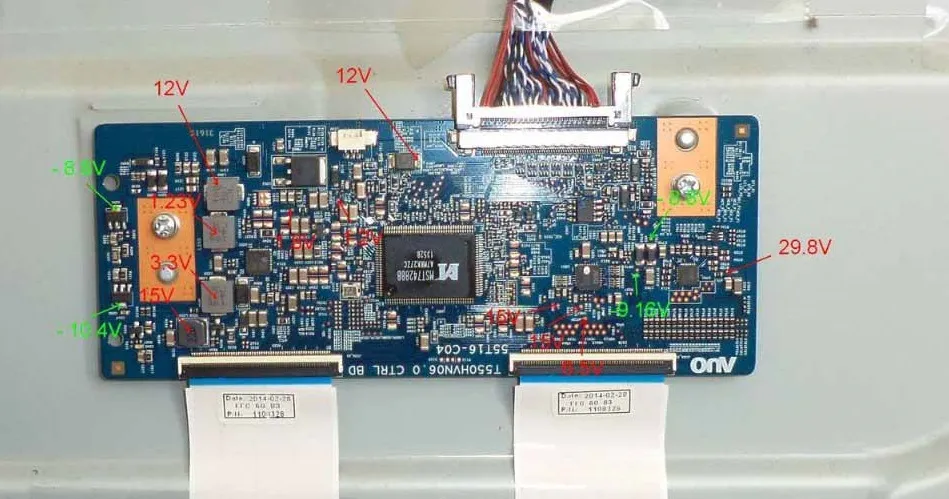
All T-CON Board Testing Points & Voltage Details
| NO | File | Download Link |
|---|---|---|
| 01 | 0532B-6870C Voltage Point Detail | Download |
| 02 | 102A-F KF8174.1A-1LF Voltage Point Detail | Download |
| 03 | 260AP02C2LV0.2 LJ94-02711E Voltage Point Detail | Download |
| 04 | 260W2P4LV0.2 LTA260W2-L09 Voltage Point Detail | Download |
| 05 | 260W2P4LV0.2 Voltage Point Detail | Download |
| 06 | 320AP02 Voltage Point Detail | Download |
| 07 | 320AP05 Voltage Point Detail | Download |
| 08 | 320WTC4LV1.0 Voltage Point Detail | Download |
| 09 | 320WTLF3C2LV0.3 Voltage Point Detail | Download |
| 10 | 3237 ROW2.1 HD VER 0.1 P N 0442B-6870C Voltage Point Detail | Download |
| 11 | 3237424755 FHD TM240 VER 04 Voltage Point Detail | Download |
| 12 | 32P1S4LV1.1 Voltage Point Detail | Download |
| 13 | 3969 TP CPWBX RUNTK Voltage Point Detail | Download |
| 14 | 400W2C4LV1.5 Voltage Point Detail | Download |
| 15 | 4129TP CPWBX RUNTK Voltage Point Detail | Download |
| 16 | 460WSC4LV0.1 Voltage Point Detail | Download |
| 17 | 460WTC4LV5.0 Voltage Point Detail | Download |
| 18 | 50T10-C00 T500HVD02.0 CTRL BD Voltage Point Detail | Download |
| 19 | 50T11-C02 T500HVN05.0 CTRL BD Voltage Point Detail | Download |
| 20 | 55T16-C04 Voltage Point Detail | Download |
| 21 | 6870C-0060F Voltage Point Detail | Download |
| 22 | 6870C-0240C Voltage Point Detail | Download |
| 23 | 6870C-0325A Voltage Point Detail | Download |
| 24 | 6870C-0402C Voltage Point Detail | Download |
| 25 | 6870C-0442B Voltage Point Detail | Download |
| 26 | 6870C-0532C Voltage Point Detail | Download |
| 27 | 715G7665-T01-000-004T Voltage Point Detail | Download |
| 28 | 8658-B CBHI-3 | Download |
| 29 | A60EDGEC2LV0.2 Voltage Point Detail | Download |
| 30 | AUO T315HW07 VB Voltage Point Detail | Download |
| 31 | C550F14-E6-L Voltage Point Detail | Download |
| 32 | CLAA170EA 08 Voltage Point Detail | Download |
| 33 | CLAA215F04 Voltage Point Detail | Download |
| 34 | CLAA215FA Voltage Point Detail | Download |
| 35 | CLAA216WA01 Voltage Point Detail | Download |
| 36 | CPT320WA01C Voltage Point Detail | Download |
| 37 | CPT370WA03C Voltage Point Detail | Download |
| 38 | CX315DLEDM Voltage Point Detail | Download |
| 39 | CY-HF320BGSV1V Voltage Point Detail | Download |
| 40 | CY-JJ032BGLV1VE Voltage Point Detail | Download |
| 41 | DEFECT IMAGINE LCD SONY KLV-32BX301 | Download |
| 42 | F60MB4C2LV0.6 Voltage Point Detail | Download |
| 43 | F60MB4C2LV0.6 | Download |
| 44 | GRUNDIG 40VLE6142C TA LTA400HM13 LJ96-05721A | Download |
| 45 | HC320DXN-VHHR2-51XX SHARP DUNTK CPWBX5409TP | Download |
| 46 | HF320BGA-B1, T320HVN03.0 CTRL BD 32T36-C08 - DSCN0009 | Download |
| 47 | HK315WLEDM-HHZ5H | Download |
| 48 | HV320WXC-200_X-PBC-X0.0 | Download |
| 49 | KDL-42W706B SONY T420HVF06.1 AUO 42T34-C00 T420HVN06 AUO- | Download |
| 50 | L HK315WLEDM-BHG1H - HV320WX2-201 - 8656-F CY0B | Download |
| 51 | LC-TM3008A Voltage Details | Download |
| 52 | LC215EUN P N 1054A-6870S | Download |
| 53 | LC230EUE TDA1 LG LM230WF5-TLD1 | Download |
| 54 | LC260W01-A5 6870C-0011D Voltage Point Detail | Download |
| 55 | LC320WX3 6870C-0087A Voltage Point Detail | Download |
| 56 | LC320WXN-SAA1 6870C-0195A Voltage Point Detail | Download |
| 57 | LC370WUD SB T1 | Download |
| 58 | LC370WUN SA A1 - LE4CCDN T7C75A1-1 | Download |
| 59 | LC370WX1 6870-0060F Voltage Point Detail | Download |
| 60 | LC370WX1 6870-0060F Voltage Point Detail | Download |
| 61 | LC370WX4-SLA1 6870C-0158A Voltage Point Detail | Download |
| 63 | LC370WXN | Download |
| 63 | LC420EUF (PF) (F1) ART 424755 FHD TM240 VER 0.1 | Download |
| 64 | LC420EUF (PF) (F1) SM4051 DA1302 LG5822 | Download |
| 65 | LC420WUL SB M2 - 943CT65 | Download |
| 66 | LC420WXN | Download |
| 67 | LC470EUG (PE) (F2)-1 | Download |
| 68 | LC470EUG (PE) (F2) | Download |
| 69 | LC500DUE-SFR1 | Download |
| 70 | LD400CSC-C1 - V400HK3-XLPE1 V400HK3-XRPE1 - 5237-ACBOM | Download |
| 71 | LE32B450C4WXRU SAMSUNG LTF320AP06 A16 | Download |
| 72 | LG 42LS3400 ZC- PANEL LC420DUN (SE) (R2) | Download |
| 73 | LG 47LG90 | Download |
| 74 | LG 47LM669M SASIU LD22E PANELLC470EUG (PE) (F2) | Download |
| 75 | LG LC320-420-470-550WU | Download |
| 76 | LG LC320WUN | Download |
| 77 | LK315T3LA24 SHARP | Download |
| 78 | LTF320AP06 A16 320AP03C2LV0.2 | Download |
| 79 | M215HGE-L21 | Download |
| 80 | MDK 336V-0 Voltage Point Detail | Download |
| 81 | MDK 336V-0 W | Download |
| 82 | MDK336V-0 W Voltage Point Detail | Download |
| 83 | MT3151A05-5-XC-5 | Download |
| 84 | N 0571B-6870C Voltage Point Detail | Download |
| 85 | PANEL HC320DXN-VHHR2-51XX SHARP DUNTK CPWBX5409TP | Download |
| 86 | PANEL HK315LEDM | Download |
| 87 | PANEL V315B5 LE3 CMO-1 | Download |
| 88 | RUNTK 4920TP | Download |
| 89 | RUNTK 5351TP 0055FV Voltage Point Detail | Download |
| 90 | RUNTK 5351TP DEFECT CLASIC-1 | Download |
| 91 | RUNTK 5351TP DEFECT CLASIC | Download |
| 92 | RUNTK 5538TP Voltage Point Detail | Download |
| 93 | S100FAPC2LV0.3 Voltage Point Detail | Download |
| 94 | SH120PMB4SV0 Voltage Point Detail | Download |
| 95 | SH120PMB4SV0.3 Voltage Point Detail | Download |
| 96 | T-con 13Y FHD_60Hz_V02 BN41-01938B | Download |
| 97 | T-CON 320WTLF3C2LV0.3 | Download |
| 98 | T-CON 32P1S4LV1.1 Voltage Point Detail | Download |
| 99 | T-CON 50T11-C02 T500HVN05.0 CTRL BD | Download |
| 100 | T-CON 715G7665-T01-000-0 Voltage Point Detail | Download |
| 101 | T-con AUO 32T24-COK CTRL DSCN0008 | Download |
| 102 | T-con LC320DUE-VGM1 V05, 6870C-0488A; LC320DUE(MG)(A3). Photo DSCN0001 | Download |
| 103 | T-CON LC470DUE SFR1-CONTROL-VER 1.0 | Download |
| 104 | T-con LM215WF1-TLA1 DSCN0001 | Download |
| 105 | T-con LM215WF4-TLG1-K31 6870S-1364A, DSCN0004 с | Download |
| 106 | t-con LM230WF8-TLA1 with modes | Download |
| 107 | T-con M215HGE-P02 RoHS Rev. C1 M215HGE-L21-X+C DSCN0005 с | Download |
| 108 | T-con M236HGE-P02, CHIMEI INNOLUX M236HGE-L20-X+C, panel D24-F2000 | Download |
| 109 | T-con RUNTK 5351TP 0055FV, CY-DH032BGSV1V DSCN0012 с | Download |
| 110 | T-con RUNTK DUNTK CPWB5409TP DSCN0013 | Download |
| 111 | T-con ST3151A05-8 Ver.2.4, panel ST3151A05 | Download |
| 112 | T-CON T315XW02 V2 CTRL-1 | Download |
| 113 | T-con T320HVN02.0 CTRL BD 32T26-C00, E88441 94V-0 LF 1242 MV-0 | Download |
| 114 | T-con T320HVN03.1 32T36-C06 CTRL BD DSCN0008 | Download |
| 115 | T-con V15 FHD DRD_non-scanning_v0.3, panel LC430DUY-SHA1 | Download |
| 116 | T-CON V32 0BJ7-XCPE1 | Download |
| 117 | T-CON V320BJ7-XCPE1 | Download |
| 118 | T-CON V420H2-CH1-1 | Download |
| 119 | T260XVN01.1 - RM76153FJ-OAI | Download |
| 120 | T320HVN01.5 XXXXG AUO T315HW07 VB 31T14-C0J AUO | Download |
| 121 | T370HW02 V9 CTRL BD 37T04-C0 Voltage Point Detail | Download |
| 122 | T370HW02 Voltage Details | Download |
| 123 | T370HW04 V1 RM76152FJ-0A8 | Download |
| 124 | T420HVF06.1 AUO 42T34-C00 T420HVN06 AUO-12309 | Download |
| 125 | T460HW03 VF Voltage Details | Download |
| 126 | TT5461B03-2-C-1 Voltage Point Detail | Download |
| 127 | TT5461B03-2-C-1 | Download |
| 128 | V260B1-C01 CMO Voltage Point Detail | Download |
| 129 | V260B1-C01 Voltage Point Detail | Download |
| 130 | V260B1-C03 Voltage Point Detail | Download |
| 131 | V260B1-L03 REV C2 | Download |
| 132 | V260B1-L04 | Download |
| 133 | V260B1-L13 - 8658-B CBHI | Download |
| 134 | V260B1_REPAIR_V | Download |
| 135 | V315B1-L01 Voltage Point Detail | Download |
| 136 | V315B3-L04 Voltage Point Detail | Download |
| 137 | V320B1-L01-C Voltage Point Detail | Download |
| 138 | V370H1-L0A Voltage Point Detail | Download |
| 139 | V400HJ6-PE2 REV.C1 HC400DUN-VCKN1-214X | Download |
| 140 | V420H1-L07 Voltage Point Detail | Download |
| 141 | V420H2-CH1 Voltage Point Detail | Download |
| 142 | V500DK2-CKS2 Voltage Point Detail | Download |
| 143 | X3219TPZ Voltage Point Detail | Download |
What is the T-CON Board?
The T-CON board is the television’s timing control board. It is responsible for generating the video signals that control the timing of the various components in the television. The T-CON board is also responsible for generating the synchronization signals that ensure that all of the components in the television are working together in harmony.
The T-CON board is typically located between the LCD panel and the mainboard. It is connected to the LCD panel via a ribbon cable. The T-CON board is usually made up of several smaller sub-boards, each of which is responsible for a different function.
The primary function of the T-CON board is to generate the video signal that controls the timing of the liquid crystal display (LCD) panel. The video signal consists of two parts: The synchronization signals (sync pulses) and the data signals. The sync pulses tell each pixel when to turn on and off, and the data signals contain information about what color each pixel should be.
The T-CON board generates these sync pulses using a technique called phase locked loop (PLL). PLL is a way of generating a square wave with very precise timing. By varying the frequency of the square wave, we can change how fast or slow each pixel turns on and off. This gives us control over how long each pixel is “on” for, and hence allows us to control what color it appears as.
How Does the T-CON Board Work?
When it comes to televisions, the T-CON board is responsible for the image displayed on the screen. This board is also known as the timing control board or the logic board. It is a small circuit board that connects to the LCD panel and controls the timing of the signal sent to the panel. Without a T-CON board, an LCD television would not be able to display an image.
The T-CON board is responsible for generating the video signals that are sent to the LCD panel. These signals tell the pixels when to turn on and off. The T-CON board also handles other important functions such as frame rate conversion and image scaling.
Frame rate conversion is necessary because most TV programs are filmed at a different frame rate than what is required for an LCD television. For example, movies are typically filmed at 24 frames per second while TVs require a 60 Hz refresh rate. The T-CON board converts the signal so that it can be displayed properly on an LCD television.
Image scaling is another important function of the T-CON board. This function ensures that images are displayed correctly on different-sized screens. Most T-CON boards can scale images up or down by a factor of two without losing any quality.
The T-CON board is a critical part of an LCD television but it is often overlooked. Without a functioning T-CON board, an LCD television would not be able to display an image correctly.
How to Fix a T-CON Board Problem
There are a few things you can try if you think your T-CON board is causing problems with your TV’s display.
- Check all of the connections between the main board and the T-CON board. Make sure they’re secure and free of any dirt or debris.
- If you have a multimeter, you can check for continuity between the pins on the T-CON board. This will tell you if there’s an issue with the connection between the boards.
- You can also try replacing the T-CON board entirely. This is usually only necessary if there’s physical damage to the board or if another component on the main board is causing problems with the signal.
very halp full video
Thanks Really Much Dear!
Every download is too pixelated to read. How do I get a high resolution photo?