If you’re the owner of a LED TV with the CV075GT_V3 motherboard, you may be interested in updating your TV’s firmware or software to ensure that it’s running smoothly and to take advantage of any new features that have been released. That’s why we’ve put together a comprehensive collection of resolution firmware and software for the CV075GT_V3 motherboard that you can download and install on your TV.
Our collection includes a variety of different firmware and software versions that have been specifically designed for the CV075GT_V3 motherboard. Whether you’re looking for the latest updates, bug fixes, or performance improvements, you’ll be able to find everything you need right here.
To get started, simply browse our collection of firmware and software files and choose the one that’s right for your TV. Then, follow the instructions included with the file to install it on your TV. It’s important to note that you should only install firmware and software that’s specifically designed for your motherboard, as installing the wrong files can cause serious damage to your TV.
So if you’re looking to keep your LED TV running smoothly and take advantage of all the latest features, be sure to check out our collection of resolution firmware and software for the CV075GT_V3 motherboard.
Available Firmware Files:
- CV075GT_V3-HYUNDAI H-LCD1509
- And More…
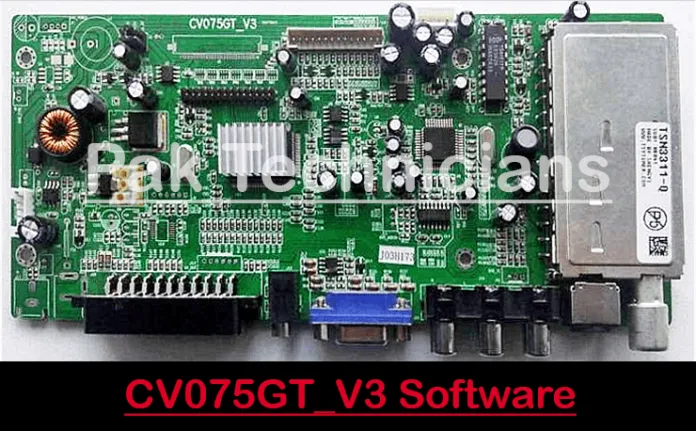
Installing or Updating Firmware on Your TV
If you’re looking to install or update the firmware on your TV, it’s important to follow the instructions carefully to avoid damaging your device. Here’s a step-by-step guide to help you through the process:
- Download the Firmware: The first step is to find and download the right firmware for your TV. Make sure to match the available file on this post with your TV’s Mainboard and screen panel. If it matches correctly, you can download it.
- Extract the ZIP file: Once you have downloaded the firmware, use Winrar software to extract the RAR/ZIP file. Right-click on the downloaded file and select “Extract file”. This will generate a folder containing the .BIN file.
- Copy the BIN file to the USB Disk: After extracting the files, connect an empty USB flash drive to your computer and copy the BIN file to it.
- Connect the USB Disk to the TV: With the USB disk connected to your TV, plug in the TV’s power cable and press the start button on the remote or TV keypad. The firmware file will start loading onto your TV’s mainboard.
- Warning! Once the firmware installation begins, it’s important to wait patiently until it finishes. Do not remove the plug or turn off the TV during the installation process, as this could cause permanent damage to your device. After installing the firmware, your TV will automatically restart and you will see the fresh software on your TV.
CV075GT_V3 Firmware Software Download
| File | Link |
| CV075GT_V3-HYUNDAI H-LCD1509 | Download |