Hey there! If you’ve been searching high and low for the CV338H-D42 software, your quest ends here. We’ve got you covered with free downloads for all available resolutions of the CV338H-D42 firmware. Whether you’re updating or troubleshooting, you’re just a click away from getting exactly what you need. Dive in and grab your download now!
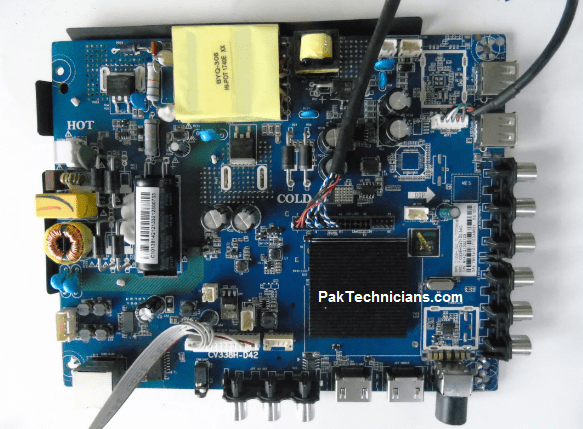
Updating Firmware on Your CV338H-D42 Smart Board
Disclaimer: Incorrect firmware can damage your TV. Ensure you download the correct firmware for your specific panel model.
What You’ll Need:
- A USB drive (formatted as FAT32)
- The correct firmware file for your TV (usually a .bin file)
Steps:
- Prepare Your USB Drive:
- Connect your USB drive to your computer.
- Format the USB drive as FAT32.
- Download and Extract Firmware:
- Obtain the correct firmware file for your TV’s panel model.
- Extract the downloaded firmware file to reveal the .bin file.
- Copy Firmware to USB:
- Copy the extracted .bin file to the root of your formatted USB drive. (Do not create any folders.)
- Connect USB to TV:
- Insert the USB drive into the designated USB port on your CV338H-D42 motherboard.
- Power On Your TV:
- Connect your TV to a power outlet.
- Turn on your TV using the remote control.
- Initiate Firmware Update:
- The red indicator light on the motherboard will start blinking to indicate the update is in progress.
- Do not interrupt the update process.
- Completion:
- Once the red indicator light stops blinking, the firmware update is complete.
- Safely remove the USB drive from the TV.
Your TV will now reboot with the updated firmware.
Note:
- If you encounter issues or have doubts about the firmware, consult the TV manufacturer or a professional technician.
- Back up any essential data before proceeding with the firmware update.
By following these steps, you should successfully update your CV338H-D42 Smart Board’s firmware.