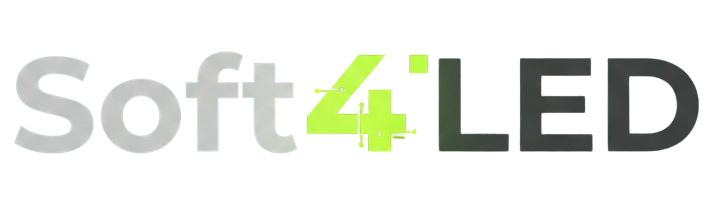Many people own Denon audio gear like AV receivers or soundbars but struggle with lost remotes. A universal remote can fix that quickly. This 2025 guide lists every code you’ll need for Denon devices. It walks you through setup for popular brands. You’ll control volume, inputs, and power in minutes.
What You Need to Know About Denon Remote Codes
Universal remotes use infrared (IR) signals to talk to devices. Denon codes are short numbers that match your remote to the gear. They come in 3, 4, or 5 digits based on the remote type.
Most Denon AV receivers (AVRs) and soundbars share similar codes. Start with direct entry if you know the code. If not, use auto search. Always point the remote at the device during setup.
Key terms here include IR code pairing and manual code entry. These help with device control in home setups.

Complete List of Denon Universal Remote Codes
Codes work for most 2025 Denon models, including AVR-X series and Home Sound Bar lines. Test a few if the first one fails. Grouped by length for easy lookup.
3-Digit Codes for Denon AVRs and Soundbars
- 647, 674, 669, 759, 670
- 809, 682, 680, 792, 696
- 807, 760, 762, 590, 723
- 737, 803, 817, 208, 274
- 030, 061, 003, 034, 358
- 160, 359, 004, 273, 386
- 076, 259, 260, 031, 340
- 728, 559, 774, 927, 109
- 215, 230, 234, 330, 679
- 564, 913, 569, 057, 262
- 307
4-Digit Codes for Denon Devices
Common for AVRs like AVR-X8500H and soundbars like DHT-S716.
- 0272, 2706, 0004, 2857, 2815
- 1360, 3347, 4551, 0003, 2516
- 0626, 4530, 2502, 1334, 4025
- 4054, 3380, 2134, 2760, 0771
- 2517, 1460, 2769, 2820, 1434
- 3541, 2681, 2987, 3947, 3639
- 0160, 1260, 2861, 0803, 0852
- 0637, 0316, 0976, 1046, 1676
- 1686, 1136, 2976, 2616, 2946
- 2956, 2966, 3026, 0266, 0276
- 0456, 0466, 0476, 0486, 0522
- 2518, 2778, 0386, 0034, 2717
- 1961, 1142, 1104, 2279, 3642
- 0030, 0653, 0900, 0148, 1387
- 1131, 1169, 0300
5-Digit Codes for Advanced Setups
Use these for newer remotes or specific models like HEOS-enabled soundbars.
- 32502, 32857, 34025, 33347, 31360
- 32516, 32134, 32820, 32706, 33380
- 33642, 32279, 30176, 31189, 04476
- 04446, 02166, 02086, 01646, 02428
- 02388, 02378, 00658, 31104, 32815
- 31142, 31289, 31434, 31311, 30272
- 30160, 30273, 30771, 31260, 32230
- 32247, 32255, 31073, 22502, 22857
- 21360, 22516, 23347, 23380, 22279
- 22706, 22134, 60223, 69418, 65216
- 62710, 66801, 85108, 85206, 42857
- 41360, 42502, 45178, 42706, 40626
- 44025, 41142, 43347, 42134, 42279
- 42516, 42820, 43642, 43380, 43947
- 63109, 69709, 60413, 61318, 66719
- 66817, 24025, 21142, 22815, 21104
- 21289, 21189, 28262, 39763, 40264
- 25361, 66465, 42663, 08569, 76065
- 25072, 68114, 64121, 64827, 65526
- 60704, 64504, 64602, 64700, 67304
- 74306, 74404, 19367, 96865, 07766
- 31961
For AVRs, try 73347 first—it’s a standard for many models. Soundbar users often succeed with 30004 or 31360.
Also Read: Sony Universal Remote Codes 2025: Full Setup Guide
How to Program Your Universal Remote for Denon
Setup varies by remote brand. Follow these steps closely. Have your Denon device powered on and in range.
Setup for GE Universal Remotes
- Turn on your Denon AVR or soundbar.
- Press and hold the Setup button until the red light stays on.
- Enter a 4-digit code from the list above.
- Press the power button. If the device turns off, the code works.
- For auto search: After step 2, press channel up repeatedly until the device responds.
Setup for RCA Remotes
- Switch on the Denon device.
- Press and hold the device button (like AUX) and power until the light blinks.
- Enter the code. The light turns off if accepted.
- Test with volume or input change.
- Auto method: Hold setup, enter 9-9-1, then power and channel up until response.
Philips and OneForAll Instructions
- Power on Denon gear.
- Hold Magic or Setup until LED flashes.
- Input the code. LED blinks twice for success.
- For search: Enter 9-9-1, hold power, press channel up.
Comcast/Xfinity Cable Remotes
- Device on, remote in TV mode.
- Hold Setup until green light.
- Enter code. Green blink confirms.
- If no luck, hold Aux and OK, enter 9-8-7, then search with channel up.
DIRECTV and Dish Network Remotes
- Mute volume, press AV1/AV2.
- Hold Mute and Select until two blinks.
- Enter 9-9-1, then 3.
- Press volume up, then channel up until volume changes.
- Hit Select to save.
For other brands like Logitech Harmony, use their app and search “Denon AVR” in the database. It handles IR code pairing automatically.
Special Tips for Denon AVRs
Denon AVRs like the X-series need the remote in AVR mode first. Use code 73347 for basic control. For full features like zone switching, learn extra commands if your remote supports it.
- Test power, volume, and source select after setup.
- Reset remote if codes fail: Remove batteries for 30 seconds.
- HDMI-CEC can link TV remote to Denon without codes.
Soundbar-Specific Setup
Soundbars like the DHT series pair like AVRs but focus on audio keys.
- Common code: 0004 or 2516.
- Ensure line-of-sight; walls block IR.
- For HEOS models, Bluetooth pairing adds wireless control.
- Volume lock: Set remote to control soundbar only.
- Subwoofer link: Most codes include bass adjust.

Fixing Common Problems
No response? Double-check batteries and distance (under 10 feet). Wrong code? Try the next one. Light blinks red? Re-enter slowly.
- Interference: Move away from bright lights or other remotes.
- Partial control: Use learning mode to copy missing buttons.
- 2025 update: No major code changes, but check Denon site for firmware.
If stuck, Denon’s support lists discrete IR codes for advanced users.
Why This Works in 2025
With apps fading for some remotes, codes keep things simple. Pairing via natural language isn’t here yet, but these steps cover device themes like multi-room audio. Your setup stays current without buying new gear.