Hello there! Are you on the hunt for the HK-T.RT2968P61 software download? Look no further! If you’re eager to get your hands on the HK-T.RT2968P61 firmware without spending a dime, you’ve come to the right place. We’ve got it all right here, available for free!
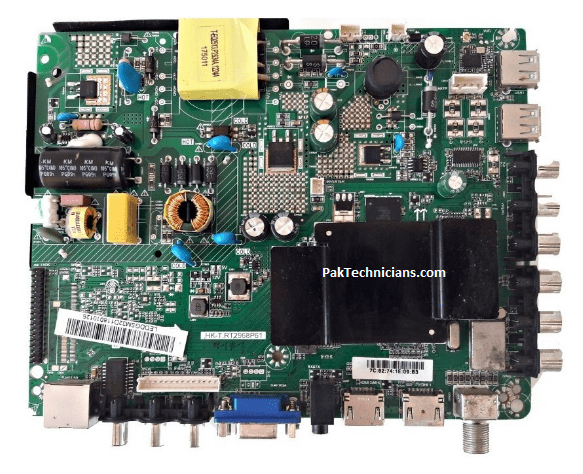
Update Your TV Firmware
What you need:
- A blank USB drive
- The right firmware for your TV (check online)
Steps:
- Prepare USB: Format your USB drive as FAT32 on your computer.
- Get Firmware: Unzip the downloaded firmware file to find a file ending in “.bin”.
- Copy File: Put the “.bin” file onto your USB drive.
- Connect USB: Plug the USB drive into your TV’s motherboard.
- Turn On TV: Connect your TV to power and turn it on with the remote.
- Wait: The red light will blink while updating. Don’t touch anything.
- Finish: When the blinking stops, the update is done. Remove the USB.
Important: Use the correct firmware for your TV’s screen.
Hello. Thank you for this firmware. I installed successfully in a RCA LED-32HD900-SMT, however the remote control isn’t recognized and i cant use the tv. Do you know another firmware for this mother board? Maybe based in android? Thank you again.
Will try to upload soon
Hello! This software have support for Brazillian Portuguese or Spanish?
Hk.T.RT2968P92 1920/1080 Software chahiye but is link me nahi ha plis help me
This file is damaged… Jo bhi files download karta hoon damaged hoti hain kripya tested files upload karen