You need some Required Tools and Basic tools like Screw Drivers, Tweezers, Scissors, openers, etc to start repairing TVs, if you have these stuff, you can easily start repairing TVs with help of this eBook.
To Start Repairing TVs you need to understand the basic structure of TVs and how they work. So below and the image is provided, you can see the flow of voltages and signals from the power source to the PSU and Motherboard then via the LVDS cable it goes to T-CON or Screen Panel. and another board is linked with the mainboard which is Inverter Board for LCD TVs and LED Backlight Driver board for LED TVs.
If the TV is showing the Dead or No Power symptom then you would start troubleshooting from the power supply unit (PSU) like you need to first remove all the cables and connectors from the power supply then check the voltages on the Input point of you are getting right AC voltages then now check the signals on the output point there should be the 12v or 24 DC voltages according to your TV (you can also check in Diagram)
1. Power Supply Unit (PSU)
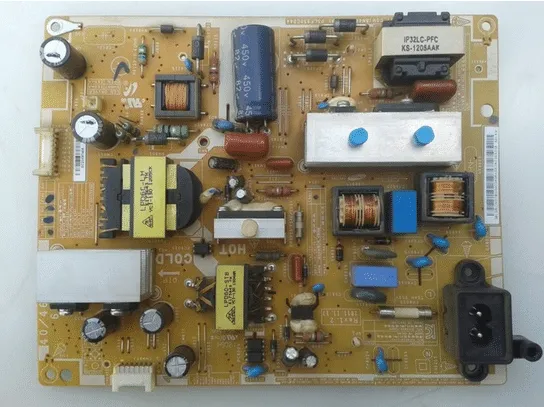
The Basic Function of PSU is to get power from the power source and give the output to the Mainboard and the Inverter board or LED Drive board.
When you insert the power in your TV and press the power on button on the remote or TV keypad. Then it will give the signal to the mainboard and the inverter/LED driver board.
2. MainBoard

The mainboard is also known as the Logic board. It receives Signals from VGA, Tuner, AV, HDMI. It converts and Amplifies the Audio signals and sends them to the Speakers and then the Speakers give the sound in the form of output. And it converts the Video signals and sends them to the T-CON through the LVDS Cable. It controls a lot more functions like when it gives the signal to the LED backlight it turns on and off. The TV on Off function is also connected with the Main Board.
3. Inverter Board / LED Driver Board

The Inverter or LED Driver board gets the Input Signals from the Mainboard and Voltages from PSU to turn the Backlight On and gives the output Signals and Voltages to Backlight and the backlight turns On.
4. T-CON Board

T-CON (Timing Control Board) is a Small board that gets the input from the Mainboard through the LVDS Cables and generates output for the Screen Panel. T-CON board receives the Voltages and Signals from the Mainboard and converts the Signals to TTL signals through its Timing Control Circuit. T-CON board generates the DC to DC Voltages, Gamma Signals, and Control Signals.
5. Screen Panel
The Screen Panel receives the Signals and Voltages from the T-CON board and it converts the signals to Video form and Displays it to the LCD screen so we can now watch it clearly.