Hi Geeks! In this new post of today, we are gonna learn something new about LCD TV Display Panels. We will take a look at LCD TV Display Failure Symptoms and Possible Causes. It’s gonna be a complete guide, Hope you would love it. So Let’s Start with it…

Below you will see a Panel Failure Image and then the symptoms of that failure, so you can solve your display panel issues accordingly.

Case 1-Abnormal Display. T-Con, Solder defect, 1 or more cable connector Broken or with bad solder connections.
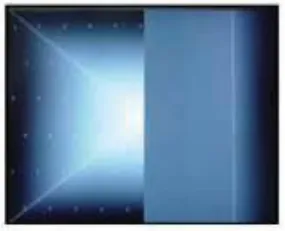
Case 2-Abnormal Display. T-Con, Solder defect, 1 or more cable connector Broken or with bad solder connections.
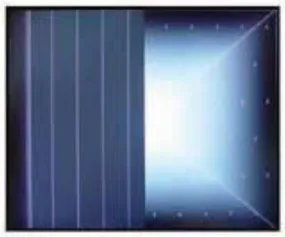
Case 3-Abnormal Display. T-Con, Solder defect, 1 or more cable connector Broken or with bad solder connections.

Case 4-Abnormal Display. T-Con, Solder defect, 1 or more cable connector Broken or with bad solder connections.
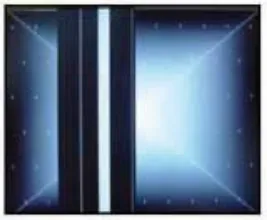
Case 5-Abnormal Display. T-Con, Solder defect, 1 or more cable connector Broken or with bad solder connections.

Case 6-Abnormal Display. Bad components in power section of t-con.

Case 7-Noise. Solder defect or shorted components on t-con.

Case 8-Abnormal Display. Bad components in power section of t-con.

Case 9-Noise. Solder defect or shorted components on t-con.

Case 10-Abnormal Display. Bad components in power section of t-con.
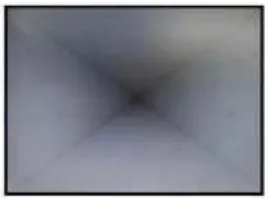
Case 11-Abnormal Display. Bad components in power section of t-con.

Case 12-Noise. Bad solder connections, shorted or open components on t-con.

Case 13-Noise. Bad solder connections, shorted or open components on t-con.

Case 14-No display and back lights are lit. T-con Fuse Open or Bad components in power section of tcon. No voltage to t-con from main board or power supply(main board or power supply failure).

Case 15-No back light. Inverter failure or power supply failure.

Case 16-Dim back light. Inverter failure.

Case 17-Dim back light. Inverter failure.

Case 18-Dim back light. Inverter failure.
Replace or repair T-con/LCD controller board (also possibly main or PSU board for case 14) for cases 1- 14.
Replace or repair inverter and or PSU board for cases 15-18.

Case 19-Uneven display. cell defect.

Case 20-Uneven display. cell defect.

Case 21-Damage from applied pressure to panel. Bad panel
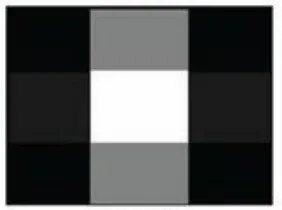
Case 22-Crosstalk. cell defect.
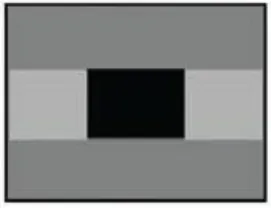
Case 23-Crosstalk. cell defect.

Case 24-Panel cracked.
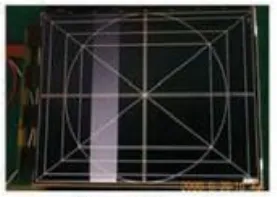
Case 25-Vertical block. Failed driver IC, TCP/COF failed ACF bonding to panel bad connection
from driver IC to TCP/COF.
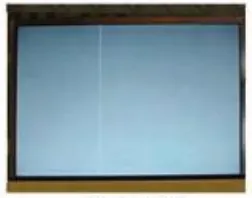
Case 26-Vertical line. Failed driver IC, TCP/COF failed ACF bonding to panel, bad connection
from driver IC to TCP/COF.

Case 27-Vertical block. Failed driver IC, TCP/COF failed ACF bonding to panel, bad connection
from driver IC to TCP/COF.

Case 28-Vertical block. Failed driver IC, TCP/COF failed ACF bonding to panel, bad connection
from driver IC to TCP/COF.

Case 29-Horizontal block. Failed driver IC, TCP/COF failed ACF bonding to panel, bad connection from driver IC to TCP/COF.

Case 30-Horizontal block. Failed driver IC, TCP/COF failed ACF bonding to the panel, bad connection from driver IC to TCP/COF.
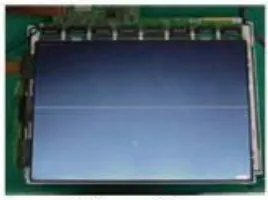
Case 31-Horizontal line. Driver IC abnormal output. Failed driver IC, TCP/COF failed ACF bonding to panel, bad connection from driver IC to TCP/COF.
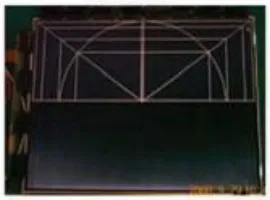
Case 32-Horizontal block. Failed driver IC, TCP/COF failed ACF bonding to panel bad connection from driver IC to TCP/COF.
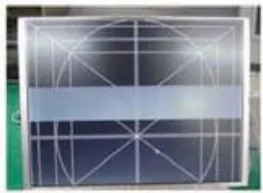
Case 33-Horizontal block. Failed driver IC, TCP/COF failed ACF bonding to panel bad connection
from driver IC to TCP/COF.
Replace LCD panel for cases 19-24.
Replace LCD panel or devise a technique for repairing bonding failure of TCP/COF for cases 25-35.
List of acronyms and abbreviations used and their meanings
- COF= Chip on film/flex
- TCP= Tape carrier package
- IC= Integrated circuit
- T-con= Timing controller(board)
- LCD= Liquid crystal display
- ACF= Anisotropic conductive film