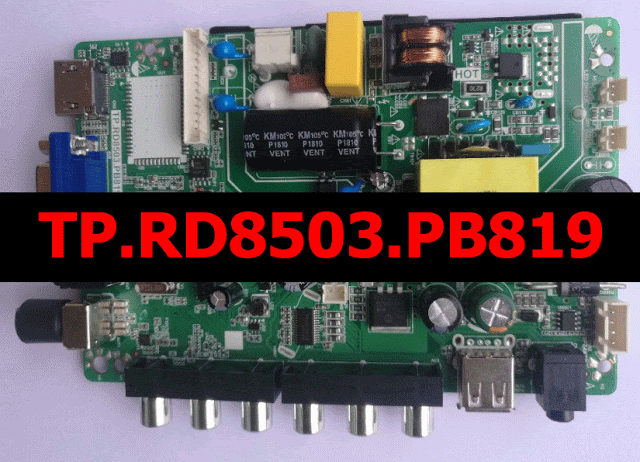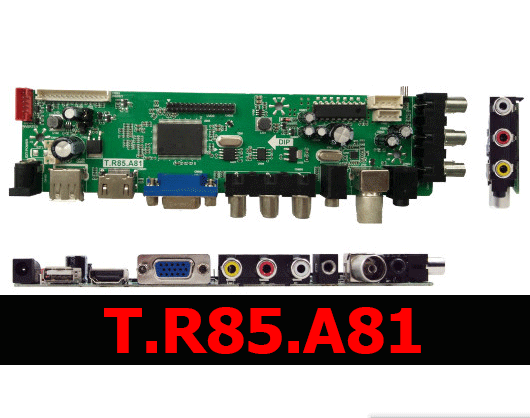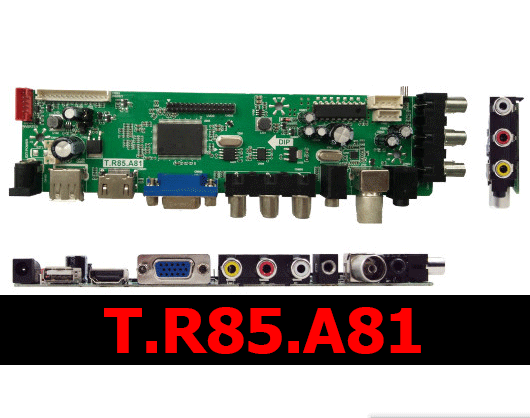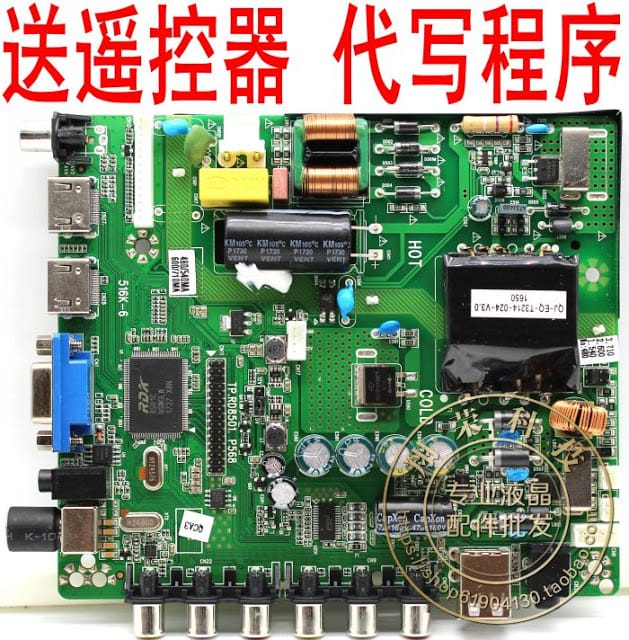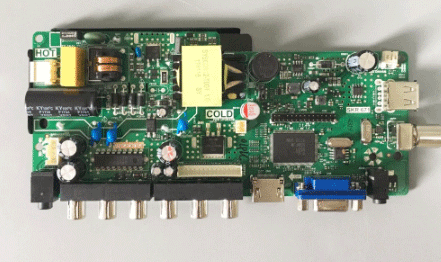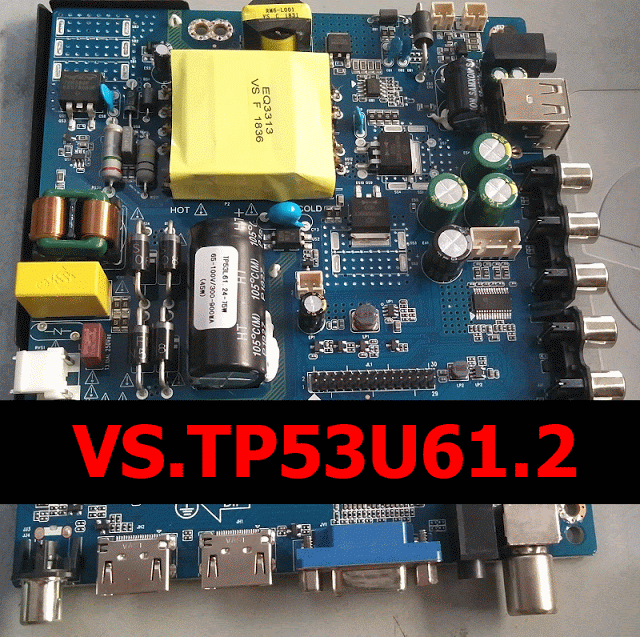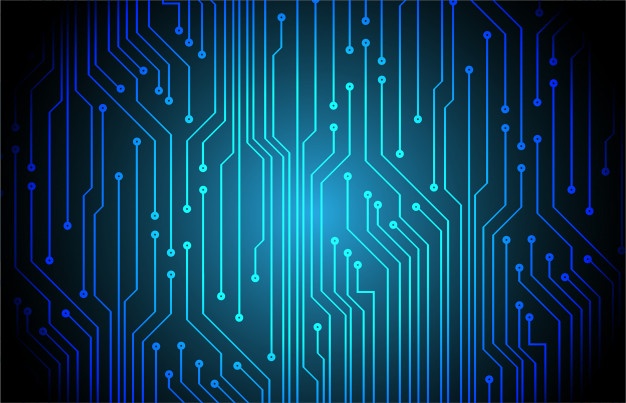TP.RD8503.PB819 Universal LED TV Board Software Download
Hello Friends! You are on soft4led official blog. This blog is created to provide you all Universal LED TV board Software for free. All software provided on this blog are fully tested, Please use these Softwares at your own risk. If you face any problem after installing any software from this blog, You will be responsible for any problem, Not me. Thanks for understanding.
Details About TP.RD8503.PB819
Brand: Universal
Model: TP.RD8503.PB819
Input Voltages: 220v AC
Panel Supported: 32 to 39
USB Upgrade: Support
Ports: VGA/HDMI/AV/TV/USB/MINI AV interface
Service Menu Code:
Menu+1147
How To Update Firmware?
Here are available some resolutions of TP.RD8503.PB819 Universal LED TV Board Software for Free.
| Card | File Description | Download Link |
|---|---|---|
| TP.RD8503.PA819 | TP.RD8503.PB819_General_800x600 | Download |
| TP.RD8503.PA819 | TP.RD8503.PB819_General_1024x768 | Download |
| TP.RD8503.PA819 | TP.RD8503.PB819_General_1280x1024 | Download |
| TP.RD8503.PA819 | TP.RD8503.PB819_General_1366x768 | Download |
| TP.RD8503.PA819 | TP.RD8503.PB819_General_1440x900 | Download |
| TP.RD8503.PA819 | TP.RD8503.PB819_General_1600x900 | Download |
| TP.RD8503.PA819 | TP.RD8503.PB819_General_1680x1050 | Download |
| TP.RD8503.PA819 | TP.RD8503.PB819_General_1920x1080 | Download |