Hi, This tutorial will guide you through the Sylvania TV Service Mode/Menu procedure. It’s not a tough process, but you’ll need Sylvania TV Service Menu Codes or a way to access the Sylvania television service menu.
The Service Menu or Factory Setting is a Hidden / Secret option on Sylvania TVs. Sylvania TV’s service menu is jam-packed with technical settings and choices. As a result, all of the Sylvania TV Service Menu Codes and processes are supplied here for your convenience.
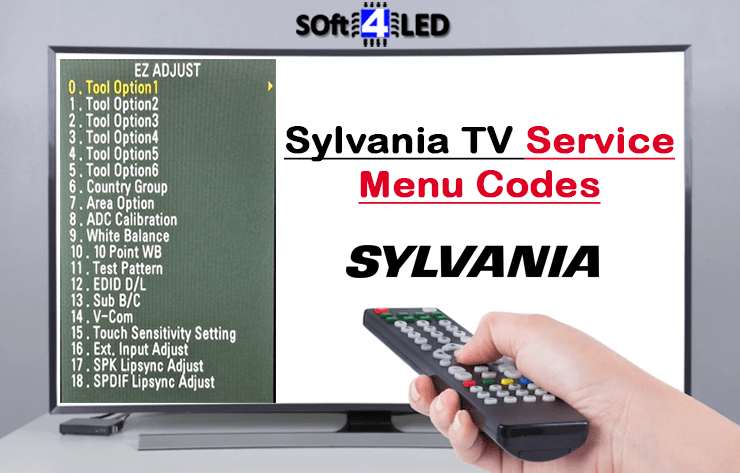
Sylvania TV Service Menu Codes
Method 1
1. Check that the set is turned on.
2. Press Menu 8 8 9 3 The service menu should show on the screen.
Method 2
1. Check that the set is turned on.
2. Press Menu 1 1 4 7 Service menu should show on screen.
Method 3
1. Make sure the television is on.
2. Press 0 0 0 0 to bring up the service menu.
Method 4
1. Make sure the television is on.
2. Press Source 2 5 8 0, and the service menu should display.