Hi, If you were searching for T.MT8222.8A Firmware then this is a good site for you. Here you can download T.MT8222.8A Firmware/software all files for free. All the files are available here that can be updated through USB Disk and available here all T.MT8222.8A Bin files like T-MT8222-8A 9504 LTF320HM01, T.MT8222.8A V260B1-L31 Ver.426C and more you can check in the table below. All the files are fully tested and please use and install the software if you have proper knowledge, otherwise, it can damage the mainboard or anything more.
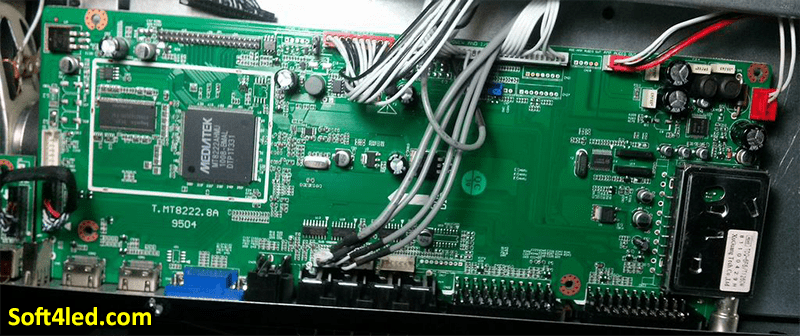
How to Update T.MT8222.8A Firmware
Are you interested to know How to Install Firmware on T.MT8222.8A LED TV Board? If yes then I can tell you all the steps easily, after following these steps one by one you will be able to install or update the firmware/software easily in your T.MT8222.8A LED TV board. So let’s start with step one.
- You need a USB Disk to install the firmware, take a USB Disk and format it at fat 32.
- Download the firmware according to your Screen panel and motherboard, and then extract the firmware via WinRAR software
- Now, Afte extract you will get a folder open it, and copy .BIN named files to the USB Disk and then Insert this USB into the LED TV Board
- Switch on the LED TV button and press the main button on the led tv and then wait for some seconds
- After some seconds, the Software should be started installing, Check if the red light is glowing, if it is glowing then wait
- After some time, when everything stops, the led tv goes to standby mode, remove USB Disk and use your remote to start the led tv.
T.MT8222.8A Firmware Download
- T.MT8222.8A-FUSION FLTV-26W4 | Download
- T.MT8222.8A-SUPRA STV-LC2626W | Download
- T.MT8222.8A 9504 LTF320HM01 | Download
- T.MT8222.8A 9504 V260B1-L31 | Download
- T.MT8222.8A V260B1-L31 Ver.426C | Download
- T.MT8222.8A V260B1-L31 Ver.426C | Download