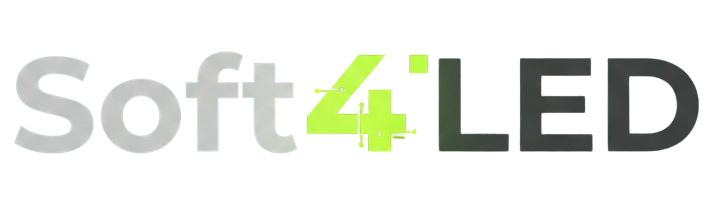Many people rely on universal remotes to control their LG TVs when the original one fails. In 2025, these remotes work well with LG’s lineup, from OLED models to QNED series. This guide covers all the key codes, simple programming steps, and fixes for glitches. You will learn how to match your remote to any LG TV, no matter the brand.
Why Use a Universal Remote for LG TV?
Universal remotes replace multiple controls with one device. They connect to LG TVs via infrared signals or Bluetooth for newer models. This setup saves space and reduces hassle. For LG owners, it means full access to power, volume, channels, and smart features.
In 2025, LG TVs run webOS 25, which pairs easily with remotes from GE, RCA, and Philips. Older models from 2022 onward also support these updates.
Also Read: How to Sync a New Remote to Your Toshiba Fire TV

Common Universal Remote Codes for LG TVs
Codes vary by remote brand and LG TV model. Start with these lists for 2025 compatibility. They cover 3-, 4-, and 5-digit options. Test one at a time until the remote responds.
3-Digit Codes for LG TVs
- 001
- 005
- 011
- 015
- 037
- 050
- 056
- 057
- 080
4-Digit Codes for LG TVs
- 0005
- 0009
- 0012
- 0050
- 0056
- 0057
- 0080
- 0093
- 0156
- 0227
- 0338
- 0370
- 0377
- 0431
- 0606
- 0698
- 0714
- 0715
- 0823
- 1018
- 1081
- 1095
- 1111
- 1128
- 1130
- 1149
- 1171
- 1205
5-Digit Codes for LG TVs
- 10178
- 11178
- 11423
- 11768
- 11993
- 12358
- 12424
- 12731
- 13356
Also Read: How to Sync Roku Remote Without Pairing Button
Codes by Popular Remote Brands
Different remotes use specific codes. Here are lists for top brands in 2025.
GE Universal Remote Codes for LG TV
- 4-Digit: 0004, 0050, 0009, 0005, 0227, 0338, 0012, 0057, 0080, 0156
- 5-Digit: 10178, 11178
RCA Universal Remote Codes for LG TV
- 1002, 1004, 1005, 1014, 1025, 1078, 1081, 1095, 1096, 1097, 1098, 1099, 1100, 1101, 1111, 1128, 1130, 1132, 1134, 1144, 1149, 1171, 1205
Philips Universal Remote Codes for LG TV
- 0054, 0081, 0009, 0093, 0050, 0030, 0156, 0056, 0057, 0227, 0338, 0370, 0377
One For All Universal Remote Codes for LG TV
- 0050, 11423, 10178, 11178
Other Brands (Spectrum, DirecTV, Xfinity)
- Spectrum: 10178, 11178
- DirecTV: 11423, 10178, 11178
- Xfinity: 10178, 11178, 11768
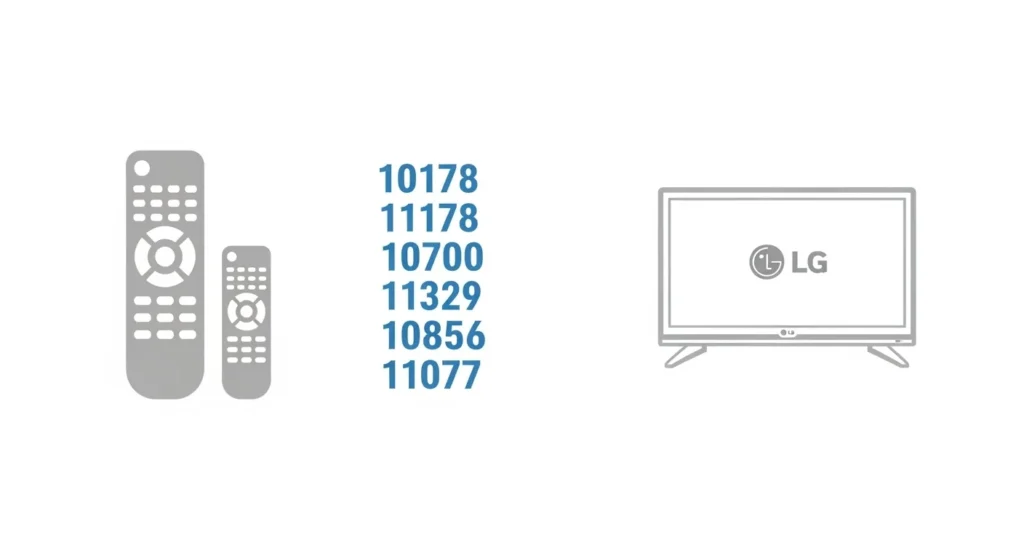
Step-by-Step Guide to Program Universal Remote
Follow these steps for most remotes. Adjust based on your model’s manual.
Direct Code Entry Method
- Turn on your LG TV using the power button.
- Press and hold the Setup or Code Search button on the remote until the light blinks.
- Press the TV button to select device mode.
- Enter a code from the list. The light should turn off if successful.
- Point at the TV and test power, volume, and channel buttons.
- If it fails, repeat with the next code.
Auto Code Search (No Code Needed)
- Turn on the LG TV.
- Press and hold Setup until the light stays on.
- Press TV mode.
- Press Power repeatedly (every 3 seconds) until the TV turns off.
- Press Enter to lock the code.
- Test functions.
For LG Magic Remote as universal control:
- Pair the remote to TV first (point and press Home).
- Go to Settings > All Settings > General > External Devices > Universal Control Settings.
- Follow on-screen prompts to add devices like set-top boxes.
Also Read: Coby 5-in-1 Universal Remote Codes & Programming Guide
Troubleshooting Common Issues
If the remote does not work after setup, check these fixes.
- Batteries Low: Replace with fresh ones. Test by pressing any button; the light should blink.
- No Response: Clean remote buttons and TV sensor with a soft cloth and alcohol. Ensure no dirt blocks signals.
- Interference: Move away from lights, fans, or other devices. Keep line of sight clear.
- Wrong Code: Try auto search or different codes. Reset remote by removing batteries for 1 minute.
- Partial Functions: Some codes limit features like smart apps. Test multiple codes.
- Bluetooth Pairing Fail: For Magic Remote, hold Back and Guide buttons for 5 seconds to reset.
- TV Not Updating: Ensure LG TV firmware is current via Settings > Support > Software Update.
If issues persist, use the LG ThinQ app as a temporary remote or buy a compatible replacement.
Advanced Tips for 2025 LG TVs
Newer LG models with webOS 25 support voice commands and AI features. Pair universal remotes that handle HDMI-CEC for better control. For gaming on OLED TVs, confirm 1440p/120Hz support in remote settings.
Natural language processing in LG’s voice remote lets you say “turn on Netflix” instead of navigating menus. This theme ties into broader smart home trends, where devices respond to spoken commands for easier use.

Key Themes in Smart Remote Control
- Natural Language Processing: Voice features in LG Magic Remotes use NLP to understand commands like “switch to HDMI 2.”
- Device Integration: Universal setups link TVs to soundbars or streamers via CEC.
- Firmware Compatibility: Regular updates ensure codes work with 2025 models.
- User Convenience: Focus on simple pairing reduces setup time.
Final Thoughts
Programming a universal remote for your LG TV takes just minutes with the right code. This 2025 guide has everything from codes to fixes. If you need model-specific help, check LG’s support site. Enjoy hassle-free control.
Also Read: Kmart Universal Remote Codes: Complete Programming Guide