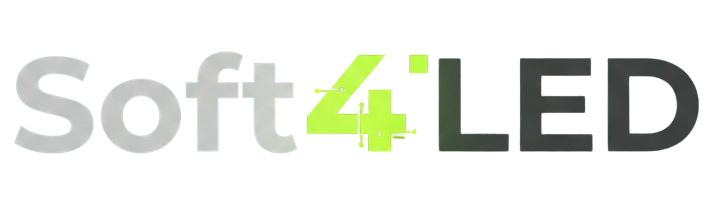Hi, Friends Today I will give you MSD6A638-T8E2 Software Download for free of cost. This is the best useful 4K LED TV board. It supports 3840×2160 4K Ultra High Definition 60Hz Display Resolutions. It comes in 1 GB DDR3 Ram and 8 GB ROM. The Smart motherboard works on Latest Android 5.1.1 Operating System. The CPU ARM Cortex-A53 with 1.5 GHz Frequency is a very high-speed CPU for TV board, and definitely, this CPU comes in this 4K Smart LED TV Board. You can install or update the MSD6A638-T8E2 Software easily via USB Disk Drive.
So Guys, If you were searching for the firmware for MSD6A638-T8E2 LED TV board then here is available, you should not search for more places this is available here for free. Many people daily search the internet for MSD6A638-T8E2 Software Download, but it is recommended that you don’t use software that is downloaded from an untrusted site. But don’t worry soft4led provides tested and OK firmware and Software files for free download. This is available to everyone.

MSD6A638-T8E2 Specifications
| Model | MSD6A638-T8E2 |
| Brand | 4K Universal Smart Board |
| Max Resolution | 3840×2160 |
| Operating System | Android 5.1.1 |
| CPU | ARM Cortex A53 1.5 GHz |
| GPU | Mali T720MP2 |
| RAM | 1 GB DDR3 |
| ROM | 8 GB |
| Input Voltages | 220V |
How to Update Software
It is not difficult work to install or update the firmware in MSD6A638-T8E2 Smart LED TV board, you just do not have a proper guide that you can easily get from this site. We already published some articles on How to update the firmware on your TV, so you can search for them on this site. Now here are some steps for you to learn to update firmware using USB Disk Drive.
- Take a Pen Drive and after downloading, Move the Firmware Bin to the Pen Drive
- Now insert the Pen Drive into the MSD6A638-T8E2 main motherboard
- After that, Power the mainboard and power the main power source
- Press the power button on the keypad, after that the Firmware will be loading
- When your TV goes to sleep, Remove the pen drive and start the TV
How to MSD6A638-T8E2 Software Download
If you want to download MSD6A638-T8E2 Software from this site then you can do it in some steps. Before this, you should watch our youtube video to learn the complete download process. We made this video, especially for beginners and new visitors to this site. Now if you want to learn to download from here then watch the Full video by clicking the below How to Download button. After clicking the link will be open and the video will be paid in youtube.
MSD6A638-T8E2 Software Download
- MSD6A638-T8E2-3840×216-Toshiba | Download
- MSD6A638-T8E2-3840X2160-STREAM | Download
- MSD6A638-T8E2-3840×2160-Philips-Taiwan | Download