Hi, This is the Latest Topic on Our website. And you will find CV960H-A Firmware on this topic. Are you ready to see a collection of Best & Useful Resolutions Firmware for this board? well, you can check the table below. Guys here you will get CV960H-A Firmware All BIN files for free of cost. CV960H_A is a Smart LED TV Board with the support of 3840×2160 Resolution. Many LCD/LED TV Brands and Companies use this Smart LED TV Board as a mainboard Like SANYO and many others like this.
CV960H-A is the High-Speed 4K Ultra HD Smart LED TV Board supported high resolution of 3840×2160. The Smartboard can support Wired and Wireless system for Internet Connectivity. The WiFi system is used for wireless internet connection and the cable can be connected with the RJ 45 Connector. The 1 GB RAM and 8 GB ROM is available in this SmartBoard. CV960H-A Smart LED TV Board has 3 HDMI ports and two USB Ports. All the common Ports are also available on this board like VGA, A/V, RJ 45 connector, Headphone Jack, and others.
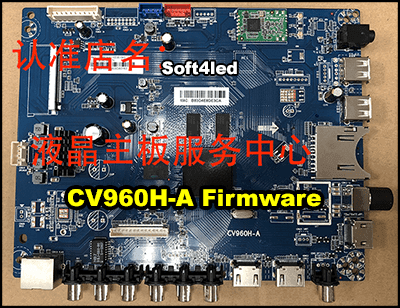
CV960H-A Specifications
| TV Board Model | CV960H-A |
| Main Board Brand | Universal 4K ULTRA HD Smart Board |
| Operating System | Android |
| Max Resolution | 3840×2160 |
| RAM | 1 GB |
| ROM | 8 GB |
| Number of HDMI Ports | 3 |
| Number of USB Ports | 2 |
| Input Voltages | 220V AC |
| Firmware USB Update | YES |
CV960H-A Firmware Update
So let’s talk about the Software update method on this board. I giving you here the complete method and an easy wat to load the firmware in the CV960H-A Smart LED TV Board. Many beginners and new technicians make a mistake somewhere in the updating and installing process. Now, you can learn from us in a very easy and simply easy. Just follow all the steps mentioned below in the list.
- First, We will use a USB Pen Drive for the Software installing Process
- Take any, and format it, Download the file and move it to the USB Disk
- Now connect the USB Disk Drive with the Smart Motherboard
- Plugin main power switch and press the main power button and wait
- After some seconds, The Software will begin updating in LED TV
- Now, The indicator light will glow and blink from Green to red and read to green
- When it stops glowing, Remove USB Disk Drive and use the remote control to Start LED TV
How to Download CV960H-A Firmware
Now come to the download process, it is a very simple process to download the CV960H-A Firmware files form this website. You can check yourself if you are new. But here I am showing you two easy steps that will help you to download the file easily into your computer or mobile phone. The first one is, Find your required resolution here if found then. Second, Click the download button, that will redirect you to another page. Now, click the download button again.









