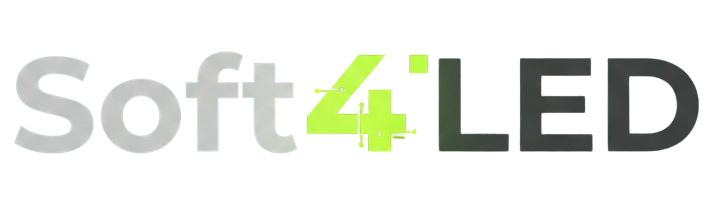Byjasco universal remotes, often sold as GE or Philips models, let you run TVs, DVD players, streaming devices, and audio gear from one unit. These handsets support up to eight devices and use infrared signals for control. This 2025 guide includes every code list version—CL3 through CL6—plus steps to program your remote. Whether you need codes for a Roku TV or Vizio set, or want to skip codes entirely, you’ll find clear paths here.
Check Your Remote Model First
Open the battery door to spot the version sticker. It shows CL3, CL4, CL5, or CL6, which matches your code list. Older units might say V1 or lack a label. Fresh batteries keep settings safe during swaps. No version? Assume CL3 for basics.
To find your universal remote code, match your device’s brand to the lists below. Head to byjasco.com for official downloads, or use these compiled 2025 updates. For a 4-digit TV code, scan the TV section by brand—test a few if the first misses.

Step-by-Step Programming for Byjasco Remotes
Programming your universal remote takes minutes. Start with the device powered on, remote aimed straight at it.
Enter a Code Manually
This works if you have the right 4-digit number.
- Press Setup and hold till the red light glows steady, then release.
- Tap the device key once—TV for sets, DVD for players. Light blinks.
- Key in the code. Light goes out on success.
- Hit Power to test. If the device responds, check volume or menu keys.
- Lock it by pressing the device button again.
No luck? Try the next code for your brand.
Program Without a Code: Auto Search
Wondering how to program a universal remote to a TV without code? Auto search cycles through options till one fits. Keep the device on.
- Hold Setup for the red light, release.
- Press the device button. Light flashes once.
- Tap Power over and over—about every second. Remote tests code groups.
- Device powers off? Press the device button quick to save.
- Test keys. Use Channel Up to retry the last group or Down to back up.
It scans hundreds, so patience pays. Works for any device, no list needed.
Also Read: Sony Universal Remote Codes 2025: Full Setup Guide
Brand-Specific Tweaks
Some need extras, like Shift + Menu for hidden options. Test fully after.

Full Byjasco Codes for TVs (CL3-CL6)
TV codes top the charts. Here’s a table of 4-digit picks for common brands, updated for 2025. Use your CL version—CL6 for newest remotes.
| Brand | CL3/CL4/CL5 Codes | CL6 Codes |
|---|---|---|
| Samsung | 0105, 0077, 0009, 0076 | 5791, 5801, 3301, 2611 |
| LG | 0004, 0050, 0005, 0227 | 6021, 5511, 6171, 3001 |
| Sony | 0000, 0080, 1000, 0128 | 1071, 5811, 5321, 1081 |
| Vizio | 0081, 11758, 11756 | 5631, 5611, 5561, 5621 |
| Toshiba | 0199, 0060, 0056, 0159 | 1311, 5531, 6091, 6111 |
| Panasonic | 0171, 0148, 0054, 0062 | 6221, 0181, 6241, 5741 |
| RCA | 0031, 0107, 1000, 0048 | 4921, 0141, 0191, 1001 |
| Philips | 0062, 0204, 0184, 0205 | 5741, 4191, 6171, 4761 |
| Sharp | 0079, 0123, 0063, 0006 | 6001, 6251, 6001, 2891 |
| Hisense | 0073, 0182, 0216 | 6161, 1651, 6251, 6171 |
Byjasco Codes for Vizio TV
Vizio owners, try these first: CL3-CL5: 0081, 11758, 11756. CL6: 5631, 5611, 5561. If your model varies, auto search covers it. Vizio support lists extras like 1758 or 0178 for older universals, but stick to Byjasco matches.
Byjasco Codes for Roku TV
Roku TVs shine with CL4-CL5: 52371, 53941, 53571 (5-digit style, enter as 2371 etc. if needed). CL6: 6171 for TCL/Insignia/Hitachi Roku, 6251 for Hisense/Sharp. Roku boxes: 2014, 4395, 0903. Sticks: 6171, 6001. CL3 skips Roku—upgrade if stuck. Use STRM button for sticks.
DVD Player Codes (CL3-CL6)
DVD setups get these 4-digit codes. Test for your player type.
| Brand | CL3/CL4/CL5 Codes | CL6 Codes |
|---|---|---|
| Sony | 0533, 10810, 0399, 0986 | 0987, 0988, 0989, 0399 |
| Panasonic | 0670, 24919, 0396, 0400 | 0396, 0400, 0974, 0970 |
| Samsung | 02608, 16197, 0407, 0454 | 0407, 0454, 0942, 0963 |
| LG | 05412, 11265, 0405, 0972 | 0405, 0972, 0907 |
| Philips | 05041, 03928, 0398, 0408 | 0398, 0408, 0423, 0755 |
| Pioneer | 21863, 21769, 0403, 0404 | 0403, 0404, 0976, 0977 |
| Toshiba | 06108, 25031, 0394, 0398 | 0394, 0398, 0973, 0924 |
| Yamaha | 21800, 04685 | 31571, 30385 (audio tie-in) |
Cable Box and Satellite Codes
Control your set-top with these.
| Provider | CL3/CL4/CL5 Codes | CL6 Codes |
|---|---|---|
| Comcast | 11558, 10178, 0511 | 0511, 11558 |
| DirecTV | 10329, 10005, 0622, 0632 | 0622, 0632, 0629, 0621 |
| Dish | 205, 333, 0655, 0647 | 0655, 0647, 0628, 0612 |
| Cox | 11694, 10741, 0506 | 0506, 11694 |
Soundbar and Audio Codes
Sound systems pair via these.
| Brand | CL3/CL4/CL5 Codes | CL6 Codes |
|---|---|---|
| Bose | 31627, 31229, 0672 | 31627, 31229 |
| Sony | 31733, 41300 | 31733, 41300 |
| Yamaha | 31571, 30385 | 31571, 30385 |
| Denon | 30539, 21563 | 30539, 21563 |
| Onkyo | 31807, 30583, 0975 | 31807, 30583 |
| LG | 11265, 11768 | 11265, 11768 |
Fix Setup Glitches
Power works, volume skips? Program audio separate. Light flickers? New batteries. No response? Clear line of sight, no blocks. Reset: Setup hold, then Mute + 9-8-1. For Roku or Vizio quirks, confirm IR sensor.
Label buttons for fast swaps. These lists cover 90% of gear—auto search fills gaps.