Do you have CV338H_A42 Main Smart Motherboard? If yes and you are looking for some information about this board and for CV338H-A42 Software Free Download then we would love to help you. Guys here you can find the Firmware, eMMC Pinout, Service Manual, CV338H-A42 Circuit Diagram PDF, Remote File Downloads, Specification for this Board, Service Code, and many more details for this Smart LED TV Board.
CV338H-A42 Software Free Download
Hello Guys, how are you? if you are searching for CV338H-A42 Software Free Download then this is the best site to all resolutions of cv338h-a42 firmware download. Here are available some CV338H A42 upgrade files like cv338h-a42 1366×768, cv338h-a42 1920×1080, and more that are easily available to download for your personal use. You can use these files to update or install firmware in the CV338H_A42 Smart Led Tv board. All the resolutions are fully tested and easy to download, but I would recommend you install them at your own risk.
So you will get here a maximum of CV338H-A42 Software Free Download on this website. And the good thing is you can update any file from these using the USB Flash Disk Drive. yes, these all firmware files are fully tested on USB Disk before uploading here. You will also get here CV338H-A42 Samsung Firmware in 1366×768 and 1920×1080 and other Resolutions. We also told the download process in the below section you can read if you are interested in CV338H-A42 Firmware Download.
We provide Universal/Chinese Smart Led tv Board Software/Firmware files for free on this site, If you want to download, this site will be very helpful for you. Many more things are available here like LCD/LED TV Firmware, EMMC Pinouts, COF Datasheets, Service menu Codes, LED TV Logos, T-CON Board Datasheets, TV Remote Control Codes, LCD/LED TV Board Schematic Diagram and Datasheets, and many more. In this post, we just availed cv338h-a42 Software free Download, if you want more, please search on this site.
CV338H-A42 Front Side
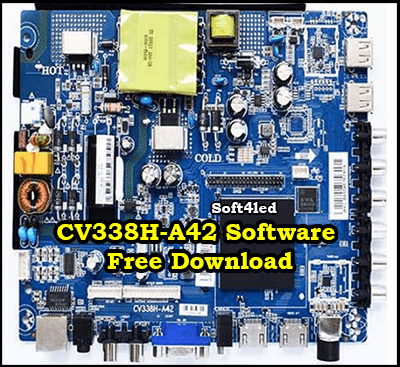
CV338H-A42 Back Side
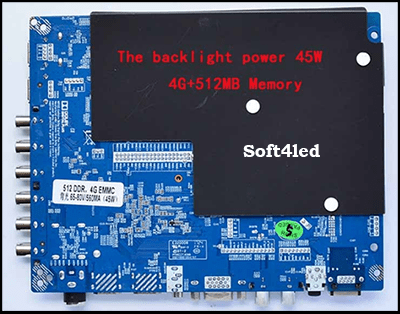
CV338H-A42 Smart LED TV Board
CV338H-A42 Specifications
| Main board Brand | Universal Full HD LED TV Smart Board |
| Main Board Model Number | CV338H-A42 |
| Board Size in cm | 15 * 19 cm |
| Operating Platform | Android |
| Android OS Version | 4.4 |
| Supported Resolutions | 1366×768 and 1920×1080 |
| CPU – Processor | Dual Core |
| RAM | 512 MB / 1 GB DDR |
| ROM | 4 GB/ 8 GB eMMC |
| HDMI Ports | 2 |
| USB Ports | 2 |
| RJ45 Internet Connection | YES |
| WiFI Connection | YES |
| Combo Board | YES |
| Back light Voltage | 65V – 80V |
| Back light Current | 560 MA |
| Back light Power | 45W |
| Main Board AC Voltages | 100 to 220V AC |
| CV338H-A42 Service Code | Menu 1147 |
Interesting For You
CV338h-A42 Specification in Detail
CV338H-A42 is a Smart Network Motherboard for LED TVs. This board comes in two variants first comes with 512 MB RAM and 4 GB ROM the second variant of this board comes with 1 GB RAM and 4 GB ROM. Here we also provide cv338h-a42 1gb ram software download. 1366×768 and 1920×1080 resolutions are supported by this smartboard. The Dual-Core CPU is built-in with this board. The Smart LED TV with this board can be operated with the Samsung, Sony, China, Konka, and other remote controls. It totally depends on the CV338H-A42 Firmware that is going to install on this board.
Internet Connectivity
There are two ways to do the internet connection with this smart led TV board. It has a Wireless network system and a wired LAN network system. The wireless system uses WiFi to make an internet connection, and the LAN network uses an RJ45 connector to connect the internet with this LED TV Board. We connect internet cable with the RJ45 Connector and it will automatically connect the LED TV with the internet. So you should use WiFi to use the internet on this board, it is a more convenient and reliable way.
CV338H-A42 Ports
This smartboard has all the regular ports that you see in the related LED TV boards. It has two USB (Universal Serial Bus) Ports and also two numbers of HDMI Ports. We can use USB ports to install the firmware easily, to Play Media like Video, Audio, Image, Documents, and more. There is the best way to connect your LED TV with a PC using the HDMI port. it has Network Interface RJ45 Connector, Audio Output port, AV 1 output, VGA Interface, computer input, HDMI ports, high-frequency head, Double AV, Double USB ports.
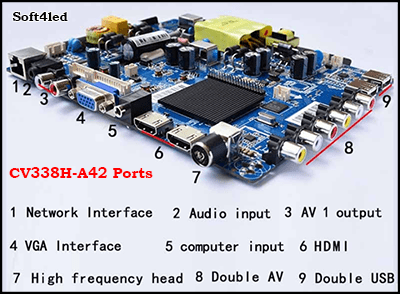
CV338h-A42 Board Price
You can purchase this smartboard online or in any of your local market easily. It is a very popular smart board for Smart LED TVs, so you can find it anywhere. Now come to the price of this board. It is not too expensive. If we compare its great features with the price then its price is very normal. You can buy it from some popular online websites like:
CV338H-A42 Price: Around $48 to $55 USD in all around the World
CV338H-A42 Software Resolutions
Here are available and will be available maximum resolutions of CV338h-A42 Software. Like CV338H-A42 1366×768 General and Samsung, CV338H-A42 1920×1080 General, and Samsung also. Deferent resolutions for deferent brands, logs, and remote controls are available here for free download. So guys CV338H-A42 Software Free Download and share this post with others to help them.
CV338h-A42 Service Code
Do you want to enter into the service/factory mode of a SmartBoard? Entering into the service mode is very easy by the CV338h-A42 Service Code. The code is given below first take your remote control and press the Menu button. Now press 1 1 4 7 in sequence within 3 seconds. That’s is now you will see the service mode opened in front of you.
CV338H-A42 Service Code: Menu + 1 1 4 7
CV338h-A42 Remote File Download
Here we also offer CV338h-A42 Remote File Download for free of cost. Do you need it? the download link is provided below in the download section. Just scroll down and find the download section and then find the remote file for CV338h_A42 LED TV Board. If you found then single click it to download.
CV338h-A42 eMMC Pinout
CV338h-A42 eMMC Pinout helps to load the eMMC Software in your SmartBoard using the Programmer. It provides you connection details of your motherboard and the programmer that you use to install the eMMC Software. Well, guys if you want to download CV338h-A42 eMMC Pinout then you can find it in the below download section. Everything we have listed there, just go down and check for it.

CV338h-A42 Circuit Diagram PDF
If you are an advanced user or from a repairer and technician community then here is the best thing fo you. This is CV338h-A42 Circuit Diagram PDF. This PDF contains a complete circuit diagram of this smart LED TV board. It can help you to understand the complete circuit of your Smart LED TV motherboard. So that you can easily repair the motherboard. If you want to download the CV338H-A42 Circuit Diagram PDF then the link is given in the below download section, just find it and click the download button.
How to Download CV338h-A42 Smart Board Firmware
Now, this is the main topic for you to learn about the download process of this website. It is not a difficult job. You can do this by clicking just two download buttons or links. Select your required firmware resolution and click the download button to CV338H-A42 Software Free Download easily into your Computer or Mobile Phone Device. It is an automatic process. Any kid can do this easily.
CV338H A42 Software Update
It is an easy task to CV338H-A42 Software Update. Just follow some steps to update software without any problem. but If you are new then don’t try to install or update the firmware. If you do then we are not responsible for any problem.
- First CTV upgrade.bin download of your required resolution and extract them in a single folder to get a BIN file
- After that, Take a USB and format it at fat32, Copy CtvUpgrade.bin file into USB and insert it into CV338HA42 Smartboard
- Now, PLuin the main power switch and press the button and hold for some seconds, Led light will start blinking
- When Led light stops blinking, power of Led Tv and remove USB and then again power on you Leed TV, now it is ready to use.
Watch the video to learn the Download Process
CV338H-A42 Software Free Download
| Firmware | Download Link |
|---|---|
| CV338H-A42-1366×768-General | Download |
| CV338H-A42-1366×768-512M-4G | Download |
| CV338H-A42-1366×768-AIWA-1G-4G | Download |
| CV338H-A42-1366×768-AVION-ANDROID-1G-8G | Download |
| CV338H-A42-1366×768-NIKAI | Download |
| CV338H-A42-1366×768-Samsung-1G-4G-530mA | Download |
| CV338H-A42-1366×768 EasyDis-LSC320AN10 | Download |
| CV338H-A42-1920×1080-AIWA-1G-4G | Download |
| CV338H-A42-1920×1080-General | Download |
| CV338H-A42-1920×1080-Samsung-1G-4G | Download |
| CV338H-A42-1920×1080-EasyDis-HV430FHB-N10 | Download |
| CV338H-A42-INTEX-ANDROID-32inch-1G-8G | Download |
| CV338H-A42-1920×1080-ELEKTA | Download |
| CV338H-A42-1920×1080-KONKA-HV430FHB_N40 | Download |
| CV338H-A42-1920×1080-KONKA-LC390TU1A | Download |
| CV338H-A42-3840×2160-THIAMSOON | Download |
| CV338H-A42-Starsat-42LE19S | Download |
| CV338H-A42-NPG-S411L24H-512M-4G | Download |
| CV338H-A42-LSC480HN13-1G-8G | Download |
| CV338H-A42-V400HJ6-PE1-1G-8G | Download |
| CV338h-A42 Circuit Diagram PDF | Download |
| CV338h-A42 Remote File Download | Download |
- CV338H-A32 Software Free Download
- CV338H-Q50 Firmware Free Download
- CV338H-U42 Software Free Download
- CV338H-D42 Software Free Download
- CV338H-T50 UHD Smart Board Software
Avgkku
The led turn Black
Please give solution for it.
Mine also
Mine also got black screen after the updating process (blue loading screen)
ended.
Please give solution for it
Okay, We will udpate soon
MY RESOLUTION WENT HALFWAY
hiii how to download CV338H-A42 software
Sir ye jo intex tv wala software hi vo pendrive se flash hogana usme 3 files hi .bin ke
sir 1G8G full hd software is requirement cv338h-A42 please helkps
Sir iska remort konsa kam karega ? CV338H-A42-1366×768-General
Sir iska remort konsa kam karega ? CV338H-A42-1366×768-General
I need software for hp-cv338h_a42_v32, android 4.4.4 with sony remote, 512mb/4gb. The tv used to show bravia logo when turned on. Kindly help and tell me which software is feasible.
good job
I need software for my smart tv nikai model ntv 4000sled6 board cv338h-a42 ram 512 ROM 4gb
cood job
Set on and message unfornuately the process android process midea has stopped. No take usb
i can not download the software please help
My tv screen went black after the update loading process.
Please give solution for this sir!
Hi, my CV338H-A42 starts with full screen Colors changing RED, Green Blue …, May you advice the problem and solution please?