Are you looking for MSD6A918-T8E Software Free Download? This is available here for free of cost. We provide you with Firmware/Software, Firmware USB Update Guide, How to Download Firmware Guide.
MSD6A918-T8E Software Free Download
Guys, If your LED TV creating some problems like sometimes it stuck on LOGO while booting. Then it may be your LED TV Software Problem. So to solve it you can install/update the Latest Software for that LED TV’s Main Board and Display Panel. So If your LED TV using MSD6A918-T8E Smart LED TV Board then you can MSD6A918-T8E Software Free Download from this website. And simply install it on your TV. That’s it it will be Okay and will start working again. Mostly MSD6A918-T8E LED TV Board comes in Philips LED TV, and you may also see this smart board in other led tv brands as a mainboard.
If you are interested in MSD6A918-T8E Software Free Download and you are thinking about how to download the software from here. Then don’t worry about it we will tell you how to download, and also provide you a guide on MSD6A918-T8E Software Update. So guys let’s talk about some important things. Firstly I want to see this is the USB Updateable Software Firmware, you can don’t have to use a programmer to program this firmware. Secondly, as you know it’s totally free provided firmware on this website. And we ensure that this is 100% okay and tested before uploading here. So you don’t think about the firmware, just download it and start using it.
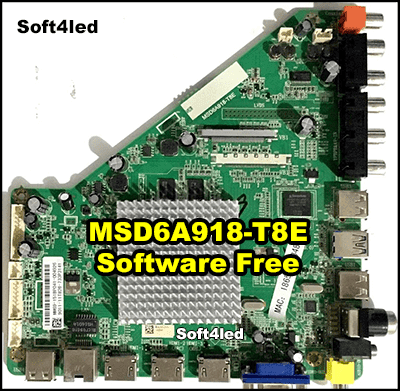
MSD6A918-T8E Specifications
| Smart Board Brand | Universal Smart LED TV Board |
| Smart Board Model | MSD6A918-T8E |
| Supported Resolutions | 1080×2160 |
| Operating Suystem | Android |
| CPU – Processor | Dual Core |
| Internet Connection | WiFi, Wired Connection |
| WiFi Connection | YES Avaialble |
| RJ45 Connector | YES |
| USB Ports | 4 |
| HDMI Ports | 3 |
| Display Panel Voltages | 12V |
| Input AC Voltages | 100 to 220V AC |
| Firmware USB Update | YES |
How to Choose the Right Firmware
Here I am going to guide you to choose the right firmware and resolutions for your smart LED TV. There are two things to keep in mind while choosing the Firmware files. First, you should exactly match your mainboard model with these files. Secondly, download the datasheet of your panel and note down the resolution then match it with the below Firmware files. If you have found the best then download it. If you don’t know the download process then you can learn from the below from the MSD6A918-T8E Firmware Free Download section.
How to Download MSD6A918-T8E Software
It a very simple to MSD6A918-T8E Software Free Download, just a single download button click. Now I am going to show you tow easy steps that will help you to download the file into your Computer or Mobile phone. First, select the best resolution for your display panel and the motherboard. After that the seconds, step is to click the download button. After the click, it will take you to another web page. There click the download button and the file will be saved into your computer after some minutes. Depending on your internet speed. If you don’t know how o choose the right resolutions then you can read the above section.
MSD6A918-T8E Software Update Guide
Now you can find here the easy and very simple method to update the software in the MSD6A918-T8E Smart LED TV board. Many friends daily ask me for this guide but I don’t think that any single Firmware post is here without an updated guide. So to update the firmware in your LED TV you should follow the below steps one by one in sequence. So guys let’s start with the first step.
- Take any SD Card or USB Flash, and format it using the format fat32 quick method
- Now Download the Bin and copy it yo the USB Disk Drive and insert it to the LED TV
- Switch the power into LED TV and press the power button and wait
- After a moment, the File will be start loading now the indicator light will start blinking
- When it stops glowing, Eject USB Flash Disk and start your LED TV, You can also use your Remote to start it, if everything is ok then the file os loading successfully.
MSD6A918-T8E Firmware Free Download
MSD6A918-T8E Software Free Download
| MSD6A918-T8E-Philips-42PUT7590-India | Download |
I had update the my smart TV with MSD6A918-T8E Philip software but now my remote not working please help