Are you searching for HK.T.RT2841P535 Firmware for Free Download? So we will try to share with you a maximum of resolution firmware for this smartboard. You will also find here eMMC Pinout, Datasheet, Schematic Diagram, Software Download, and Update Method in this post.
HK.T.RT2841P535 Firmware
many people daily search on the Google for HK.T.RT2841P535 Firmware/Software Download. If you also do this then you should stop searching more for this firmware software. because now we are going to provide here every resolution for HK.T.RT2841P535 Software Bin file for free of cost. If you are interested to download then I would say its a very simple process to save files into your device from this website. If you are new here then you can also learn here to download the firmware and update or install the firmware in your smart led tv board.
Here you will get a lot of Bin files in multiple resolutions for HK.T.RT2841P535 smart led tv board. Like some are mentioned here HK.T.RT2841P535-1920×1080-Ukraine-1G-16G. All of these resolution files are fully tested and approved by our trusted technicians. So you don’t need to think about them. But it totally depends upon you that how you use them, in a proper way or not. So Guys IF you want to get these resolution files for free of cost download then the download table is available below. Find a suitable HK.T.RT2841P535 Firmware resolution for you and then click the download button. You can learn to download by reading all the below sections.
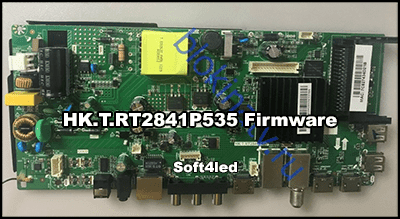
HK.T.RT2841P535 Specifications
| LED TV Main board | HK.T.RT2841P535 |
| Main Board Brand | Universal Smart LED TV Board |
| Resolution | 1920×1080 |
| Operating System | Android |
| RAM | 1 GB |
| ROM | 16 GB eMMC |
| WiFi | YES |
| RJ45 | YES |
| USB Ports | 2 |
| HDMI Ports | 3 |
| AC Input Voltages | 220 AC |
| Firmware USB Update | YES |
How to Choose a Resolution for Your LED TV
It is easy to decide about the resolution that you want for your LED TV. It is dependent on two things that are Display Panel and the Main Motherboard of Your LED TV. Like HK.T.RT2841P535, So guys match this model number with your LED TV model board model number. And then download the datasheet of your panel by searching on Google. Find the resolution of your screen panel from the datasheet then find the best bin resolution file accordingly.
How to Download HK.T.RT2841P535 Firmware
Now, I am sure you have found here the best file for your LED TV motherboard and the Display panel. If I am right then now you must want to download to that particular firmware resolution file. If yes, then it is not complicated, you can download it by just following two easy steps. First of all, click on the download button of the specific resolution that you have chosen for you LE DTV. Now it’ll take you to another Google Drive page, there you can again click the download button. And that’s it the software firmware files will start downloading.
How to Update HK.T.RT2841P535 Firmware
If you are a beginner in LED TV REpairing then you must know every important thing in LCD/LED TV Repairing. That is the Software Firmware Install/update method. I would it is not too difficult to work, but something is sensitive in this process. If you don’t do it in a proper way then it may damage or burn the LED TV Main Board or your Display Panel. So I am going to share with your all the steps to install the HK.T.RT2841P535 Firmware Software in a very easy and simple way. It will make you an expert in LED TV Software Update Process. So let’s get started with the first step.
- Download the Exact match file for your SmartBoard and Display panel
- Now, Extract the downloaded RAR to the bin file by WinRAR Software
- Connect any 2.0 or 3.0 USB Flash Disk Drive or SD Card and copy Bin file in it
- Plug out LED TV main power and connect USB Disk Drive with this and plugin it again
- After that, press the main power button on the keypad of your LED TV
- So now the LED TV will pick the firmware automatically after all the above steps.
- The indicator light will blink while the firmware installing is in process
- When everything goes to sleep remove USB and the LED TV is ready to use.