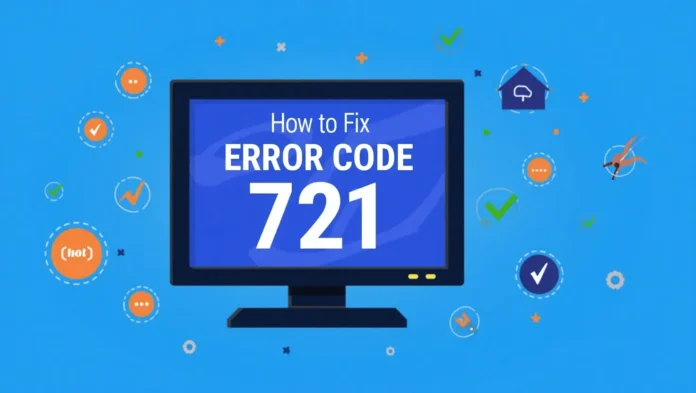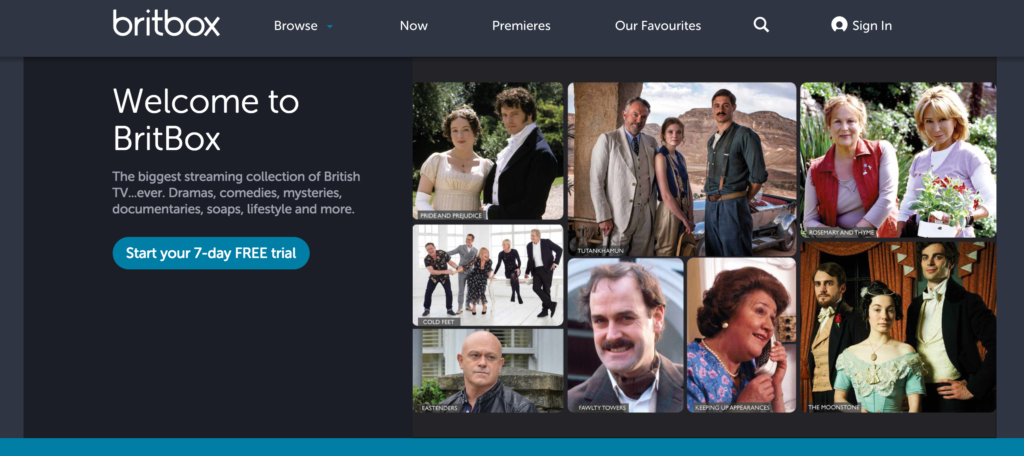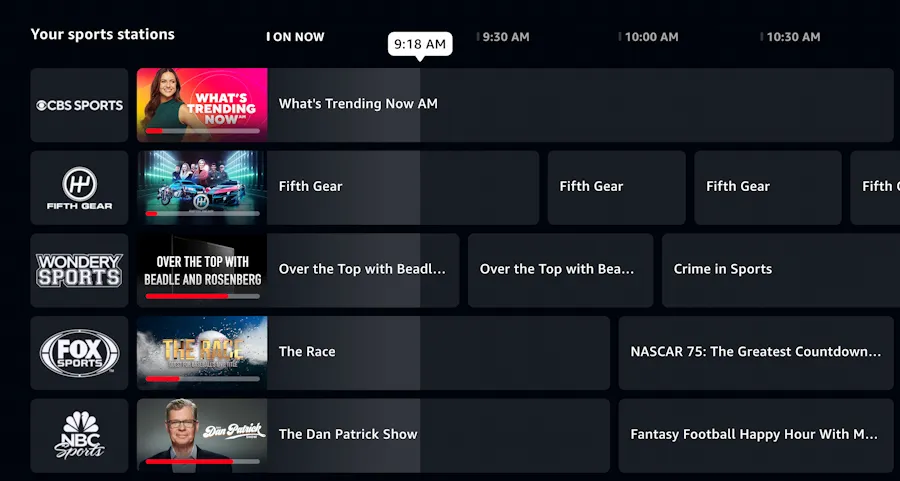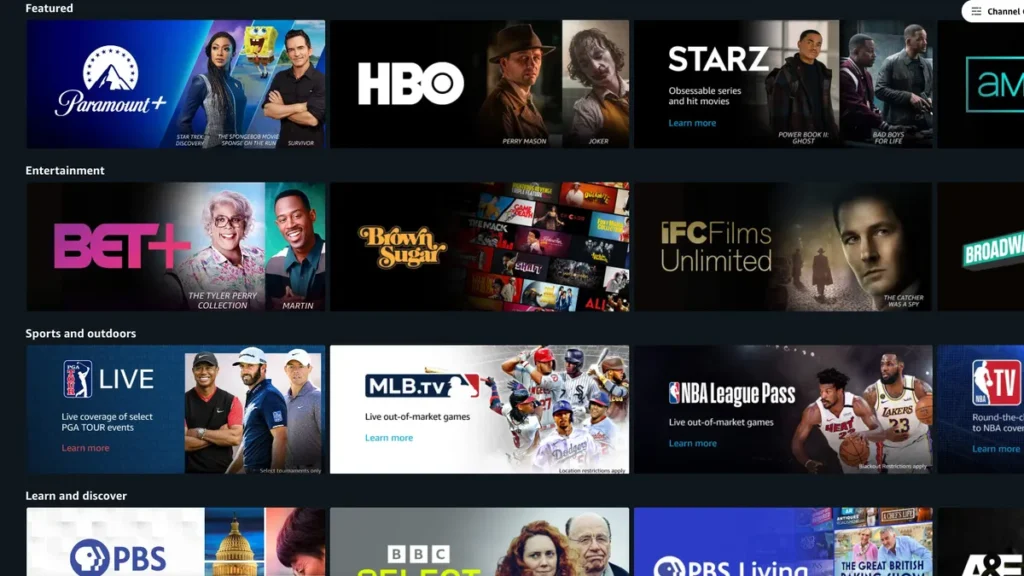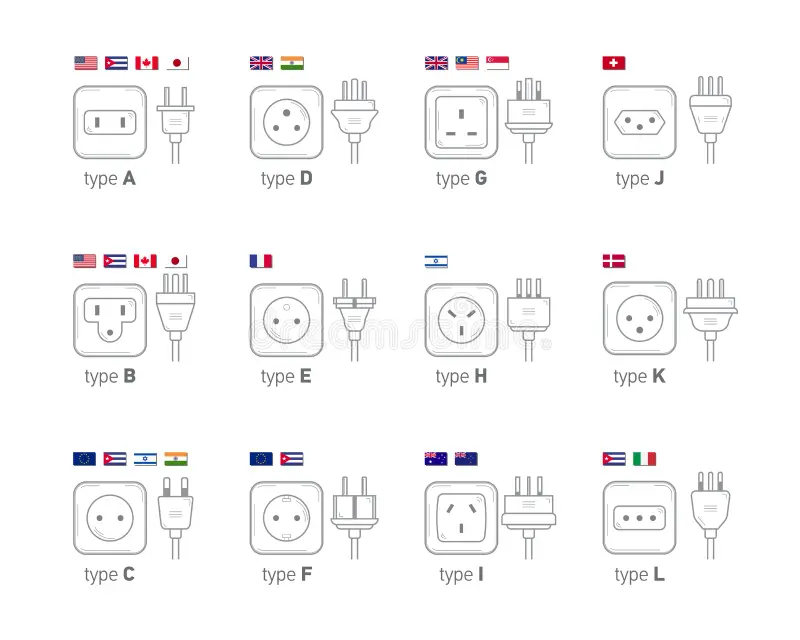Seeing error code 721 on your DirecTV screen can be frustrating. It stops you from watching your favorite shows. This guide explains what the error means and provides clear steps to fix it. You can likely resolve it at home with simple actions.

What Causes Error Code 721?
Error code 721 means one of two things:
- The channel you want to watch isn’t in your subscription package.
- Your receiver isn’t getting the latest programming information.
This can happen if:
- Your subscription changed, removing access to certain channels.
- A glitch prevents your receiver from updating its permissions.
- You’re trying to watch a channel that requires a premium package.
If you have multiple receivers, check if the error appears on all of them. If it’s only on one, the issue might be specific to that receiver.
Step-by-Step Solutions to Fix Error Code 721
Follow these steps to resolve the error. Try each one in order until the issue is fixed.
Solution 1: Check Your Subscription Package
First, confirm that the channel is part of your current plan. Channels can change, and you might not have noticed.
Steps to check your subscription:
- Log in to your DirecTV account.
- Go to “Manage My TV Package” under “My Account.”
- Look at your channel lineup to see if the channel is included.
If the channel isn’t listed, you’ll need to upgrade your package. Follow the prompts on the website or call DirecTV at 800.531.5000 to add the channel. For help finding specific channels, see our guide on what channel is CNN on DirecTV.
Solution 2: Refresh Your DirecTV Service
If the channel is in your package, refreshing your service can update your receiver’s permissions. This sends a signal to your receiver to sync with DirecTV’s servers.
Online method:
- Log in to your DirecTV account.
- Go to “My Equipment.”
- Select the receiver with the issue and click “Refresh Receiver.”
- Wait a few minutes, then try the channel again.
Receiver method:
- Press “Menu” on your DirecTV remote.
- Select “Settings & Help,” then “Settings.”
- Choose “Info & Test,” then “Refresh Service.”
- Wait a few minutes before checking the channel.
Refreshing updates your receiver’s permissions, which can fix authorization issues. Don’t refresh multiple times in a row; give it time to process.
Solution 3: Restart Your Receiver
A restart can clear temporary glitches in your receiver. This is like rebooting a computer to fix minor issues.
Steps to restart:
- Unplug the power cord from the receiver or wall outlet.
- Wait 15 seconds.
- Plug it back in and wait for the receiver to reboot.
- Alternatively, press the red reset button on the receiver (usually on the side or behind the access card door).
After restarting, try the channel again. If it still doesn’t work, refresh the service again.
Solution 4: Contact Customer Support
If the error persists, contact DirecTV support. They can check your account and receiver for deeper issues, like server problems or outdated equipment.
How to contact support:
- Call 800.531.5000 or use the DirecTV support chat.
- Have your account number and receiver ID ready (find the ID on the back of the receiver or in the system info menu).
- Explain that you’ve tried checking your subscription, refreshing, and restarting.
Support can send a signal to your receiver or guide you through advanced troubleshooting. In rare cases, you may need a new receiver.
What Not to Do
Avoid these actions to prevent complications:
- Don’t open or try to repair the receiver yourself; this can void the warranty.
- Don’t refresh or restart repeatedly without waiting a few minutes between attempts.
- Don’t ignore the error if it happens often, as it might indicate a bigger issue.
Additional Tips to Prevent Error 721
- Check your subscription regularly: Ensure your plan includes the channels you watch. Visit the DirecTV channel lineup to stay updated.
- Monitor multiple receivers: If the error is only on one receiver, focus troubleshooting on that device.
- Learn about other errors: For other TV issues, see our guides on fixing Vizio TV power light blinking or troubleshooting Samsung TV turning on and off.
Common Related Error Codes
| Error Code | Meaning | Solution |
|---|---|---|
| 721 | Channel not in package or receiver issue | Check subscription, refresh, restart |
| 722 | Similar to 721, authorization issue | Refresh service, restart receiver |
| 771 | Signal loss (e.g., weather, dish alignment) | Check dish, wait for weather to clear |
| 775 | Dish communication issue | Check connections, contact support |
FAQ
What does error code 721 mean on DirecTV?
It means the channel isn’t in your subscription or your receiver isn’t getting the right programming information.
Can I fix error 721 without calling customer service?
Yes, try checking your subscription, refreshing your service, and restarting your receiver first.
How do I refresh my DirecTV service online?
Log in to your DirecTV account, go to “My Equipment,” select your receiver, and click “Refresh Receiver.”
Why does error 721 appear on channels I used to watch?
Your subscription may have changed, or your receiver needs to update its permissions.
Conclusion
DirecTV error code 721 can be fixed by checking your subscription, refreshing your service, restarting your receiver, or contacting support. These steps are straightforward and should get you back to watching your favorite channels quickly. For more help, visit the DirecTV support page.