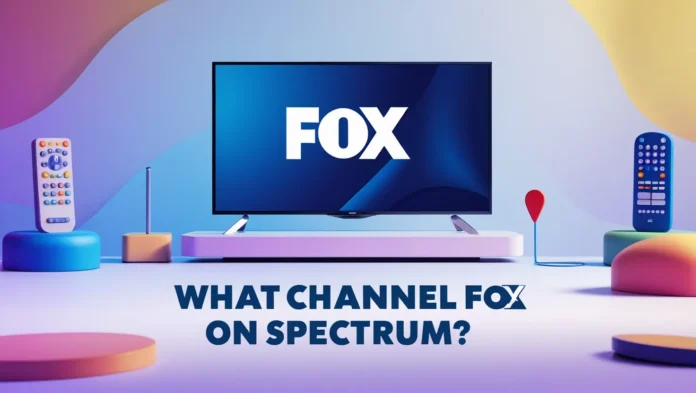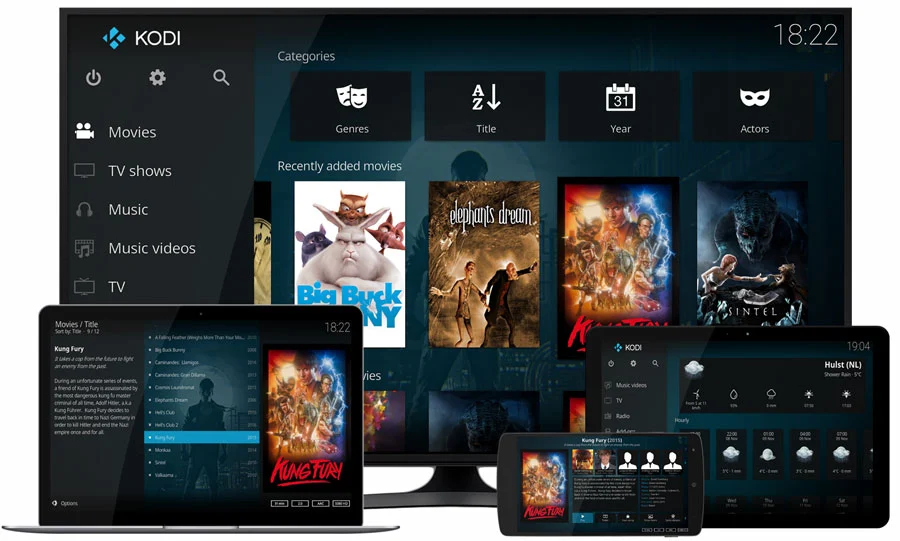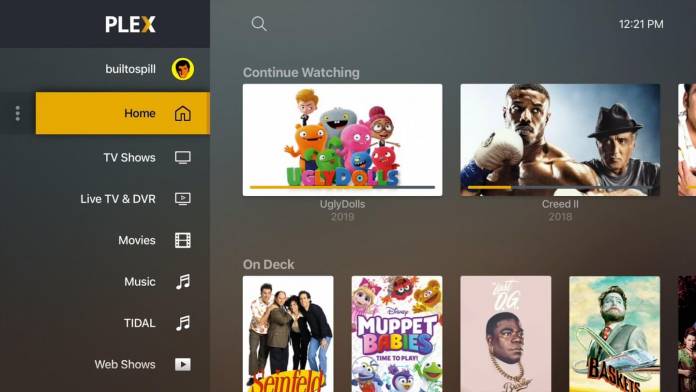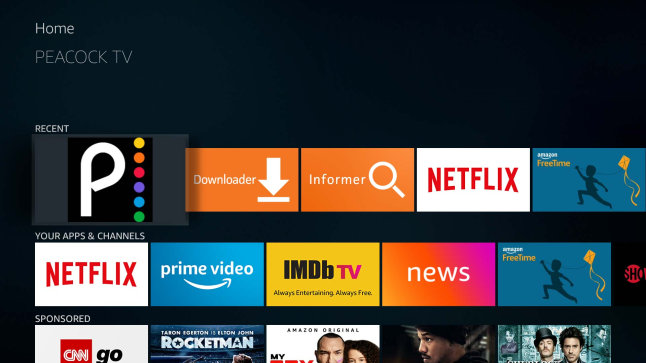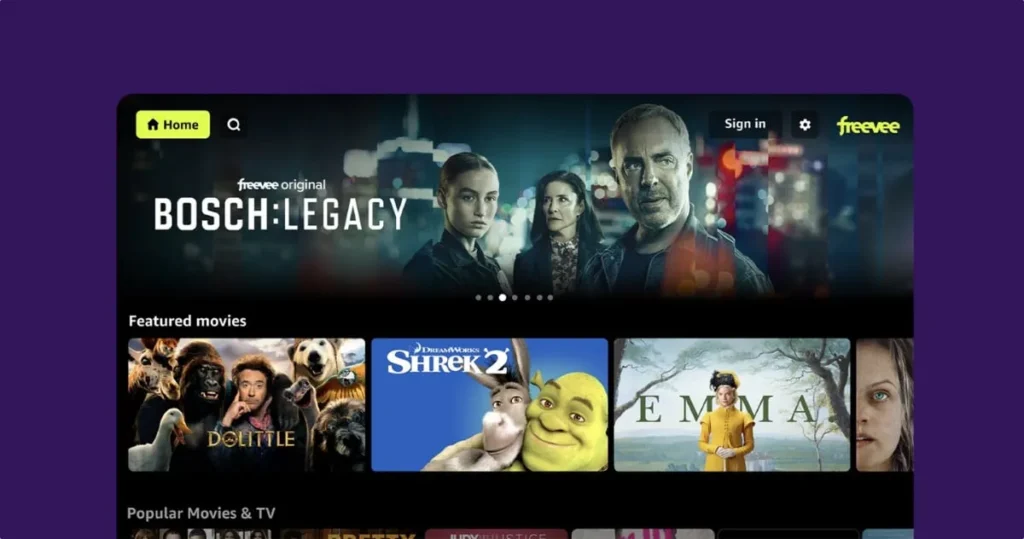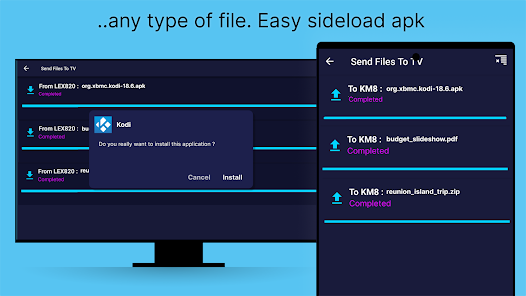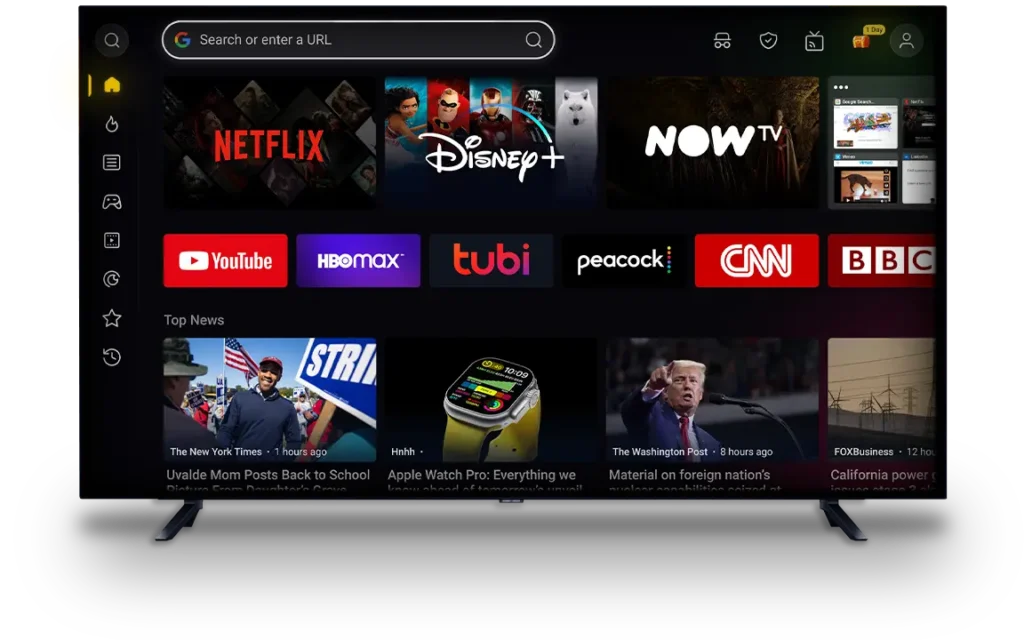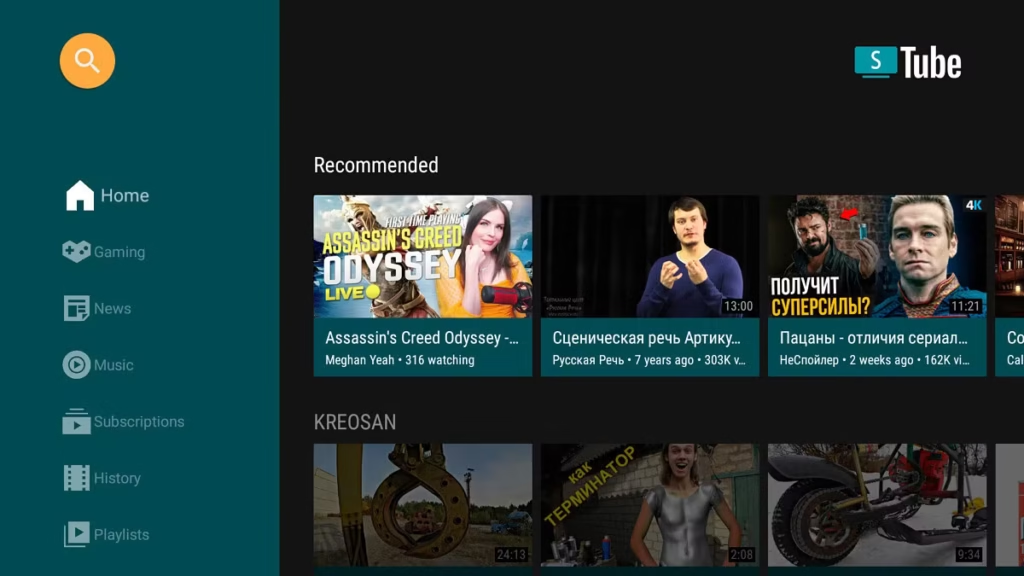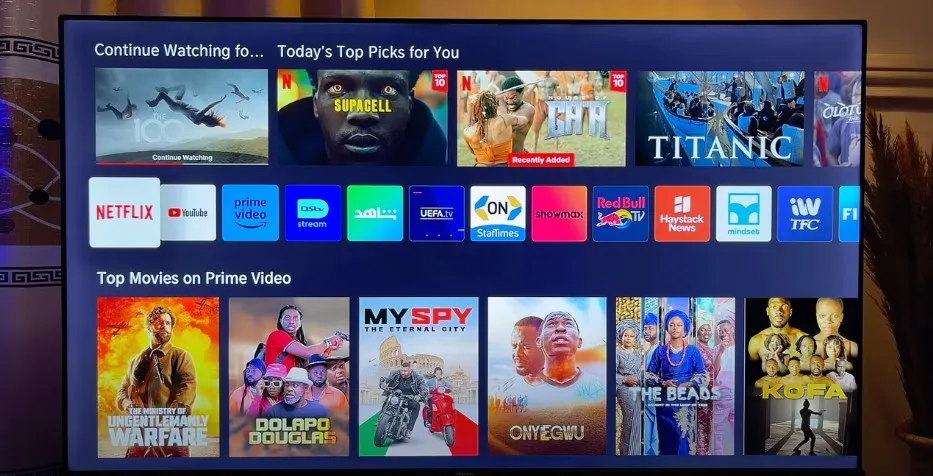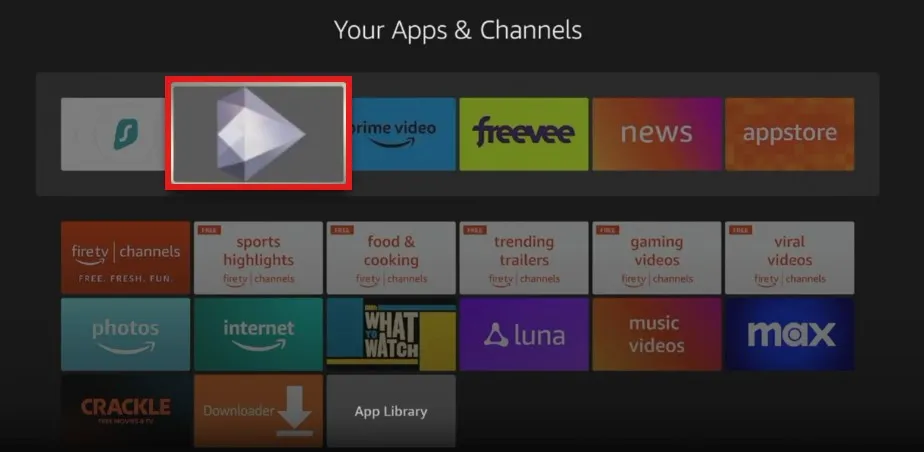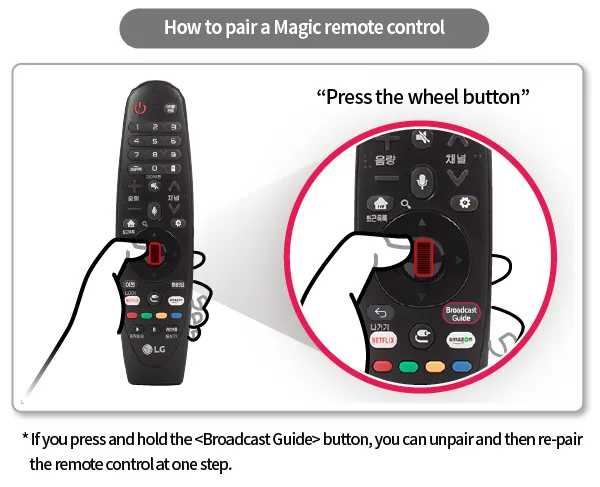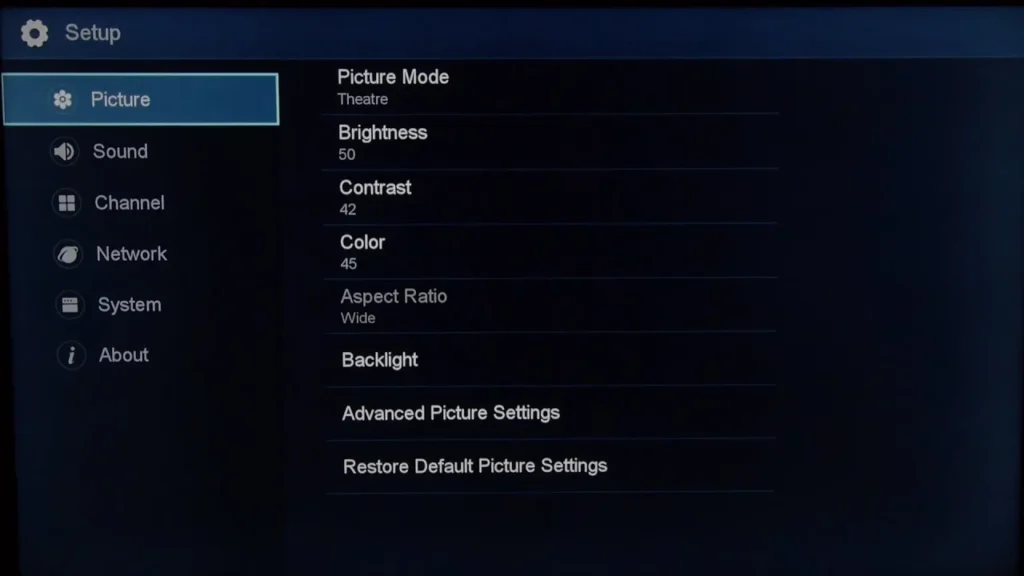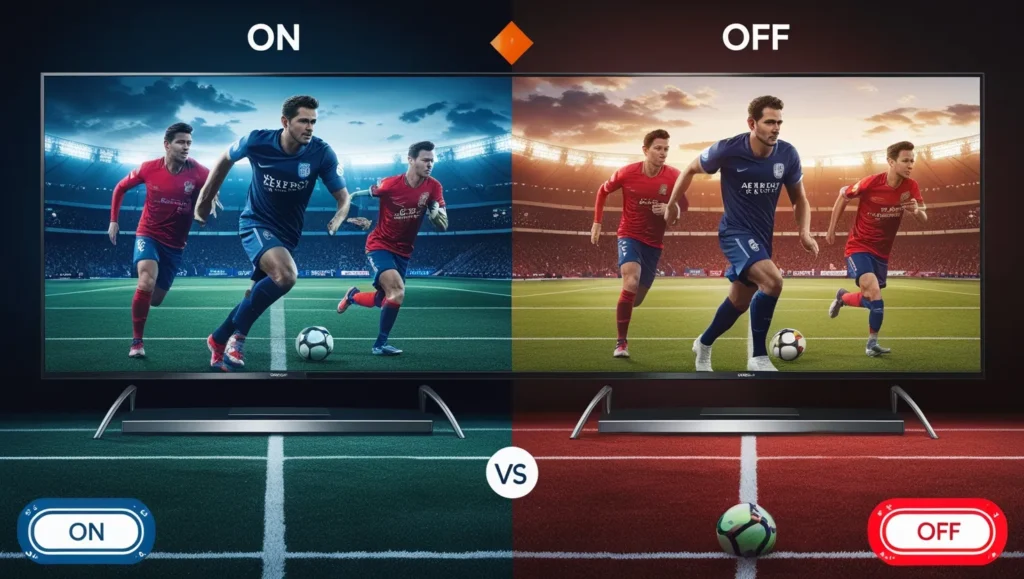Acorn TV is a premier streaming service delivering the best of British and international television, with a focus on mysteries, dramas, comedies, and documentaries. Unlike traditional TV channels, Acorn TV offers on-demand access to a curated library of 197 shows as of June 21, 2025.
This guide provides a complete and verified list of every show available, categorized by genre, alongside subscription details, device compatibility, and a comparison with BritBox. Whether you’re a fan of Midsomer Murders or seeking new gems like Signora Volpe, this article has everything you need. For more streaming options, explore our guides on Tubi TV Channels, Pluto TV Channel List, and Roku Channels List.
What is Acorn TV?
Acorn TV is a subscription-based streaming platform launched in 2011 by RLJ Entertainment, a joint venture between AMC Networks (83% stake) and the RLJ Companies (17%). It specializes in television from the UK, Australia, New Zealand, Canada, and other countries, offering commercial-free access to classic and original series. Acorn TV licenses content from major producers like ITV, Channel 4, BBC Studios, and All3Media, and owns rights to shows like Foyle’s War and a 64% stake in Agatha Christie Limited, enabling exclusive US premieres of titles like Agatha Christie’s Poirot.
How to Access Acorn TV
Stream Acorn TV on smart TVs, Roku, Amazon Fire TV, Apple TV, Chromecast, iOS, Android, and web browsers. Subscribe directly at Acorn TV’s website or through Amazon Prime Video Channels or YouTube TV. A 7-day free trial is available, followed by approximately $8.99/month or $89.99/year in the US (prices vary by region). Check Acorn TV for current pricing.
Mysteries on Acorn TV
Acorn TV excels in mystery series, from cozy to gritty. Here are top titles:
- Midsomer Murders (UK, 23 seasons): DCI Barnaby solves murders in rural England.
- Foyle’s War (UK, 8 seasons): WWII-era detective Christopher Foyle investigates crimes.
- Agatha Raisin (UK, 4 seasons, Acorn Original): PR executive turned sleuth solves Cotswolds mysteries.
- The Brokenwood Mysteries (New Zealand, 10 seasons): Detective Mike Shepherd tackles small-town crimes.
- Vera (UK, 13 seasons): DCI Vera Stanhope solves cases in Northumberland.
- Dalgliesh (UK, 3 seasons): Poet-detective Adam Dalgliesh investigates 1970s crimes.
- Hinterland (Wales, 3 seasons): DCI Tom Mathias solves crimes in Aberystwyth.
- The Chelsea Detective (UK, 2 seasons, Acorn Original): DI Max Arnold works in London’s Chelsea.
- George Gently (UK, 8 seasons): 1960s inspector solves crimes in North East England.
- Miss Fisher’s Murder Mysteries (Australia, 3 seasons): 1920s detective Phryne Fisher solves crimes.
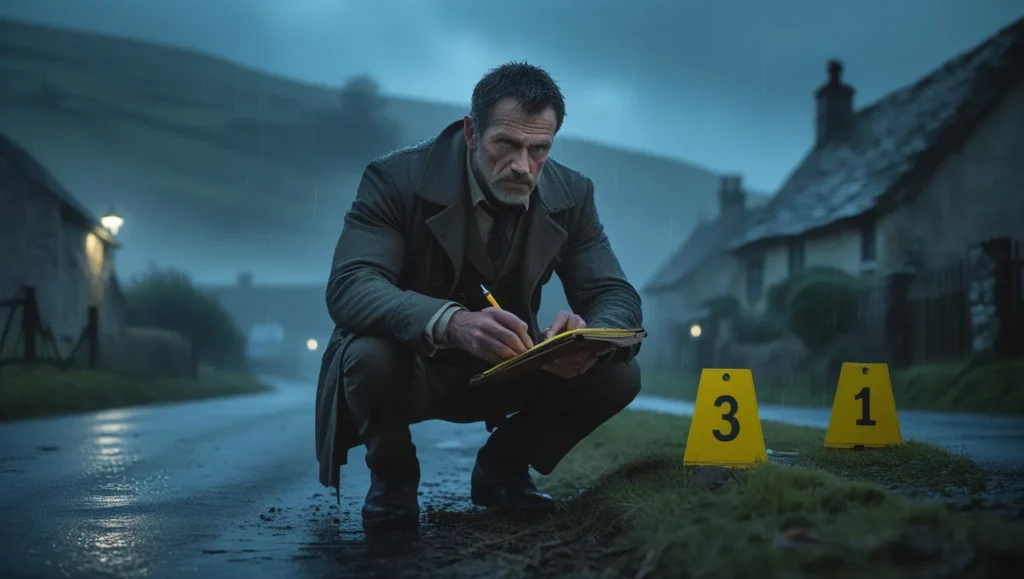
Dramas on Acorn TV
Acorn TV’s dramas span contemporary and period settings. Key series include:
- Line of Duty (UK, 6 seasons): AC-12 investigates police corruption.
- A Discovery of Witches (UK, 3 seasons): A historian-witch uncovers magical secrets.
- Happy Valley (UK, 3 seasons): Sergeant Catherine Cawood faces personal and professional challenges.
- The Good Karma Hospital (UK/India, 4 seasons): British doctor Ruby Walker works in India.
- Bloodlands (UK, 2 seasons): A Northern Irish detective investigates past-linked murders.
- Doc Martin (UK, 10 seasons): A surgeon becomes a GP in a Cornish village.
- 800 Words (Australia/New Zealand, 3 seasons): A widower relocates to a New Zealand town.
- The Nest (UK, 1 season): A couple navigates surrogacy complications.
- Under the Vines (New Zealand, 2 seasons): City dwellers inherit a vineyard.
- The Heart Guy (Doctor Doctor) (Australia, 5 seasons): A doctor returns to his hometown.

Comedies on Acorn TV
Acorn TV offers lighthearted and witty comedies:
- Detectorists (UK, 3 seasons): Metal detectorists seek a Saxon hoard.
- The Other One (UK, 2 seasons): Half-sisters meet after their father’s death.
- Finding Joy (Ireland, 2 seasons): A woman navigates fame as a vlogger.
- Back (UK, 2 seasons): A man faces a mysterious foster brother.
- Mount Pleasant (UK, 3 seasons): Friends and families in Manchester.
- The Larkins (UK, 2 seasons): The Larkin family’s rural adventures.

Acorn TV Originals
Acorn TV’s exclusive series span multiple genres:
- Agatha Raisin (UK, 4 seasons): Cotswolds-based mystery-comedy.
- Manhunt (UK, 2 seasons): True-crime drama about a serial killer’s capture.
- The Chelsea Detective (UK, 2 seasons): London-based mystery series.
- Signora Volpe (UK/Italy, 1 season): Retired spy solves Italian mysteries.
- Harry Wild (Ireland, 3 seasons): Retired professor solves crimes.
- My Life Is Murder (Australia, 3 seasons): PI Alexa Crowe tackles cases.
- London Kills (UK, 4 seasons): Elite murder squad in London.
- The Madame Blanc Mysteries (UK/France, 3 seasons): Antiques dealer solves French mysteries.
Complete List of All 197 Shows on Acorn TV
Below is a verified, comprehensive table of all 197 shows on Acorn TV as of June 21, 2025. Shows are listed alphabetically with genres; key titles include country of origin and season count where applicable.
| Show Title | Genre | Country | Seasons |
|---|---|---|---|
| 19-2 | Drama | Canada | 4 |
| 800 Words | Drama | Australia/New Zealand | 3 |
| A Dance to the Music of Time | Period Drama | UK | 1 |
| A Discovery of Witches | Fantasy | UK | 3 |
| A Place to Call Home | Period Drama | Australia | 6 |
| A Remarkable Place to Die | Mystery | New Zealand | 1 |
| A Tale of Two Thieves | Documentary | UK | 1 |
| A Woman of Substance Saga | Drama | UK | 1 |
| Above & Beyond | Documentary | UK | 1 |
| Acceptable Risk | Thriller | Ireland | 1 |
| Acorn TV in Conversation | Talk Show | UK | 1 |
| Acorn TV Tour of England | Documentary | UK | 1 |
| Acorn TV x TED Talks: Transform Your Thinking | Documentary | UK | 1 |
| Adrian Dunbar’s Coastal Ireland | Documentary | UK | 2 |
| Aftertaste | Comedy | Australia | 2 |
| Agatha Christie Hour | Mystery | UK | 1 |
| Agatha Christie’s Partners in Crime | Mystery | UK | 1 |
| Agatha Christie’s The Witness for the Prosecution | Mystery | UK | 1 |
| Agatha Raisin | Mystery-Comedy | UK | 4 |
| An Accidental Studio | Documentary | UK | 1 |
| And Then There Were None | Mystery | UK | 1 |
| Anne | Drama | UK | 1 |
| Art Detectives | Documentary | UK | 1 |
| Back | Comedy | UK | 2 |
| Balthazar | Mystery | France | 5 |
| Betrayal of Trust | Drama | UK | 1 |
| Black ’47 | Drama | Ireland | 1 |
| Black Snow | Mystery | Australia | 1 |
| Blackshore | Mystery | Ireland | 1 |
| Blinded: Those Who Kill | Mystery | Denmark | 1 |
| Blood | Thriller | Ireland | 2 |
| Bloodlands | Thriller | UK | 2 |
| Bloodlines | Thriller | Australia | 1 |
| Boglands | Mystery | Ireland | 1 |
| Bon Voyage | Drama | UK | 1 |
| Britain by the Book | Documentary | UK | 1 |
| Britain’s Most Scenic Counties: Norfolk & Suffolk | Documentary | UK | 1 |
| Caligula with Mary Beard | Documentary | UK | 1 |
| Canal Boat Diaries | Documentary | UK | 1 |
| Candice Renoir | Mystery | France | 9 |
| Cannes Confidential | Mystery | France/Sweden | 1 |
| Case Histories | Mystery | UK | 2 |
| City of Vice | Mystery | UK | 1 |
| Close to the Enemy | Drama | UK | 1 |
| Code of a Killer | True Crime | UK | 1 |
| Collision | Thriller | UK | 1 |
| Conviction: The Case of Stephen Lawrence | True Crime | UK | 1 |
| Cracks | Drama | UK | 1 |
| Dalgliesh | Mystery | UK | 3 |
| Darby & Joan | Drama | Australia | 1 |
| Dead Lucky | Thriller | Australia | 1 |
| Dead Still | Mystery | Ireland | 1 |
| Deadwater Fell | Thriller | UK | 1 |
| Deception: World War II | Documentary | UK | 1 |
| Decline and Fall | Comedy | UK | 1 |
| Delicious | Drama | UK | 3 |
| Des | True Crime | UK | 1 |
| Detective #24 | Mystery | UK | 1 |
| Detectorists | Comedy | UK | 3 |
| Digging for Britain | Documentary | UK | 1 |
| Discovering Britain | Documentary | UK | 1 |
| DNA | Mystery | Denmark | 1 |
| Doc Martin | Comedy-Drama | UK | 10 |
| Doctor Finlay | Drama | UK | 4 |
| Elizabeth I & Her Enemies | Documentary | UK | 1 |
| England’s Forgotten Queen: The Life and Death of Lady Jane Grey | Documentary | UK | 1 |
| Exploring India with Bettany Hughes | Documentary | UK | 1 |
| Faithless | Drama | UK | 1 |
| Farewell Doc Martin | Documentary | UK | 1 |
| Far North | Thriller | New Zealand | 1 |
| Finding Joy | Comedy | Ireland | 2 |
| For Her Sins | Thriller | UK | 1 |
| For Life | Drama | UK | 1 |
| Force of Nature: The Dry 2 | Thriller | Australia | 1 |
| Foyle’s War | Mystery | UK | 8 |
| Frank Lloyd Wright: The Man Who Built America | Documentary | UK | 1 |
| George Gently | Mystery | UK | 8 |
| Ghostlight | Drama | UK | 1 |
| Girlfriends | Drama | UK | 1 |
| Hampstead | Comedy | UK | 1 |
| Hamish Macbeth | Comedy-Drama | UK | 3 |
| Happy Valley | Drama | UK | 3 |
| Harry Wild | Mystery | Ireland | 3 |
| Heat | Drama | Australia | 1 |
| Help | Drama | UK | 1 |
| Hemingway vs Callaghan | Documentary | Canada | 1 |
| Henry IX | Comedy | UK | 1 |
| Hidden | Mystery | Wales | 3 |
| Hidden Assets | Thriller | Ireland | 2 |
| Hinterland | Mystery | Wales | 3 |
| Holding | Drama | Ireland | 1 |
| How to Be Happy | Comedy | UK | 1 |
| How to Murder Your Wife | Comedy | New Zealand | 1 |
| How to Paint the Mona Lisa | Documentary | UK | 1 |
| In the Kitchen with Harry Hamlin | Lifestyle | UK | 1 |
| Inconceivable | Drama | UK | 1 |
| Injustice | Thriller | UK | 1 |
| Innocent | Drama | UK | 2 |
| Inside | Thriller | UK | 1 |
| Inspector Ellis | Mystery | UK | 1 |
| Inspector Rojas | Mystery | Chile | 1 |
| Intermission | Drama | UK | 1 |
| Ireland Coast & Country | Documentary | Ireland | 1 |
| Jack Irish | Thriller | Australia | 3 |
| Jack Taylor | Mystery | Ireland | 3 |
| Janet King | Drama | Australia | 3 |
| Kiri | Drama | UK | 1 |
| Line of Duty | Drama | UK | 6 |
| London Kills | Mystery | UK | 4 |
| Lost: Those Who Kill | Mystery | Denmark | 1 |
| Love, Lies & Records | Drama | UK | 1 |
| Luther | Thriller | UK | 5 |
| Made in Italy | Drama | Italy | 1 |
| Manhunt | True Crime | UK | 2 |
| Martin Clunes: Islands of America | Documentary | UK | 1 |
| Martin Clunes: Islands of the Pacific | Documentary | UK | 1 |
| Martin Clunes’s Wild Life | Documentary | UK | 1 |
| Mary Berry’s Country House Secrets | Documentary | UK | 1 |
| Mary Berry’s Love to Cook | Lifestyle | UK | 1 |
| Maternal | Drama | UK | 1 |
| Mayday | Thriller | UK | 1 |
| Mayflies | Drama | UK | 1 |
| Men Up | Drama | UK | 1 |
| Midwich Cuckoos: Village of the Damned | Thriller | UK | 1 |
| Midsomer Murders | Mystery | UK | 23 |
| Midsomer Murders 20th Anniversary Special | Documentary | UK | 1 |
| Midsomer Murders: 25 Years of Mayhem | Documentary | UK | 1 |
| Midsomer Murders: Neil Dudgeon’s Top 10 | Mystery | UK | |
| Miss Fisher and the Crypt of Tears | Mystery | Australia | |
| Miss Fisher’s Murder Mysteries | Mystery | Australia | 3 |
| Missing (2003) | Mystery | UK | 2 |
| Missing Angel | Mystery | UK | 1 |
| Monsieur Spade | Mystery | US/France | 1 |
| Monty Don’s Paradise Gardens | Documentary | UK | 2 |
| Mount Pleasant | Comedy | UK | 3 |
| Mr. and Mrs. Murder | Mystery | Australia | 2 |
| Mrs Sidhu Investigates | Mystery-Comedy | UK | 1 |
| Ms. Fisher’s Modern Murder Mysteries | Mystery | Australia | 2 |
| Murdoch Mysteries | Mystery | Canada | 17 |
| Murdoch Mysteries Movies | Mystery | Canada | |
| My Life Is Murder | Mystery | Australia | 3 |
| Mysterious Creatures | Drama | UK | 1 |
| Mystery Road | Mystery | Australia | 2 |
| Mystery Road: Origin | Mystery | Australia | 1 |
| National Treasure | Drama | UK | 1 |
| No Offence | Comedy-Drama | UK | 3 |
| One Lane Bridge | Mystery | New Zealand | 3 |
| Osborne House | Documentary | UK | 1 |
| Parents | Comedy | UK | 1 |
| Pitching In | Comedy | UK | 1 |
| Place of Execution | Mystery | UK | 1 |
| Poirot: Crime Superstars | Documentary | UK | 1 |
| Raw | Drama | Ireland | 6 |
| Recipes for Love & Murder | Mystery-Comedy | South Africa | 1 |
| Red Joan | Drama | UK | 1 |
| Restless | Thriller | UK | 1 |
| Rogue Agent | Thriller | UK | 1 |
| Rosamunde Pilcher’s Summer Solstice | Drama | UK | 1 |
| Rosamunde Pilcher’s The Other Wife | Drama | UK | 1 |
| Rosamunde Pilcher’s Winter Solstice | Drama | UK | 1 |
| Run | Drama | UK | 1 |
| Safe House | Thriller | UK | 2 |
| Sanctuary: A Witch’s Tale | Fantasy | UK | 1 |
| Sando | Comedy | Australia | 1 |
| Scrublands | Mystery | Australia | 2 |
| Seachange | Comedy-Drama | Australia | 4 |
| Secret State | Thriller | UK | 1 |
| She-Wolves: England’s Early Queens | Documentary | UK | 1 |
| Short Film Showcase | Various | ||
| Significant Others | Drama | Australia | 1 |
| Signora Volpe | Mystery | UK/Italy | 1 |
| Single-Handed | Mystery | Ireland | 4 |
| SisterS | Comedy | Ireland | 1 |
| Six Degrees of Murder | True Crime | UK | 2 |
| Six Minutes to Midnight | Drama | UK | 1 |
| Spirited | Drama | Australia | 2 |
| Spirit of Winter | Thriller | France | 1 |
| Stardust | Drama | UK | 1 |
| Steeltown Murders | True Crime | UK | 1 |
| Straight Forward | Thriller | New Zealand | 1 |
| Striking Out | Drama | Ireland | 2 |
| Sunshine Kings | Crime | Australia | 1 |
| Suspects | Mystery | UK | 5 |
| Tales of Irish Castles | Documentary | Ireland | 1 |
| Tea with the Dames | Documentary | UK | 1 |
| The Accident | Drama | UK | 1 |
| The Angels’ Share | Comedy | UK | 1 |
| The Atwood Stories | Drama | Canada | 1 |
| The Battle of Britain | Documentary | UK | 1 |
| The Bench | Drama | UK | 1 |
| The Brief | Drama | UK | 2 |
| The Brokenwood Mysteries | Mystery | New Zealand | 10 |
| The Camomile Lawn | Drama | UK | 1 |
| The Catch | Mystery | UK | 1 |
| The Chelsea Detective | Mystery | UK | 2 |
| The Claremont Murders | True Crime | Australia | 1 |
| The Clinic | Drama | Ireland | 7 |
| The Cry (2018) | Thriller | UK | 1 |
| The Dry | Drama | Ireland | 2 |
| The Eclipse | Mystery | Ireland | 1 |
| The Fall | Thriller | UK | 3 |
| The Field of Blood | Mystery | UK | 2 |
| The Gone | Mystery | New Zealand | 1 |
| The Good Karma Hospital | Drama | UK/India | 4 |
| The Graham Norton Show | Talk Show | UK | 31 |
| The Grand | Drama | UK | 2 |
| The Great Train Robbery | True Crime | UK | 1 |
| The Grey Man | Thriller | UK | 1 |
| The Gulf | Mystery | New Zealand | 2 |
| The Heart Guy (Doctor Doctor) | Drama | Australia | 5 |
| The Helen West Casebook | Mystery | UK | 1 |
| The Hour | Drama | UK | 2 |
| The Indian Doctor | Comedy-Drama | UK | 3 |
| The Journey | Drama | UK | 1 |
| The Killing | Mystery | Denmark | 3 |
| The Larkins | Comedy | UK | 2 |
| The Level | Thriller | UK | 1 |
| The Light in the | Mystery | UK | 1 |
| The Little Drummer Girl | Thriller | UK | 1 |
| The Long Shadow | True Crime | UK | |
| The Lost King | Drama | UK | 1 |
| The Lovers | Mystery | UK | |
| The Madame Blanc Mysteries | Mystery | UK/France | 3 |
| The Mystery of a Hansom Cab | Mystery | Australia | 1 |
| The Nest | Thriller | UK | UK |
| The Night Caller | Thriller | Australia | 1 |
| The One That Got Away | Mystery | UK | 1 |
| The Other One | Comedy | UK | 2 |
| The Pier | Thriller | UK | 2 |
| The Scarlet Pimpernel | Drama | UK | 2 |
| The Sounds | Thriller | New Zealand | 1 |
| The South Westerlies | Comedy-Drama | Ireland | 1 |
| The Straits | Drama | Australia | 1 |
| The Summerdahl Murders | Mystery | Denmark | 2 |
| The Summit | Thriller | Australia | 1 |
| The Terror | Thriller | UK | 1 |
| The Titanic’s Tragic Twin: The Britannic Disaster | Documentary | UK | 1 |
| The Trip | Comedy | UK | 4 |
| The Truth | Mystery | UK | UK |
| The Truth Will Out | Drama | UK | 2 |
| The Wind That Shakes the Barley | Drama | Ireland | |
| This Is Going to Hurt | Drama | UK | 1 |
| Total Control | Drama | Australia | 2 |
| Transport | Thriller | Finland | 2 |
| Trivia | Comedy | Australia | 1 |
| Truelove | Drama | UK | 1 |
| Turning Green | Comedy | Ireland | 1 |
| Under the Vines | Comedy-Drama | New Zealand | 2 |
| Walking Through History | Documentary | UK | 4 |
| Where Do We Go from Here? | Drama | UK | 1 |
| White Lies | Mystery | South Africa | 1 |
| Whitstable Pearl | Mystery | UK | 2 |
| Winter | Thriller | Australia | 1 |
| Wire in the Blood | Thriller | UK | 6 |
| Wired | Thriller | UK | 1 |
| Without Sin | Thriller | UK | 1 |
| WPC 56 | Period Drama | UK | 3 |
| Writing Home | Drama | UK | 1 |
| Yorkshire Ripper: The Secret Murders | Documentary | UK | 1 |

Acorn TV vs. BritBox: A Comparison
A common question is how Acorn TV compares to BritBox, another streaming service for British TV. Here’s a concise comparison based on user needs:
- Content: Acorn TV focuses on British and international shows (197 titles), with a strong emphasis on mysteries and originals like Agatha Raisin. BritBox, owned by BBC and ITV, offers a larger library, including recent BBC/ITV shows (The Responder, Doctor Who), soaps (EastEnders), and reality TV (Strictly). Some overlap exists (e.g., Midsomer Murders).
- Price: Acorn TV costs ~$8.99/month or $89.99/year in the US; BritBox is ~$8.99/month or $89.99/year. Both offer 7-day free trials.
- Availability: Acorn TV is available in over 30 countries, including the US, UK, Canada, and Australia. BritBox operates in fewer countries and is part of ITVX in the UK.
- Unique Features: Acorn TV emphasizes curated, niche content and international series (e.g., Candice Renoir from France). BritBox excels in depth of BBC/ITV archives and next-day programming.
Recommendation: Choose Acorn TV for cozy mysteries and international variety, or BritBox for broader BBC/ITV access and modern UK shows. Both complement mainstream platforms like Netflix. See our Sling TV Channels List for more streaming comparisons.
Frequently Asked Questions
What is the complete list of shows on Acorn TV?
The table above includes all 197 shows on Acorn TV.
What are the best shows on Acorn TV?
Top-rated shows include Midsomer Murders, Foyle’s War, Line of Duty, Detectorists, and Agatha Raisin, based on viewer votes on Ranker and reviews from Paste Magazine.
Is Acorn TV worth it?
Acorn TV is ideal for fans of British and international TV, offering unique content not on Netflix or Hulu. Its 197 shows, ad-free experience, and originals justify the cost for niche audiences.
How much does Acorn TV cost?
Acorn TV costs approximately $8.99/month or $89.99/year in the US, with a 7-day free trial. Prices vary by region; visit Acorn TV for details.
Can I watch Acorn TV for free?
A 7-day free trial offers full access. Some US libraries provide free access via digital platforms; check your local library’s website.
What devices support Acorn TV?
Acorn TV supports smart TVs, Roku, Amazon Fire TV, Google TV, Apple TV, Google TV, Chromecast, iOS, Android, and web browsers. It’s also available via Amazon Prime Video and YouTube TV.
Is Acorn TV included with Amazon Prime?
Acorn TV is not included with Amazon Prime but can be added via Amazon Prime Video Channels for an additional fee, often with a 14-day trial.
How do I cancel Acorn TV?
Cancel through Acorn TV’s website account settings or via partners like Amazon or YouTube TV. Review terms during signup.
How does Acorn TV compare to BritBox?
Acorn TV offers 197 curated shows with international variety, while BritBox has a larger BBC/ITV library with soaps and recent shows. Both cost ~$8.99/month or $89.99/year. See the comparison section above.
Explore More Streaming Services
- Tubi TV Channels List
- Pluto TV Channel List
- Roku Channels List
- Philo TV Channels List
- Sling TV Channels List
- Visit Soft4led for more
Conclusion
Acorn TV’s 197-show library, verified as of June 2025, offers unmatched British and international content, from Midsomer Murders’s cozy mysteries to Line of Duty’s intense dramas. With originals like Agatha Raisin and a 7-day free trial, it’s a top choice for niche TV fans. Compared to BritBox, Acorn TV shines for its curated, ad-free international focus. Start streaming at Acorn TV and explore our guides at Soft4led for more streaming insights.