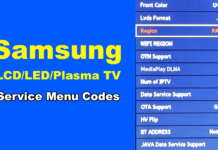Hi, This walkthrough will walk you through the Toshiba TV Service Mode/Menu process. It is not a difficult operation, but Toshiba TV Service Menu Codes or a method to access the Toshiba television service menu are required.
In Toshiba TVs, the Service Menu or Factory Setting is a Hidden / Secret option. The Toshiba TV service menu is chock-full of advanced settings and options. As a result, for your convenience, all of the Toshiba TV Service Menu Codes and processes are provided here.
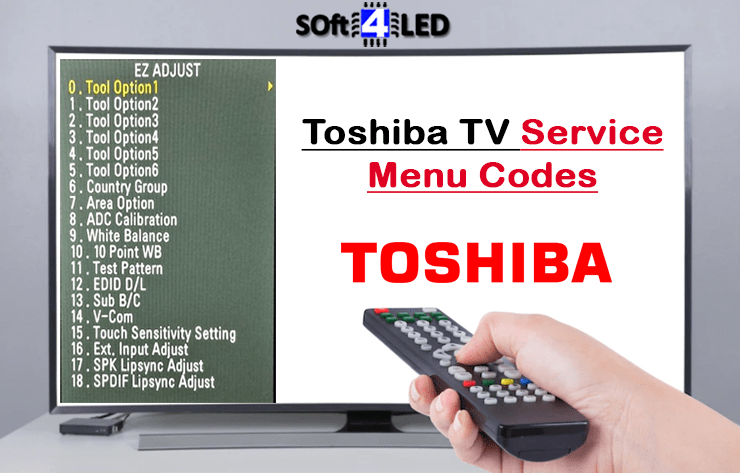
Toshiba TV Service Menu Codes
Method 1
1. Turn on the television.
2. On the remote, press the MUTE button three times.
3. Press and Hold down the MUTE button on the remote control.
4. Then, on the TV’s front panel, press the MENU button.
5. Release both buttons
6. There should be a “S” in the upper right corner of the screen.
7. Again, press the MENU button on the TV’s front panel.
8. The *VOL+ and *VOL- buttons modify the values.
9. Turn off the power to escape.
Method 2
1. Hold down the MUTE button on the remote.
2. Then, on the TV’s front panel, press the MENU button.
3. Turn off the power to escape.
Method 3
1. Turn on the television.
2. On the remote, press the MUTE button twice.
3. Hold down the MUTE button on the remote control.
4. Then, on the TV’s front panel, press the MENU button.
5. Turn off both buttons.
6. There should be a “S” in the upper right corner of the screen.
7. Again, press the MENU button on the TV’s front panel.
8. Turn off the power to escape.
Method 4
1. Turn on the television.
2. On the remote, press the MUTE button.
3. Hold down the MUTE button on the remote control.
4. Then, on the TV’s front panel, press the MENU button.
5. Turn off both buttons.
6. There should be a “S” in the upper right corner of the screen.
7. Again, press the MENU button on the TV’s front panel.
8. Turn off the power to escape.
Method 5
1. For a few seconds, press and hold the VOL – button on the TV and the 9 button on the remote control.
2. Press the MENU button or switch off the power to exit.